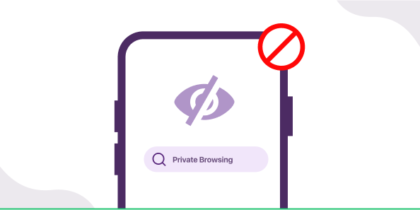Table of Contents
There are many options in an increasing number of web browsers, and users sometimes need help deciding which one to choose.
Wave Browser and Chrome Browser are two major competitors in this digital field.
In this blog post, we will compare the features, functionality, and overall user experience of Wave Browser with the widely used Chrome Browser.
Come along with us as we explore the web to choose which browser should be the default app on your smartphone.
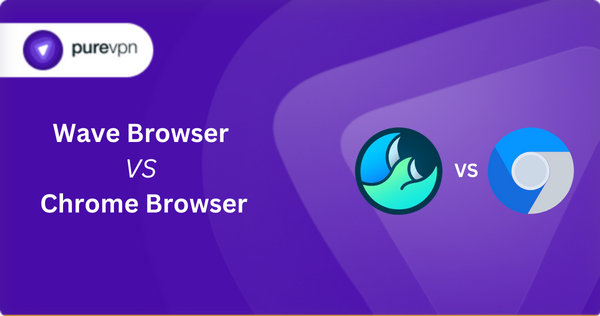
What is a Wave Browser?
Wave Browser is a potentially unwanted application (PUP), even though it appears and functions like other browser utilities. This is known as a PUP.
How does this PUP trick users into believing it to be safe?
First, Wave is a Chromium-based browser made to seem like other reliable ones. Wave Browser propagates via distribution networks against your will, which is one of its issues.
What is a Chrome Browser?
Google Chrome is a free web browser for browsing the internet and launching web apps. The open-source Chromium web browser project is the foundation for the Google Chrome browser. Google launched Chrome in 2008 and upgrades it many times annually.
Comparison Between the Two Browsers
Google Chrome and Wave Browser are two competitors in the vast field of web browsers that compete for users’ interest.
While navigating the internet ocean, users frequently wonder which browser fits their requirements.
We’ll take you on an experience through this in-depth comparison, covering every aspect of both browsers to help you make an informed decision.
Basic Features
Several tools are available in Google Chrome, including a task manager for websites, memory use check, visual browser history, accidentally closed recent tabs, pre-installed Adobe Flash, and private browsing in incognito mode.
Users can check memory usage, reopen accidentally closed tabs, open browser history by entering Ctrl + H, and access the Task Manager by clicking Shift + Escape.
However, Wave Browser’s primary characteristics are speed, security, and user customisation. It offers an intuitive UI with straightforward navigation controls and customisable options.
With frequent updates, cross-platform compatibility, quick device transitions, and configurable surfing experiences, Wave Browser promises additional features and upgrades to improve user experience.
Security
Both Google Chrome and Wave Browser are committed to giving people safe online experiences.
Whereas Google Chrome uses more robust encryption methods like HTTPS, Wave Browser uses more contemporary encryption mechanisms to safeguard user data and privacy. Both browsers prioritize user confidentiality and limit data tracking regarding privacy.
Wave Browser uses anti-phishing algorithms to stop fake websites, whereas Google Chrome uses Google’s Safe Browsing database to warn users about potentially dangerous websites.
Regular security updates are necessary for both browsers to fix issues and guarantee that users get the newest security enhancements.
Extensions
Wave Browser is a potentially unwanted program (PUP) that may put users’ security at risk due to its poorly maintained ecosystem of extensions. Because of these worries, using Wave Browser extensions is advised to be avoided.
The Chrome Web Store has evaluated and approved over 100,000 extensions for Google Chrome. These extensions offer a safe browsing experience since they are updated and maintained regularly.
Users may install and manage extensions from a desktop computer or a mobile device.
Privacy
Being a potentially unwanted program (PUP) that compromises security and privacy, the Wave browser gathers personal information, installs ads, and displays intrusive adverts.
Not only may it function without the user’s permission, but it’s also malware that poses as a standard browser.
On the other hand, Google Chrome is well known for its strong privacy and security features, which include safe surfing, incognito mode for private browsing sessions, and built-in protection against malware and phishing.
Download
A comparison of the Wave Browser’s and Google Chrome’s download processes shows how crucial it is to select a reliable and safe solution.
It is not recommended to use Wave Browser as it is a potentially unwanted program (PUP) that might be packaged with malware or infected files, raising security risks.
Google Chrome should never be downloaded from questionable websites or unreliable sources; it should only be downloaded from the official website or reliable sources.
To install extensions on your desktop computer, navigate to the Chrome Web Store. Users of Google Chrome are shielded from dangers by the browser’s robust security features and frequent upgrades.
Antivirus Software
Although it does not include antivirus software, the well-known browser Google Chrome offers built-in security features, including Safe Browsing, which warns users of potentially hazardous websites and protects against malware and phishing attempts.
It also recommends using trustworthy antivirus software for the highest level of internet protection. However, it has been demonstrated that Wave Browser, a potentially unwanted program (PUP) that collects personal information, installs browser extensions that promote advertising and show intrusive advertisements, which is problematic from a security and privacy aspect.
You should remove Wave Browser from your device to safeguard yourself against any potential security threats. Finally, Google Chrome features built-in security measures and recommends using reputable antivirus software.
Virus Protection
Google Chrome and Wave Browser prioritize user protection using their built-in anti-virus and anti-malware tools.
With its advanced algorithms, Wave Browser can detect and eliminate malware and viruses, including phishing protection. Applying security updates regularly is essential for efficient virus prevention.
This means that Google Chrome uses Google safe browsing to notify people about potentially harmful sites, hence discouraging users from visiting rogue sites. Furthermore, browser safety can also be protected by selective browsing features.
The two browsers also offer automatic updates so that users always enjoy the latest security patches.
Other Web Browsers Like Chrome
Google Chrome can also work with other web browsers as an alternative option. Among the most well-liked ones are:
- Mozilla Firefox
Said browser will be quick, reliable, safe and private. Some of its features include being themable and having plugins and tabs.
- Microsoft Edge
This browser offers fast surfing with embedded privacy features and integrates smoothly and seamlessly on Microsoft services’ side.
An ad blocker and a privacy-focused browser, which, by default, blocks trackers to make browsing safer and faster.
- Opera
Browser-based VPN, ad blocker, and extensible UI.
- Safari
Its default features, such as privacy protection, rapid loading speed, and enhanced energy effectiveness, make it the best browser for Apple products.
A privacy Surfing tool designed for individuals and group members who want to ensure they are protected against being tracked online.
What are the Safest Browsers?
Some of the safest web browsers in 2023 include:
Firefox
It is highly adaptable, reliable, secure, and usability-friendly, with robust privacy and security features.
Tor
For people keen on browsing with their right to privacy and anonymous protection, a superior secret internet facility exists.
Brave
Fast, private and ad-free browsing.
Use PureVPN for Added Safety
PureVPN has strong data encryption, secure protocols, a kill switch, and split tunneling, which can improve internet security among users. 256-bit encryption, modern protocols, and defense against DNS and WebRTC breaches.
That’s why customers frequently use it to unblock Netflix, iPlayer, Amazon Prime Video, and Disney Plus, among other streaming services.
Antivirus software and other security tools cannot be replaced by it, though. For example, DNS leaks with Windows OpenVPN connections and slower-than-normal OpenVPN speeds are among the technical flaws and risks that users should be aware of.
Make Your Choice Safest!
The Wave Browser is similar to Google Chrome; nevertheless, it poses possible risks to user security.
While Chrome places a focus on user security and privacy, the other is well-known. Generally, Google Chrome is considered more trustworthy and safe when comparing the two.
Ultimately, your tastes, priorities, and browser usage style will determine which Wave Browser and Google Chrome is best for you.
You should choose a browser based on your needs and surfing patterns because both have different features.
For a customized and pleasurable internet experience, take some time to investigate both browsers and decide which one best meets your needs.