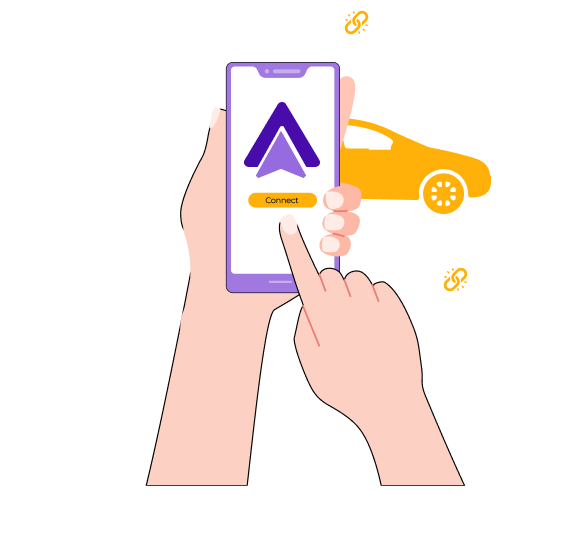How to Use a VPN on Android Auto
Step 1

Download the PureVPN app and go to Settings.
Step 2

Activate Split Tunneling and exclude Android Auto from VPN coverage.
Step 3

Use your phone and car with PureVPN as normal!
Why Android Auto Blocks VPN Connections?
There is no clear explanation as to why Android Auto blocks VPN connections, but potential reasons could include compatibility issues, security protocols that require recognizing the actual IP Address , or concerns about network reliability and safety. These factors may lead to errors such as “Android Auto encountered an error: Communication error 21.”
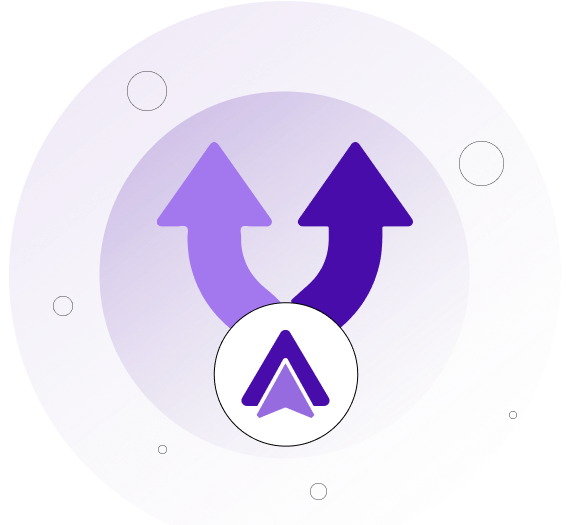

Split Tunneling for Android Auto
If you find it frustrating to disconnect your VPN every time you connect to your car, split tunneling offers a practical solution. This feature allows you to route specific apps outside the VPN’s encrypted tunnel. While not ideal for maintaining complete privacy, it ensures that you will not constantly need to disable your VPN.
Bypassing VPN Blocks on Android Auto with PureVPN
PureVPN is the best for Android Auto because its split tunneling feature allows you to bypass VPN restrictions, enabling seamless phone mirroring on your car’s dashboard. With top-notch security and privacy features, you can safely access apps, stream music, and use navigation tools without worrying about data leaks or location tracking.
Why Use PureVPN with Android Auto?

Secure Other Apps
Keep your sensitive data protected with AES 256-bit encryption while using non-Android Auto apps.

Customizable Tunneling
Choose the specific apps you want to run through the VPN tunnel while excluding Android Auto from it.

Efficient Performance
Use Android Auto interruption-free and ensure your other apps still benefit from 20 Gbps speeds.

Simple Setup
Quickly configure split tunneling with a user-friendly interface, meaning you are ready to go in no time.
Frequently Asked Questions
Can you use Android Auto with VPN?


No, Android Auto will block your connection if it detects a VPN. If you want to continue using Android Auto properly, you will have to exclude it from your split tunneling settings.
What is “Android Auto encountered an error: Communication error 21”?


This error may occur if you are connected to a VPN, which can prevent Android Auto from starting. To resolve it, try configuring split tunneling.