
Why Should You Use a VPN on a Toshiba Smart TV?
Using a VPN on your Toshiba smart TV helps keep your streaming private by hiding your real IP address, meaning no one can see what you are watching. It also stops your internet service provider (ISP) from slowing down your speed, so you can enjoy a smooth, buffer-free streaming experience. Also, a Toshiba Smart TV VPN keeps your data safe from hackers during your binge-watching sessions.
Change Your Toshiba Smart TV’s IP Address and Location
A Toshiba Smart TV VPN changes your TV’s IP address, making it seem like you are streaming from a different country. This allows you to access apps and shows that may not be available in your region. It also helps bypass internet censorship, giving you the freedom to watch any content you want without hassle.
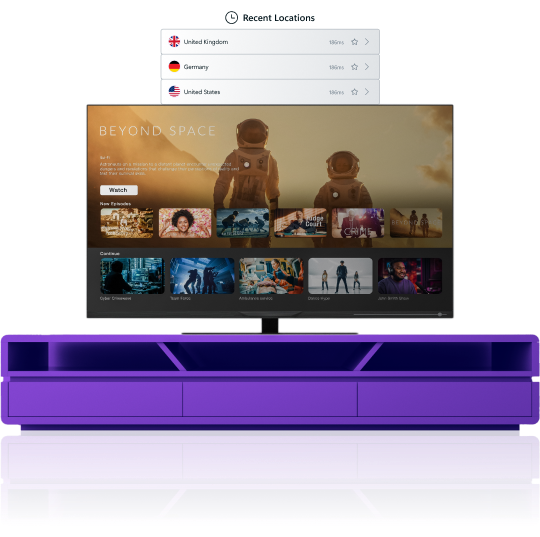
Why Choose PureVPN?

Robust Encryption
Enjoy a safe and secure streaming experience with robust, AES 256-bit encryption protecting your connection.

10 Multi-Logins
Use a single PureVPN account on up to 10 different devices at a time and cover all the devices in your household.

Split Tunneling
Access both global and local content with ease by selecting which apps go through the VPN and which do not.

Stream Anything
Stream movies and TV shows on platforms like Netflix, Hulu, HBO Max, and more, no matter where you are.

Global Server Network
SChoose from over 6,000 servers spread across 65 countries, including the US, UK, Canada, and Australia.

Ultra-Fast Speeds
Stream the content you love at the fastest possible speeds with zero interruptions, thanks to 20 Gbps servers.
Should I Use a Free VPN for Toshiba Smart TVs?
Free VPNs might seem like a good option, but they often come with problems like slow speeds, weak security, and data limits. Some even track what you do online. With a premium VPN like PureVPN, you get fast speeds, strong security, and unlimited access, making your streaming experience smooth and safe.
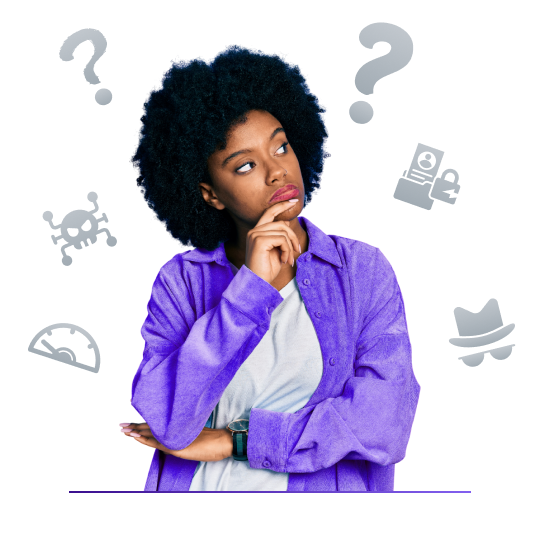
Frequently Asked Questions
How do I use a VPN on my Toshiba Smart TV?


Since Toshiba Smart TVs do not support VPNs directly, you can set it up through a router or share a VPN connection from your computer. This way, your TV will connect to the VPN and allow secure streaming.
Is using a VPN on a Toshiba Smart TV safe?


Yes! Using a VPN on your Toshiba smart TV is perfectly safe. It allows you to access more content from across the world by switching your IP address and uses best-in-class encryption to protect your streaming sessions from eavesdroppers.
Can a VPN help me watch other streaming services on my Toshiba Smart TV?


Yes! A VPN allows you to change your virtual location and access content from services like Netflix, Prime Video, Hulu, and more, even if they are not available in your region.







