What is searchpeoplefree
SearchPeopleFree is an online people search database that allows users to look up personal information about individuals, including phone numbers, addresses, and background details. It aggregates public records from various sources, allowing anyone to access your personal information without your knowledge or consent.
Send Recurring Data Removal Requests
PureVPN empowers you to manage your privacy, keeps you secure and helps you enjoy online freedom.
Automate
Your Information Removal
PureVPN empowers you to manage your privacy, keeps you secure and helps you enjoy online freedom.
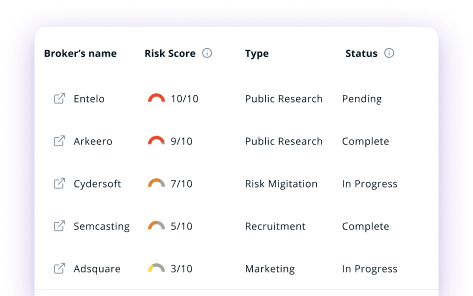


Manage Your Privacy
Minimize Data Exposure
Avoid Reputation Damage
Protect your privacy on multiple platforms from scammers, hackers, and surveillance.
How to Opt-Out of searchpeoplefree With PureVPN
Step 1

Subscribe to PureVPN and download our app.
Step 2
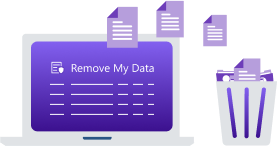
Start removing your data using the Remove My Data feature.
Step 3

Avoid data theft monitoring, and online tracking in future!
Types of Data SearchPeopleFree Collects
Personal Information
SearchPeopleFree collects your name, age, contact details, addresses, and links to relatives and associates to build detailed personal profiles.
Background Information
SearchPeopleFree tracks criminal records, court rulings, marital history, and property ownership to build a publicly accessible life profile.

Digital Footprint
SearchPeopleFree gathers social media, email, and online activity data to link your offline and online identities into a detailed profile.


How Does SearchPeopleFree Collect Your Data?
SearchPeopleFree scans and aggregates public records from government databases, court documents, property records, and voter registrations. It also crawls the internet to gather information from other publicly available sources. The site does not collect information directly from you but instead pulls it from various third-party sources and compiles it into searchable profiles.
How to Opt-Out of searchpeoplefree Manually
- Visit the SearchPeopleFree opt-out page at https://www.searchpeoplefree.com/opt-out.
- Provide a valid email address, agree to the terms, and complete the CAPTCHA. Then, click “Begin removal process.”
- Check your inbox for a confirmation email from SearchPeopleFree. Click the “Validate My Email” link within 24 hours to proceed.
- After email validation, you'll be redirected to a search page. Enter your full name, city, and state, then click “Start the search.”
- Find the listing that corresponds to you. Click “Continue Removal” and hit the “Remove this record” button on the next page to submit your removal request.
Step-by-Step Guide to Manually Opting Out of SearchPeopleFree

Frequently Asked Questions
Read on to find answers to frequently asked questions about PureVPN
What are the benefits of SearchPeopleFree opt-out?
By opting out of SearchPeopleFree, you can reduce your risk of stalking and harassment, minimize chances of identity theft, and prevent your information from being used for unwanted marketing purposes.
Can SearchPeopleFree track me after the data removal request?
Yes, your information may reappear in their database if new public records are created or if your data is updated in other sources they monitor.
What happens when you freeze SearchPeopleFree?
They will remove your personal profile from their public search results. However, this is not permanent, as they may collect your information again from public sources, requiring you to repeat the opt-out process periodically.
How can I get PureVPN for data removal?
Get the PureMax plan, log into the PureVPN app, and go to Remove My Data to send automated, recurring deletion requests to 100+ brokers, including SearchPeopleFree.










