Blocking Someone on Telegram
Telegram is available on all major operating systems, including iOS, Android, Windows, and macOS. While the user interface remains consistent, there are slight variations in how you block someone based on the device you are using. Just follow our step-by-step instructions below to get started:

How to Block Someone on Telegram on Windows & macOS
To block contacts:
-
Open the Telegram Windows or macOS app.
-
Click Contacts on the sidebar.
-
Click the contact you want to block.
-
Click the contact’s name at the top.
-
Click the three-dot icon, select Block user, and confirm.
To block unknown users:
-
Open the chat with an unknown user.
-
Click the name or number at the top.
-
Click the three-dot icon, choose Block user, and confirm.
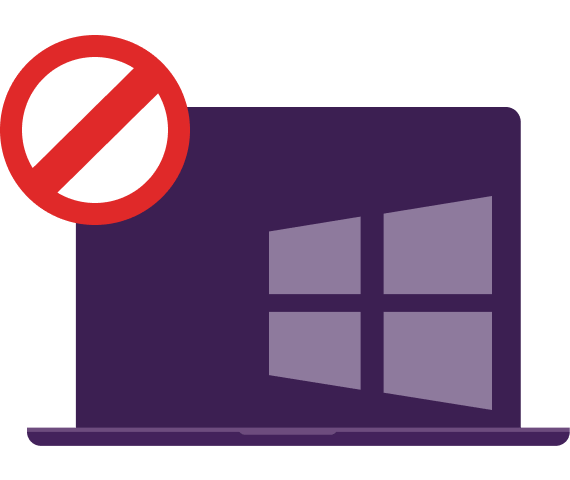
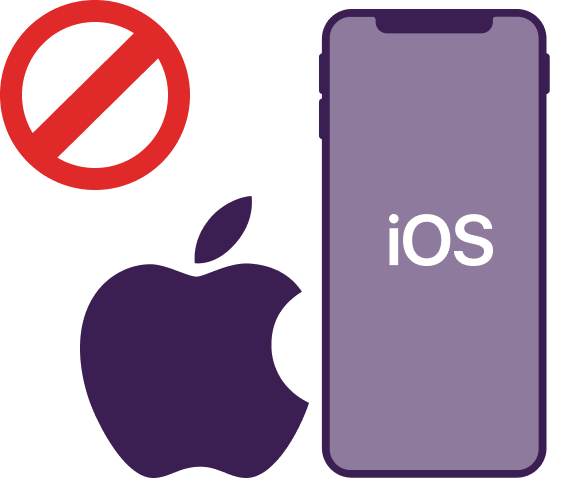
How to Block Someone on Telegram on iPhone
To block contacts:
-
Launch the Telegram iPhone app.
-
Tap the Contacts option.
-
Choose the contact you want to block.
-
Tap the contact’s name at the top.
-
Tap the three-dot icon, select Block user, and confirm.
To block unknown users:
-
Open the chat with the unknown user.
-
Tap the name or number at the top.
-
Tap the three-dot icon, choose Block user, and confirm.
How to Block Someone on Telegram on Android
To block contacts:
-
Launch the Telegram Android app.
-
Tap the three horizontal lines.
-
Tap Contacts and select the contact you want to block.
-
Tap the contact’s name at the top.
-
Tap the three-dot icon, select Block user, and confirm.
To block unknown users:
-
Open the chat with the unknown user.
-
Tap the name or number at the top.
-
Tap the three-dot icon, choose Block user, and confirm.
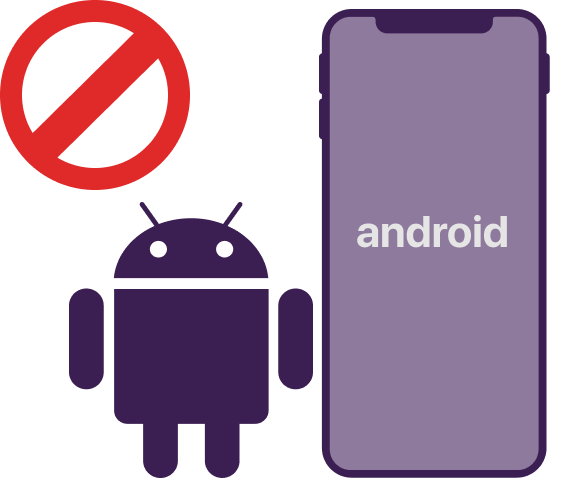
Why Should You Use Telegram with PureVPN?
By accessing Telegram with a VPN, you can enjoy:
Enhanced Protection
PureVPN secures your connection with 256-bit encryption, keeping your Telegram messages and calls private from eavesdroppers.
Access Region-Locks
Access Telegram in countries where it does not work by connecting through PureVPN’s 6,000+ servers in 70+ countries.
Use Exclusive Features
By changing your IP address with PureVPN, you can use Telegram features that may be unavailable in your country like voice calls.
Evade ISP Throttling
You can hide your online activities, avoid your ISP’s throttling efforts and experience faster speeds while using Telegram.
How to Get PureVPN for Telegram
Three steps to enhance your online security.

Step 1
Subscribe to PureVPN.

Step 2
Download our app.

Step 3
Hit Connect and use Telegram securely!
Frequently Asked Questions
-
Can I block someone on Telegram without them knowing?

Yes, you can block someone on Telegram without them knowing. When you block a user, they do not receive any notification of this action.
-
When I block someone on Telegram, what do they see?

When you block someone on Telegram, the person will not be able to see your online status, profile picture, or send you messages. They will receive a notification that a message could not be sent if they try to message you.
-
Can someone still message me if I block them on Telegram?

No, if you block someone on Telegram, they cannot message you. Any messages they attempt to send will not go through and will show as not delivered on their end.
-
How do I know if I am blocked on Telegram?

There are several indicators that you might have been blocked on Telegram: you won’t see updates to the person’s profile picture, their last seen or online status will not be visible, and messages sent to them will only show one check mark, indicating that the message was sent but not delivered. Additionally, if you try to call them, the call will not go through.

