Table of Contents
Are you looking for how to open ports for Black Desert online? In this article, you can learn how to configure port forwarding on your router for Black Desert Online.
When configuring port forwarding, you instruct your router to route all incoming traffic from a particular port to a specific device within your network.
Black Desert Online is an MMO game in which multiple players play simultaneously. When you are playing Black Desert Online, you need a stable internet connection which you can achieve with port forwarding.
In this article, we will discuss all relevant steps and port numbers required for port forwarding Black Desert Online.
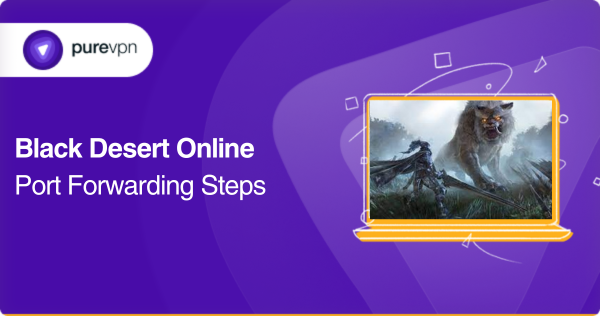
What to collect before you get started
- The default IP address of your router
- A static IP address for the device you want to forward ports
- The TCP/UDP port numbers and protocols
- The username and password to access your router
Steps to set up port forwarding on your Router
You can follow these steps to set up port forwarding on your router:
- Open a browser on your computer that’s connected to your router.
- Enter the router’s default IP address [typically 192.168.10.1] into the address bar.
- Enter the username and password to log in to your router [usually, the username is “admin,” and the password is “password” if you haven’t changed it].
- Navigate to the port forwarding settings page by clicking “Advanced” or “Firewall.”
- Find the “Add Service” or “Add Rule” button and click on it.
- Enter a name for the new port forwarding rule [ for Black Desert port 8888 for PC].
- Select the protocol and port number you want to forward [TCP or UDP].
- Enter the static IP address of the device you wish to forward the port to [if it doesn’t have one, then assign a static IP address to your device via the router’s DHCP settings].
- Click “Apply” or “Save” to save the new port forwarding rule.
- You may need to restart your router for the changes to take effect.
These are the general steps you’ll need to follow to set up port forwarding on your router. Please note that there may be slight variations to these steps depending on your router’s firmware version or configured settings. Therefore, it’s best to consult the user manual or manufacturer’s documentation to confirm.
Required Ports for Black Desert Online on the router
Here are the ports that you need to forward for Black Desert Online on your router to provide network services:
Black Desert Online Ports for PC
- TCP/UDP port 8888
Black Desert Online Ports for Xbox One
- TCP port 3074
- UDP port 88, 3074, 500
Black Desert Online Ports for PlayStation
- TCP port 1935
- UDP port 3074, 3478
Black Desert Online Ports for Steam
- TCP port 8888, 9991-9993
- UDP port 8888, 4380, 9991-9993.
Please note that this is not an exhaustive list, and other ports may also be used based on the network services and applications being used on your network.
Grab the PureVPN add-on to set up port forwarding fast for Black Desert Online
Get the PureVPN port-forwarding add-on if the manual setup process seems like a hassle to you. The add-on requires zero networking or technical knowledge to set up port forwarding on any router from anywhere. Here’s how it works:
- Log into the member area of PureVPN
- Go to the Subscription tab
- Navigate to Configure
- Choose the required port settings
- Click Apply Settings
Your solution to accessing and forwarding ports behind CGNAT
Your ISP may be using CGNAT to conserve IPv4 addresses, making it trickier to access or forward ports on your router. Devices behind CGNAT are not accessible from the internet because they don’t have a public IP address.
So, your router may have a private IP address assigned from the ISP’s network. This IP address is translated to the public IP address of the CGNAT gateway before being routed to the internet.
To put it simply, the process of forwarding ports on the CGNAT gateway can be complicated and may also require additional configurations. Moreover, not all ISPs allow their customers to create port forwarding rules on the CGNAT gateway, or they may charge extra fees.
So, what’s the best solution? Click on the link below to find out!
The safest, easiest solution for port forwarding
Are you having problems setting up port forwarding on your router due to CGNAT? No worries! PureVPN’s port forwarding add-on can help you efficiently and easily access, forward, allow, and block all required ports in just a few simple clicks.
In addition to this, the add-on allows you to access your router’s settings and set up or pause port forwarding rules no matter where you are or which internet you’re using. Learn more about what bundling PureVPN with the port forwarding add-on brings by clicking the link below.
Concluding Thoughts
This article highlights all the requirements, steps, and common ports needed to configure port forwarding for Black Desert Online on a router. It also briefly explains how you can forward ports securely for smooth gaming on routers behind CGNAT. Try PureVPN’s port forwarding add-on today and start gaming Black Desert Online like a pro.
Frequently Asked Questions
You can start signing in to your router. Locate the port forwarding section. Add the IP address of your gaming device to your router. Enter the TCP and UDP ports for Black Desert Online.
Yes, port forwarding can improve your online gaming latency and lags by allowing the incoming traffic for the game to a specific port in your router with the IP address of your device.
Port forwarding on your router can affect your security by allowing access to your device
For that, you can use a VPN, which protects your data and restricts unauthorized access.
You can test whether your port forwarding rule works on your router by using an online port scanner tool or by trying to connect to the forwarded port from a device outside your network.
Some common issues that can prevent port forwarding from working correctly on your router include misconfigured firewall settings, conflicting port forwarding rules, and incorrect IP addresses. You can troubleshoot such issues by checking your router’s logs and testing your connection via an online tool.



