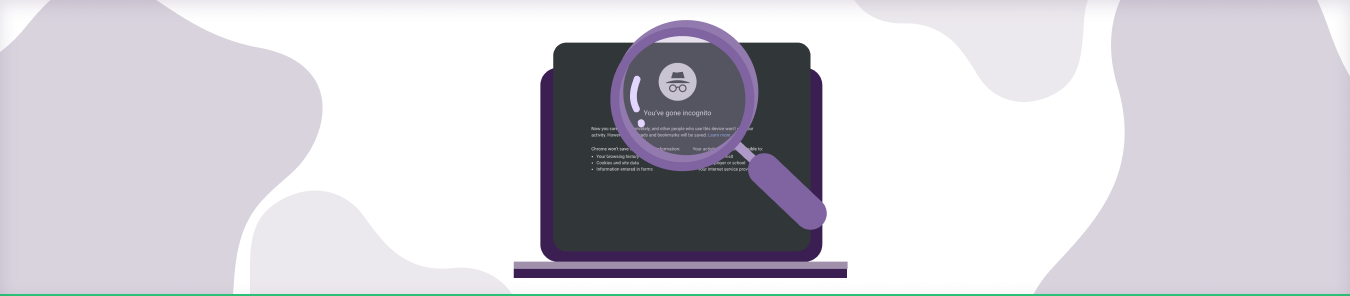Table of Contents
The answer is yes! Your WiFi operators, including the owner, company manager, administrators, etc., are aware of the sites and webpages you are visiting, even when you are browsing in the incognito mode.
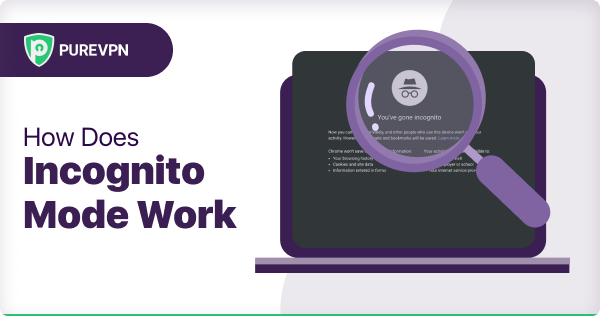
What is an incognito mode?
Incognito mode, sometimes known as private browsing, is a service provided by web browsers that prevent users from saving data from any site when surfing under the mode.
Thus, whatever is searched when under the incognito mode cannot be viewed later in the history of the browser.
In simple words, the mode informs any accessed websites that the user has visited for the first time; unless they actively sign in, the website will have no information about the user.
This is useful if someone needs to get temporary access to another account when using a public device.
The incognito mode works by making the browser ignore all the temporary files that have been downloaded from the websites and stored on the device.
This includes browser data, cookies, saved passwords, form data, etc.
Pros of using incognito mode:
Some of the several benefits of using incognito mode on a web browser when using the internet are as follows:
- It doesn’t save cookies – Hackers can track data stored in the cookies of a browser, hence getting a chance to track your online activities. Several organizations implement this strategy while collecting data of the users for matching adverts to the sites that are visited often on that device or using the information to change their pricing, like traveling websites.
- Multiple login options – It provides you with the advantage of generating a new session as it produces different website data from the normal browsing mode. Thus, this allows you to use two different accounts on the same website opened in the same browser.
- No history saved – Since the browser doesn’t save the information regarding the websites you have surfed, no one on that device can know the pages that you have visited by viewing the history.
- Allows using public devices Safely – Since the browser doesn’t save any data when in this mode, you can sign in to any website, even on a public device, such as your email or social media accounts, without the concern of having to delete all login info and passwords.
Cons of using incognito mode:
Like every other thing, using the incognito mode has some disadvantages too. Some of them are as follows:
- It cannot hide network-level data – Using incognito mode is not completely a foolproof method. This is because multiple ways can still be used to access the “unsaved” data, such as through a router, etc.
- Not saving any data – Incognito mode not saving data could sometimes be a drawback since the user might lose important information such as the path of the page, etc. Thus, it is recommended to note anything that may be required later.
- Doesn’t provide complete privacy – The mode doesn’t offer the same degree of anonymity as a VPN. This implies that, unlike a VPN, this mode can just protect the user’s browsing activity. Moreover, even though your history and other data are hidden, they can still be accessed by parties like your ISP.
- It fingerprints everything – Regardless of not even signing in on any site, they store certain kinds of data, like the browser being used, your device, your IP address, etc. This is called a digital fingerprint. The incognito mode doesn’t prevent any website from fingerprinting, hence, they can save the data without any restrictions.
- Doesn’t protect from third-party tracking – Your data, regardless of not being saved on your device, can still be tracked by your ISP, your company, government authorities, or even hackers, etc. This is because they usually watch over the network instead of each device.
- Doesn’t delete all browsing data – Even though incognito mode doesn’t save any cookies, login data, and other site information from the computer after the mode, the visited websites might still be monitored and logged when you are online.
How to access incognito mode?
Accessing the incognito mode on a web browser is quite simple, regardless of the browser you are using. Some examples of a few popular browsers are as follows:
Google Chrome:
- Click the 3-dot symbol at the top right of the window for the menu part of the screen.
- Select “New Incognito Window”
- Alternatively, the keyboard shortcut for incognito mode is Ctrl + Shift + N.
Safari:
- Select File.
- Select “New Private Window”.
Bing:
- Select options.
- Select “New InPrivate Window”.

Can the WiFi owners see your browsing history in incognito?
Your WiFi operators, including the Wi-Fi owner, company manager, administrators, etc., are aware of the sites and webpages you are visiting, even when you are browsing in the Incognito mode.
Yes they can!, Though contrary to the ISPs, they cannot access or view any data that has been entered into a website under this model.
Moreover, a WiFi administrator may get the following information with the help of correct resources and a basic understanding of networking:
- Browsing history.
- All of your downloaded content,
- Date and time of your online activities.
- Data you have shared or received.
- Names and emails of the people you have communicated with while being online.
View browsing history:
Using your web browser, you may access your router to view all of its data by following the steps below.
- Open your web browser.
- Enter your router’s IP address.
- Enter the admin username and password.
- On the left side of the screen, select your required type of data, e.g., Log Settings, Logs, Activity History, etc.
Hide browsing history from WiFi owners:
Several networking specialists, as well as hackers, have devised methods for entirely obscuring web surfing. It has even gotten to the level where one can easily hide their location.
Some suggestions for entirely hiding your surfing history and other data are as follows:
VPN:
Virtual Private Networks (VPNs) like PureVPN are privacy solutions that use proxy addresses to hide the IP address of your device.
Information such as your private data and location when browsing is entirely concealed and camouflaged while using a VPN.
Tor browser:
The Tor browser is a standard web browser that has been designed in such a manner that private surfing is feasible. It masks your IP address by routing the online traffic across a network of computers known as nodes.
Thus, anyone watching your network or device would just be seeing your node’s IP address instead of your real IP address.
Plug-ins:
You cannot possibly know all about how websites and online businesses track your data for their benefit, such as showing advertisements, etc.
However, there are several plug-ins available that will stop advertisements and websites from accessing your browser history.
In case the browser you are using doesn’t block any of the plug-ins if, under the incognito mode, your data is secured from third-party websites.