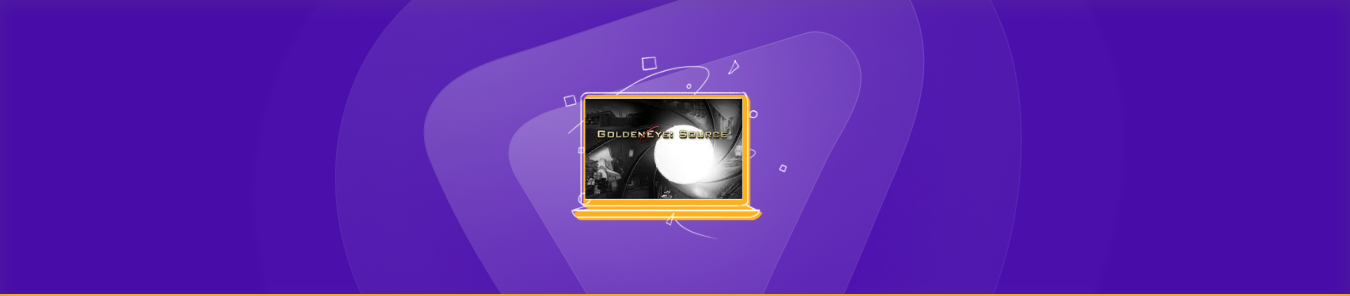Table of Contents
GoldenEye Source is a popular first-person shooter game that is free and is based on the popular James Bond movie, GoldenEye. Its multiplayer mode allows players to connect to servers and play online with friends. But to do so, players must ensure they have port forwarded their routers correctly.
This guide will show you how to enjoy a seamless playing experience by port-forwarding GoldenEye Source.

Requirements to port forward GoldenEye Source
Before you port forward GoldenEye Source, please ensure that you have the following things available:
- GoldenEye Source game installed on your device
- The IP address of your router (can easily be found by googling your router’s model number)
- The IP address of the device that you want to port forward
- The TCP and UDP ports that are required by GoldenEye Source
Step-by-Step guide on how to port forward GoldenEye Source
You should now follow the steps below to set up port forwarding on your router for GoldenEye Source:
- Enter your router’s IP address in the URL column of your router and press enter
- Now, enter your router’s credentials (username and password) to access the firmware settings
- Navigate to the port forwarding section and click on port forwarding
- Now, enter the IP address of the device you want to run the game on
- Put the TCP and UDP ports of GoldenEye Source in the correct boxes.
- Here are the default ports for GoldenEye Source: TCP port 27015, UDP port 27020
- Then, click on the Apply button
- Finally, restart your router and let the changes take effect
After the changes have taken effect, feel free to host your GoldenEye Source server on your network and let your friends connect. Make sure to share your IP address and the port number you’re using.
GoldenEye Source ports needed to run
Here is the default list of ports needed to run GoldenEye source:
GoldenEye 007 – Xbox Series X
- TCP: 3074
- UDP: 88, 500, 3074, 3544, 4500
GoldenEye 007 – Xbox One
- TCP: 3074
- UDP: 88, 500, 3074, 3544, 4500
GoldenEye 007 – Switch
- TCP: 6667, 12400, 28910, 29900, 29901, 29920
- UDP: 1-65535
Quickly and safely open ports using PureVPN
If you’re worried that this entire port forwarding process is too lengthy and risky if performed manually, then we have good news. You can easily avoid the hassle of going through this lengthy process using PureVPN’s Port Forwarding add-on.
With PureVPN’s Port Forwarding add-on, you can simplify the whole process and guarantee your network’s safety from port forwarding-related vulnerabilities. With this add-on, you can quickly open or close all ports or even specific ports.
How to access ports behind CGNAT
You might be experiencing restrictions while opening ports. ISPs usually do this. CGNAT is performed to restrict the use of IPv4 addresses. This increases your latency, resulting in slow internet speed. CGNAT restrictions can be bypassed using the PureVPN port forwarding add-on. Here’s how:
- Login to the PureVPN member area.
- Click the subscription tab.
- Click Configure.
- Apply your desired port settings.
- Click Apply settings.
PureVPN’s port forwarding add-on
Forwarding ports is a very tricky task. People get stuck with different configuration and you might also find it difficult if you have never done it before.
Your router restricts ports for online gaming as this is imposed by your ISPs. ISPs do that to limit their bandwidth and sometimes to comply with fair usage policy. Even your system’s firewall could restrict ports.
All these problems can be sorted with PureVPN port forwarding add-on. Get your now!
In a nutshell
Port forwarding is important not just for online gaming, but for other applications as well that require server access. By following the steps mentioned above, you can easily create port forwarding rules for GoldenEye Source.
But if you’re concerned about the manual process, then you should go for PureVPN’s Port Forwarding add-on and not just simplify the process, but ensure the safety of your network.
Frequently Asked Questions
The default ports for GoldenEye Source are TCP port 27015 and UDP port 27020.
CGNAT is the latest technique used by ISPs to conserve IPv4 addresses. This prevents you from doing port forwarding as it assigns private IP addresses to your device. But you can bypass CGNAT by using PureVPN’s Port Forwarding add-on.
There are various port checker tools available online that you can use to check if your ports are open and accessible. If the ports are open, then your port forwarding is working correctly.