Table of Contents
With over 13 million units sold, Nintendo’s Wii U redefined console gaming for many. The innovative Wii U gamepad and its HD graphics can be fully experienced with effective Wii U port forwarding.
However, port forwarding can be intimidating for someone unfamiliar with the concept. If you are also easily scared by network configurations and port numbers, this guide is for you!
Here you will find all you need to know about efficiently port forwarding the Wii U gamepad. And the best part is that you can also reduce the procedure down to a few simple clicks. How? With an effective add-on, you can get around CGNAT and all your Wii U connectivity issues.
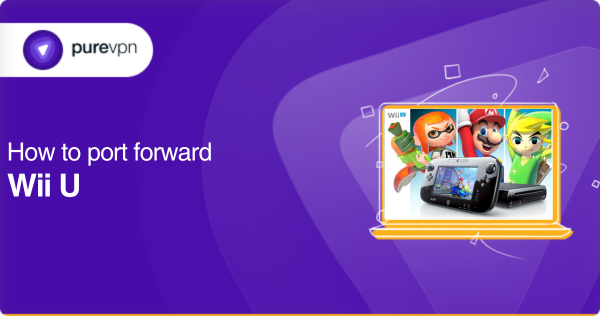
What to collect before you get started
- The default IP address of your router
- A static IP address for the device you want to forward ports to
- The TCP/UDP port numbers and protocols
- The username and password to access your router
Steps to set up port forwarding on your Nintendo Wii U gamepad
Follow these steps to set up port forwarding on your Wii U console:
- Open up a web browser on your system.
- Type in your router’s default IP address in the search bar to access the dashboard [i.e. 192.168.0.1 or 192.168.1.1]
- To log into your router’s configuration, enter the username and password. Often the default username is “admin” and the password is either “admin” or “password”.
- Go to the port forwarding section which is mostly in tabs like “Firewall”, “Application and Gaming” or “Advanced”.
- Now create a new rule/service for Wii U port forwarding.
- Type in any relevant name for the new rule [i.e. Wii U, Wii U gamepad, etc].
- Select a proper protocol [i.e. TCP, UDP, or both].
- Enter the port numbers to be forwarded for the Nintendo Wii U console.
- Enter the static IP address for the system after assigning it one using the DHCP tab.
- Save these settings using the Apply or Save button.
- If you don’t see the changes right away, restart your router.
The exact steps may vary from router to router, however, the steps provided will give you a general idea of the Wii U port forwarding procedure. To make sure that you are forwarding ports correctly and to navigate settings, you can always refer to your router’s documentation.
TCP and UDP ports for your Wii U gamepad
Here are the default TCP and UDP ports for Wii U games to help you improve the console’s connectivity:
- TCP port: 80, 443, 6667, 12400, 28910, 29900, 29901, 29920
- UDP port: 1-65535
Please note that this is not an exhaustive list. There may be other ports used depending on the applications and services running on your network.
Grab the PureVPN add-on to set up port forwarding fast
Still, intimidated by router configurations and never-ending tab navigation? Then get PureVPN’s port-forwarding add-on to skip the extra work. This add-on cuts down the overall configuration time to a few seconds.
Here is how you can also open ports for Wii U with just a few clicks:
- Log into the member area of PureVPN
- Go to the Subscription tab
- Navigate to Configure
- Choose the required port settings
- Click Apply Settings
Your solution to accessing and forwarding ports behind CGNAT
You might struggle to forward ports for Wii U, or any other device, if your ISP uses CGNAT for conserving IPv4 addresses. That is because CGNAT, as a protocol, restricts port forwarding.
Multiple private IP addresses behind CGNAT are translated into a single public address. And since a unique IP address is crucial for port forwarding, such devices become inaccessible from the internet.
And while CGNAT unnecessarily complicates port forwarding, many service providers also restrict port forwarding. Some might ask you to pay up a little extra!
So, what’s the best solution? Click on the link below to find out!
The safest, easiest solution for port forwarding
Are you struggling to open ports due to CGNAT? Then PureVPN’s port forwarding add-on is all you need. This all-in-one solution allows you to configure, open, access, or block ports with just a few clicks.
The add-on also helps you securely configure settings, access ports, and create port forwarding rules so your system security is never compromised. Here is everything you need to know about PureVPN’s efficient port forwarding add-on.
Concluding thoughts
And that is everything you need to know to port forward Wii U and enjoy uninterrupted connections. And the best part? You can also get around your ISP’s restrictions and bypass CGNAT with just a few simple clicks. With PureVPN’s port forwarding add-on, you can configure, allow, and block ports within seconds and upgrade your everyday gaming experience.
Frequently asked questions
Yes, Wii U port forwarding can help you attain an uninterrupted connection with a game server. It results in fewer connection drops and reduced lag for an improved gaming experience.
Port Forwarding is safe if your system does not contain any malware. However, you can always use tools that help you open ports securely i.e. PureVPN’s port forwarding add-on.
The easiest way is to use an online tool to verify if you have correctly forwarded ports for the Wii U console or you can try to connect using a device from a system outside your network.
The default ports used by Wii U are:
TCP port – 80, 443, 6667, 12400, 28910, 29900, 29901, 29920
UDP port – 1- 65535
Yes, the Wii U console is backward compatible. It implies that you can easily use your Wii accessories such as your Wii controllers, balance board, etc with your Wii U console.



