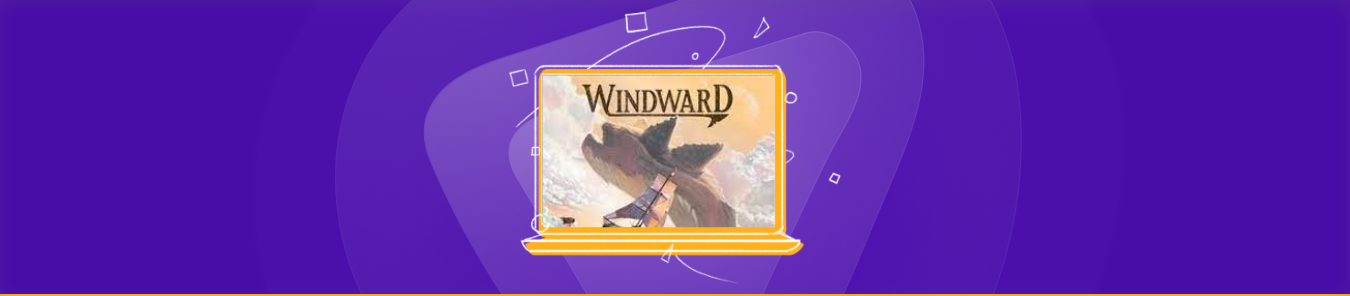Table of Contents
You are the one who loves to explore, convoy for adventure, fight with fears, and excite with new strategies! Port forwarding is the technique made for you. Playing as a captain of the ship, wanting to hire a crew, accepting all challenges, and doing all this without being restricted can be a challenge.
The dynamic world of Windward has lured many gamers including you. The weather patterns, biomes, customizable ships, crafting systems, quests, and achievements have kept you a game-loyal. We understand that keeping you away from such a strong storyline is difficult, despite facing issues like CGNAT, firewall, and manual ways of forwarding ports for a better experience every time, you are still a fan of Windward.
By the end of this guide, you will know how important port forwarding becomes when you play dynamic games with team planning, understand CGNAT and its strap around you, and find a probe that will satellite your gamer experience like a pro.
We are all set to sail. Ahoy!

Pearls to port forward your router for Windward
Here you go:
- The default IP address of your router
- A static IP address for the device you want to forward ports
- The TCP/UDP port numbers and protocols
- The username and password to access your router
Seamanship to port forward Windward
If ye be lookin’ to set up port forwarding for Windward, follow these navigational steps:
- Navigate to your router’s web interface by entering its IP address in your web browser.
- Use your admin credentials to log in to the router’s control panel.
- Chart a course to the “Port Forwarding” or “Virtual Server” section in the router’s settings menu.
- Hoist the flag and click on “Add New” or “Create Rule” to plot a new course for port forwarding.
- Enter a name for the rule, such as “Windward Port Forwarding”, to keep your bearings straight.
- Set your sights on the external and internal port numbers for Windward (e.g., 8080).
- Signal “TCP” as the protocol to ensure a safe voyage.
- Enter the IP address of the computer running Windward as your destination in the “Internal IP” field.
- Set sail and save your changes to complete the port forwarding configuration.
If this does not work then it might be your firewall that’s restricting the port access.
Have a long shot! Remember that opening ports might expose you to security risks. It is always advisable to be extra careful while doing so.
Default ports to enable port forwarding for Windward
The default port for Windward is port TCP8080, which can be changed in-game settings. On multiple devices you can change the ports like 8081 and 8082, by ensuring that port numbers do not conflict.
Set sails with the PureVPN port forwarding add-on
Forwarding ports manually is like colliding vessels of the sea that can drown you in the deep. Port forwarding Windward can be like hypothermia if you omit a single step in the process. Or if you are a digital native and unaware of the router’s configuration, your navigation could go wrong.
As a gamer and a to-be captain of Windward, you must learn the navigations like your surname. Here’s your savior of the perils of the ocean.
- Log into the member area of PureVPN
- Go to the Subscription tab
- Navigate to Configure
- Choose the required port settings
- Click Apply Settings
Stuck in waterspouts: CGNAT is yet to be dissipated
The concept of Carrier-Grade NAT (CGNAT) is crucial for gamers. If you’re a professional gamer and affected by this restriction imposed by your Internet Service Provider (ISP), you’re not alone. ISPs employ this technique covertly to limit your internet speed and preserve their IPs, often citing it as a fair usage policy.
However, it’s you who suffers the most due to CGNAT. If you’ve reached the point where hosting servers, communicating with other gamers, synchronizing soundtracks, and devising strategies cause delays and keep you waiting for extended periods, we have just what you need.
Be prepared to discover the solution to CGNAT and put an end to your troubles.
Sing sea shanties with PureVPN: A lifeboat to safe port forwarding
Do you experience lingering while playing online games? Does hosting servers seem like an intimidating task? Are you struggling to communicate with other gamers due to network congestion and CGNAT restrictions on port opening? Don’t worry, you’re not alone. Millions of gamers face similar issues.
Take a deep breath and relax with a cup of coffee. The solution to your problems is PureVPN’s port forwarding add-on. With this tool, you can address concerns about cyber attacks, interruptions during gameplay, IP blacklisting, firewall barriers, and data leaks.
You can navigate through the sea of ports by configuring some or all of them, restricting certain ports, or blocking them altogether. You have complete control without compromising security.
The PureVPN port forwarding add-on allows you to easily access and open ports, expand your gaming horizons, host multiple servers, enable random number generators, and enhance role-playing opportunities. You can stream, communicate, and enjoy an unparalleled interactive entertainment experience!
Winding up: May you have fair winds and following seas
Windward incites a sailor in you. A game dedicatedly designed to give an exceptional insight into the perils of the sea. It has a lot to offer including, human management, decision-making, crisis management, survival strategies, and whatnot. But some challenges can make it an annoying experience.
The guide has covered in detail what you require for successful port forwarding. The ports you need, the barriers you have faced, and the solution too. Let’s discover with us the endless gaming opportunities you could be witness to with our port forwarding and dedicated IP add-ons.
Don’t hesitate to ask more about it via LiveChat!
Frequently asked questions
Yes, for better naval strategy gameplay you should try port forwarding and will never repent.
Port 80 is commonly used for all internet-based applications.
Port forwarding can be risky. If you are not using a tool such as PureVPN for port forwarding you can invite certain risks like data breaches, privacy leaks, and cyber attacks.
Absolutely. Port forwarding is safe as long as you are protected by PureVPN’s port forwarding add-on, which ensures security at its best.
Ports 27000 to 27040 are commonly used by online games.
This depends on the VPN protocols. A VPN that gives priority to your security, like PureVPN will always choose the best port, to guarantee safety and a better experience.
Here’s how:
type “netstat -a” on Command Prompt and hit the Enter button.
It will enlist your active TCP connections. The port numbers will be shown after the IP address and the two are separated by a colon.