Table of Contents
Blizzard is a gaming company that creates and releases some of the most popular video games in the world. They have an online gaming platform called Battle.net, where gamers can connect to play games and chat. Some of the most popular games created by Blizzard include World of Warcraft, Overwatch, and Diablo.
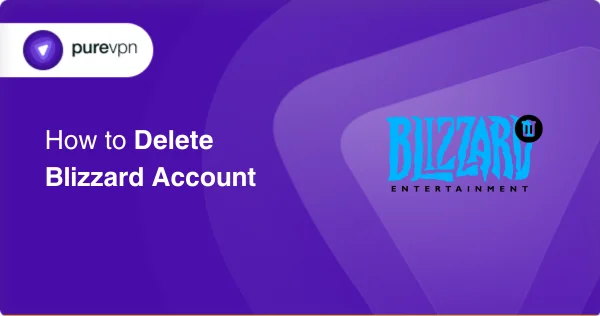
Deleting your Blizzard account will remove all personal information associated with the account, including all games, characters, items, and progress. Once deleted, the account cannot be recovered.
If you are sure you want to delete your Blizzard account, continue reading. It’s easy to delete your Blizzard account. Just follow the steps below:
- Log in to your account at www.blizzard.com.
- Click on the “Account” link in the page’s upper right-hand corner.
- Select “Account Settings” from the drop-down menu.
- Under the “Account Management” section, click on the “Close Account” link.
- Read through the information on the next page carefully, then check the box at the bottom to confirm that you understand and agree to the account closure.
- Click on the “Submit Request” button.
Your account will be closed immediately, and you will not be able to log in or access any of your account data. Please note that Blizzard does not issue subscription or game time refunds when an account is closed.
Evaluate what will be lost when you delete a Blizzard account:
When you delete a Blizzard account, all the data associated with that account will be permanently deleted. This includes game data, such as saved games, achievements, and characters, and account data, such as your username, password, and email address.
If you have any doubt about whether or not you want to delete your Blizzard account, we recommend you first try deactivating it. Deactivation will preserve your account data in case you decide to reactivate your account at a later time.
If you are confident that you want to delete your Blizzard account, please contact us at https://us.blizzard.com/en-us/company/about/contact.html so that we can assist you. Please note that once an account is deleted, it cannot be recovered.
Send Blizzard a request to delete the account:
To delete your Blizzard account, please get in touch with Blizzard at https://us.blizzard.com/en-us/company/about/contact.html and provide the following information:
- Your full name
- The email address associated with your Blizzard account
- Your date of birth
- Your password
Once we receive this information, we will begin deleting your account. Please note that once an account is deleted, it cannot be recovered.
How to delete a Blizzard account for a person who has died?
If you have a loved one who has passed away and you want to delete their Blizzard account, there are a few things you need to do. First, you will need to contact Blizzard customer service and provide them with a death certificate or other proof of death. Once they have verified the account holder’s death, they can help you delete the account.
In addition to contacting Blizzard customer service, you will need to gather any items or currency your loved one had in their Blizzard account. Once the account is deleted, all items and currency associated with it will be lost and cannot be recovered. So be sure to collect anything of value before deleting the account.
Once you have gathered all the necessary information and items, you can contact Blizzard customer service to begin deleting your loved one’s account. They will walk you through the steps and help you delete the account as quickly and efficiently as possible.
How to delete a Blizzard account without ID?
You may want to delete your account if you a’re no longer interested in playing Blizzard’s games or using their services. But what if you don’t have the login information for your account? Is it still possible to delete your Blizzard account without an ID or email address?
Unfortunately, there is no way to delete a Blizzard account without an ID or email address. If you don’t have access to the login information for your account, you will need to contact Blizzard’s customer support team to assist you further.
Frequently asked questions:
How long does it take to delete a Blizzard account?
It usually takes a few days for Blizzard to delete an account. However, you can always contact customer support for help if you have any issues with your account.
How do I recover my Blizzard account without an ID?
If you need to recover your Blizzard account without an ID, you can do a few things. First, try logging in with your email address. If that doesn’t work, you can try using your phone number. Lastly, if you still can’t log in, you can contact Blizzard customer support for help.
Is it possible to delete a WoW account?
Yes, it is possible to delete a World of Warcraft account. However, Blizzard does not recommend doing so because it can result in losing important data, such as game progress, characters, and items. If you still wish to delete your account, you can do so by following these instructions:
- Log into your Battle.net account.
- Click on the “Account” tab/
- Under the “Games & Subscriptions” section, click on the “World of Warcraft” icon.
- Click on the “Cancel Game Account” button.
- Follow the instructions on the screen to delete your account.
Please note that deleting your account is permanent and cannot be undone. Blizzard also warns that a charge may be associated with deleting your account, so be sure to check with customer support before taking this step.
How Do I Permanently Delete My Blizzard account?
Here’s how to delete a Blizzard account in a few steps:
- Sign in to your Blizzard account.
- Go to Contact Support>Account, App and Shop
- Then, click’ Proceed’ in ‘Remove Blizzard Account and Game Data.’
- You will receive a verification code to your email address.
- Verify that it’s you, and you’re done!
Can You Unlink Your Blizzard account?
Yes, you can unlink your Blizzard account anytime you like. Here’s how:
With PureVPN, now you can play in any region and server of your choice without any restrictions while preventing ISP throttling and protecting your game session from DDoS attacks.
- Log in to your Connections on your Account Management page.
- Click the Disconnect button next to the console you want to unlink.
- You have successfully unlinked your Blizzard account, including Xbox, from the platform you wish, including PlayStation, Xbox, Steam or Nintendo Switch.



