Table of Contents
Have you logged into your Fetch Rewards account and received a notice that you have been banned from Fetch Rewards? For many people, receiving this message can be an overwhelming experience, and they wonder whether it is possible to unban their Fetch Rewards account.
If your Fetch Rewards account has been terminated, don’t panic. This article will give you step-by-step instructions on how to unban it and recover your account.
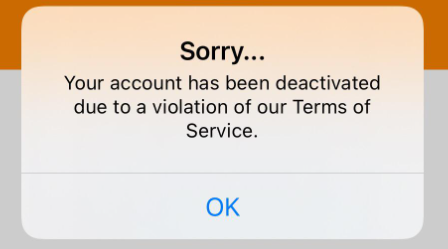
What is the Fetch App? Is Fetch Reward the same as Fetch App?
Fetch Rewards and the “Fetch App” are often used interchangeably. Fetch Rewards is the official name of the mobile application, developed by Fetch Rewards, Inc.
The app allows you to scan your shopping receipts and earn rewards points. These points can be used to redeem benefits, including gifts, discounts, and offers.
Reasons for a ban on Fetch Rewards
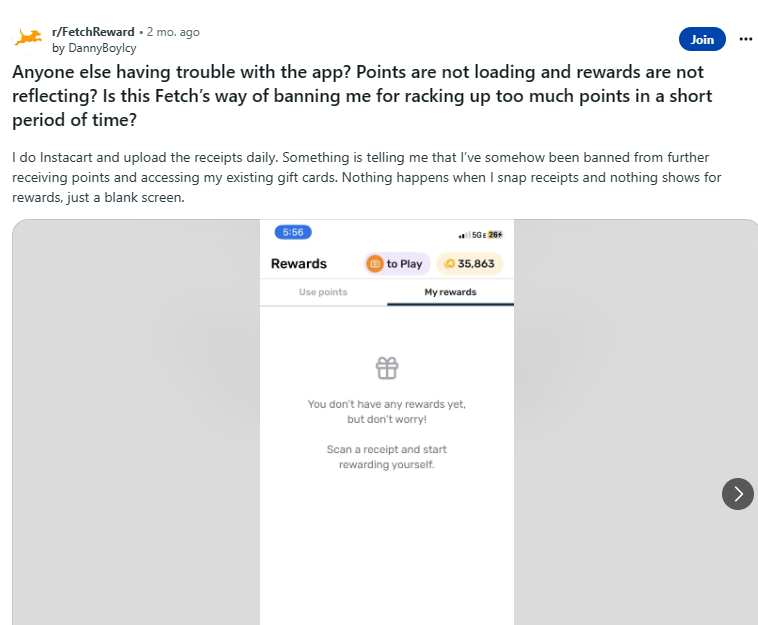
It is important to understand why your Fetch Rewards account has been suspended in order to avoid future problems and to appeal a suspension. Accounts can be discontinued for a variety of reasons, including
- participation in prohibited activities,
- rule violations, and
- failure to follow the Community Guidelines.
- sharing inappropriate content,
- participating in deceptive behavior,
- promoting spam comments or messages, and
- posting misleading information.
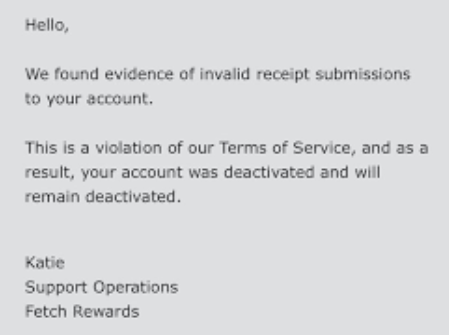
What to Do If You Get Suspended From Fetch Rewards
If you find yourself suspended from Fetch Rewards, it’s essential to follow a few key steps to address the situation:
- Contact Customer Support to inquire about the issue.
- Provide the necessary documentation or information to verify your identity and resolve the issue. This may include proof of purchases or identification.
- Make sure you comply with Fetch Rewards’ terms and policies
- Request an appeal politely for the suspension to be reconsidered.
- Understand that the process may take some time as the support team investigates your case.
Unlock the rewards: A step-by-step guide to get unbanned from Fetch Rewards
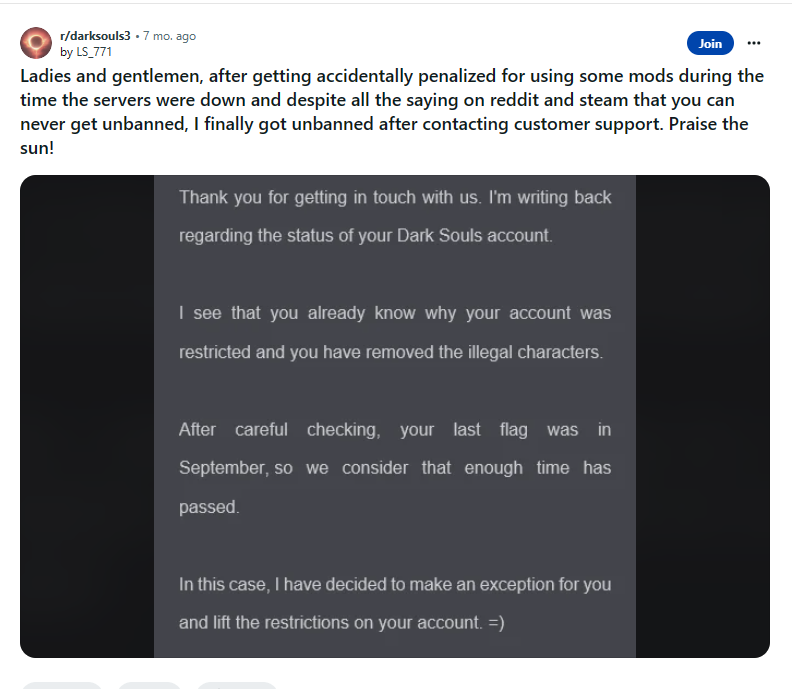
- If you’ve been permanently banned from Fetch Rewards, you may be thinking about your options to get your ban back.
- Recovery is usually only possible if Fetch Rewards made the mistake of suspending/deactivating your account or if your support agent is having the best day of their life.
We will go step by step from filing appeal forms to providing sufficient evidence to prove your innocence, restoring your account, keeping it safe, and avoiding banning.
Follow this step-by-step guide to unban Fetch Rewards in no time.
Option 1: Appeal the suspension of your Fetch Rewards account
We strongly recommend using the same device for Fetch Rewards and connecting to the same WiFi or cellular network you normally use. This allows the support to verify that you normally use the account and avoid any additional questions or interactions.
Fetch Rewards ban appeal
- Log in to the official support site for your suspended Fetch Rewards account.
- On the home page, go down to find and click the Help, Support, or Help Center page.
- In the Suspended Accounts section, find and click on the Contact Us or Appeal option.
- If you are requested to sign in again, enter your information and sign in.
- A form will appear requesting additional details related to personal information and bans.
- When appealing a Fetch Rewards ban, it’s important to be courteous, concise, and non-irritating and provide your account and situation details to our support team.
Here is a suggested structure to help you craft an effective and respectful appeal to Fetch Rewards.
- Start with a polite greeting: First, a warm greeting to the Fetch Rewards support team.
- Introduce yourself: Briefly introduce yourself, including your name, username, and email address associated with your Fetch Rewards account. This permits your support team to identify your account and avoid interaction quickly.
- Issue description: Clearly and concisely explain that your account has been suspended, what kind of suspension it is, and why Fetch Rewards gave it.
- Error: If you believe you have unintentionally violated Fetch Rewards policies, please acknowledge your mistake and demonstrate your understanding of the rules. Assure your support team that you will avoid repeating the same error.
- Present your case: Present your case politely and clarify why you think the ban is unjustified or should be lifted. Please provide relevant evidence to support your claim. A screenshot or receipt. (It’s all helpful, so don’t skip screenshots thinking they’re annoying or unhelpful.)
- Request review: Ask our support team to review your case and reconsider your ban. Please indicate your willingness to cooperate and provide additional information as needed.
- Thank you to the support team: Thank them in advance for the time and action they put into reviewing the case.
- Sign off: End the complaint with a polite conclusion followed by your name.
Remember to maintain respect and professionalism when appealing bans. There is no guarantee that a Fetch Rewards ban will be lifted, but a well-thought-out ban and a good-faith appeal will increase your chances of regaining access to your account.
Also, don’t lie. If they decide to review your case manually, they will soon find out if you lied in your appeal, your Fetch Rewards account will be permanently suspended, and you will appeal again. You will need help to log everything you do with your account. So don’t be smart.
Once you have completed the form, please tap the blue “Submit” option in the lower right corner. A Fetch Rewards suspension complaint will be sent to customer support to get you one step closer to unlocking your account.
Wait for a reply
Once you have submitted your claim to Fetch Rewards, the next step is to wait patiently for a response. The support team may receive many dispute requests, and it may consume some time to review your case thoroughly.
- Please refrain from filing multiple appeals while you are waiting, as this may slow down the process and make it even less likely that your ban will be lifted.
- If the ban is lifted, learn from the experience and avoid making the same mistake.
- If your request is unsuccessful, you still have the option to create a new account. However, please follow the Fetch Rewards policy strictly to avoid further bans. Follow Option 2 in this guide.
Option 2: Getting Fetch Rewards to reconsider your ban
If the Fetch Rewards support team responds that they won’t lift your ban, they demonstrate their commitment to highlighting their adherence to the guidelines and providing more context. You can appeal the ban again.
This may be your last chance to unblock the reward acquisition. So be careful to include anything that might help you get unbanned.
Here is the recommended structure for creating an effective second appeal against a reward bar:
- Show gratitude: Thank them for carrying the time to consider and respond to your complaint.
- Address their concerns: Politely address why they have not lifted the ban. Include any additional information or context that might change their perspective. Please provide specific examples of how to avoid violating Fetch Rewards policies in the future.
- Highlight your commitment to the platform: Describe how you value Fetch Rewards and your commitment to being a responsible user.
- Suggested improvement plan: Propose a clear action plan that describes how you will comply with the policy in the future. For example, you might mention that you avoid using third-party apps or take steps to ensure your content is appropriate and respectful.
- Ask for another chance: Please. The support team will reconsider the decision in light of the additional information provided and the improvement efforts.
- Thanks again to the support team: Review the follow-up message and thank the support team for their time and struggle in considering your request.
Now all that stays is to wait for the second answer.
Option 3: Request data eraser to create a new account
If they refuse to unban you, they will blacklist you and fetch any information about you, including (payment methods, email, IP address, etc.) to prevent access to the platform. In this case, request a data eraser.
Request data deletion
If you create a new account, requesting data deletion is especially important as you want to protect your new account from being banned from the start.
Beneath the General Data Protection Regulation (GDPR) and other data protection laws, you can request that service providers, including Fetch Rewards, delete your data.
To request data erasure from Fetch Rewards:
- Support email addresses are listed on the website or contact form.
- Send an email to the Fetch Rewards support team.
- Please write “Data Deletion Request” in the subject line.
- Please include your full name, username, and email address linked with your account in the body of the email.
- Please state clearly that you request the eraser of your data.
- Additional information or verification may be required before processing the request.
That’s all. You don’t have to wait for confirmation that all your data has been deleted to continue with the guide.
If Fetch Rewards doesn’t lift your ban, is there a way to bypass it?
If Fetch Rewards doesn’t reverse a ban on your account, it’s essential to communicate with their customer support to understand the reasons for the prohibition. Inquire about possible steps to rectify the situation and get your access back.
Option 4: Uninstall the Fetch Rewards app and clear all traces from your browser
Uninstall the Fetch Rewards app or browser activity from your device and ensure no files that may be related to previous bans are left behind.
- Go to Settings > Manage apps or Settings > Apps on your Android phone to access the full list of installed apps. Find and select “Fetch Rewards” and click the uninstall option.

- On iOS devices, go to Settings > General > iPhone Storage and remove Fetch Rewards.
If you are on a PC or just using the browser, uninstall and reinstall the browser.
How do I contact Fetch Rewards customer service?
Contacting Fetch Rewards customer care is easy. You can contact them through the website, application, or social handles. Fetch claims to respond to your queries within 4 hours, but it is good to have patience for a day or two.
- In the app, choose Account and select the Customer Support option.
- You can also send an email to support@fetch.com
- Web Chat Option is also open for assistance.
- Look for social handles by typing @fetchawards in the search bar.
Have your new phone number ready
You cannot create a new Fetch Rewards account with the same number; it will not be blocked immediately. This means you will need a new phone number.
Google Voice numbers, TextMe Now app phone numbers, and most free apps and phone numbers you’ll find online are already recognized and flagged by Fetch Rewards and nearly every major platform.
But don’t worry. There is an easy way about that.
- The first option is to log in using a friend or family member’s mobile number and ask them to send you a verification code to continue the registration.
- Getting a cheap VoIP phone number is the best option to receive text messages from Fetch Rewards for registration and verification purposes.
- Tossable Digits or Hushed or smsPVA or Sim5, you can get a good phone number to get rewards.
You can also obtain a new SIM card from your preferred service provider in your country.
Get a new email address
You cannot create a new Fetch Rewards account with the same email address. You will be immediately linked to your old ban, and your new account will be faded and discontinued immediately. You will also need this email for the next step.
- Very easy to make. Create a new email address using your preferred email provider. Once all settings are complete, proceed to the next step.
Acquire a high-quality IP address
Your IP address is one of the most important steps in deciding whether to do all of the above to avoid getting banned. The best way to change your IP address is to use a VPN service like PureVPN.

After downloading and installing PureVPN, follow these steps:
- Run PureVPN, go to Settings and enable the Kill Switch option.
- Make sure the OpenVPN (TCP) protocol is enabled on the Settings tab.
- Click Server List and select the desired location.
Create a new account
Now that you hold everything you require to create a new Fetch Rewards account, you can create your new one.
To create a new Fetch Rewards account:
- Make sure you are connected to the PureVPN server on your device. Open the app or official website and click Create Account.
- Enter your new email address and mobile phone number, and follow the on-screen instructions to complete your registration.
- No action is required for now once the new account has been created.
Always ensure you are connected to a VPN before joining a new account.
Please enter your account information carefully
Please pay close attention to this part and follow all the instructions and tips below to avoid getting banned again.
New payment details
You are purchasing from Fetch Rewards using a distinct card from the one used for your previous account.
Use a VPN if you use Fetch Rewards within the first 40-60 days of account creation. After that, you can stop using it if you want. This gives Fetch Rewards enough time to fully wipe your data (Step 1) and build trust for your new account and device.
How to avoid Fetch Rewards bans
You can avoid Fetch Rewards bans by following the rules below.
- Please follow the Fetch Rewards Community Guidelines.
- Monitor your Fetch Rewards account for suspicious activity.
- If you believe your Fetch Rewards account has been hacked, please follow our guide to securing your Fetch Rewards account.
- Avoid using bots, scripts and automated services.
- Do not hack or abuse Fetch Rewards.
- Respect the support team.
What Does Inactive Mean in Fetch Rewards?
Inactive is when you have not engaged with the application in the most recent time. Fetch monitors your interaction in the app. Inactive status is when you have not interacted for 15-30 days in the app.
After some time, your account might also be removed. If you want to stay in the Fetch game, keep up with interacting with the app.
Is Fetch Legal, and Can You Use Fake Receipts on Fetch?
Yes, Fetch is legal. It makes and gives rewards to affiliate partners and is a safe way to gain rewards. You can not use fake receipts on Fetch.
They just manage your purchase and reward allocation and instantly detect fake receipts. They make sure to test the receipt’s originality and will charge you, sue, or ban you from the platform if you find it forged.
Conclusion
In conclusion, if you have been banned from Fetch Rewards, you can take steps to get unbanned. Start by reviewing the terms and conditions to understand why you were banned. Contact Fetch Rewards’ customer support, apologize for any mistakes, and provide relevant details to support your case.
Stay polite and professional throughout the process, expressing your willingness to comply with the rules. By taking these actions, you increase your chances of getting unbanned from Fetch Rewards.
Frequently Asked Questions
It is crucial to state that if your account is suspended for no apparent reason, there may be something wrong with Fetch Rewards, whether it’s a system glitch or human error. If something like this happens, don’t panic. You can contact support to resolve the issue and recover your account.
It is important to apprehend that if your Fetch Rewards account is terminated, this is usually a permanent decision. However, it is okay to appeal the ban through the Fetch Rewards support system, especially if you believe you made a mistake.
Fetch Rewards may suspend your account if you receive enough strikes for a violation. The exact steps required for a ban will swing on the severity of the violation and potential harm to the community. Fetch Rewards does not publish specific limits to ensure users stay within them.
If your Fetch Rewards account is permanently suspended, you cannot access any features of the Platform or your account. It’s important to understand that a permanent ban means your account is permanently deleted.
Your Fetch Rewards account can be reinstated within a week if all goes well.
You can create a new Fetch Rewards account even after the original account has been permanently discontinued. However, please note that Fetch Rewards strictly prohibits the creation of multiple accounts. If another account you created is discovered, that account may also be suspended.



