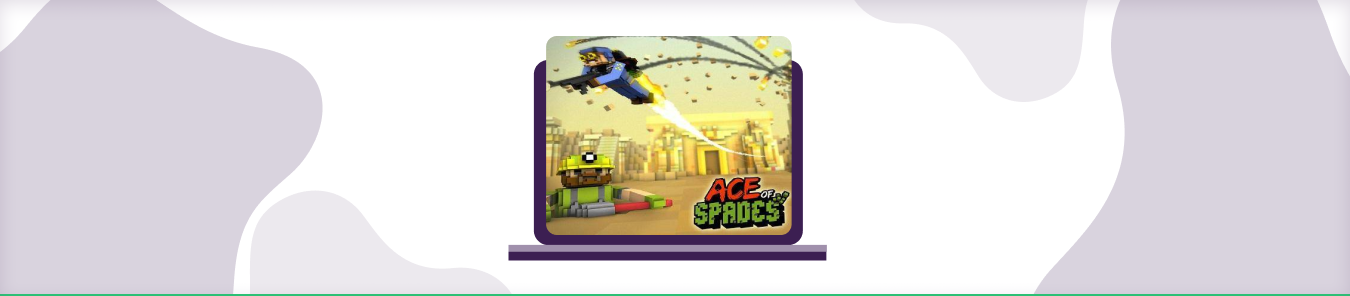Table of Contents
After its release in 2012, Ace of Spades quickly rose to popular heights in the gaming community. The sandbox-based first-person shooter game also features a capture-the-flag mode. The best way to enjoy Ace of Spades uninterrupted is to open ports on your routers and create a direct line of communication.
However, you won’t be able to fully enjoy Ace of Spades if you open ports with external P2P servers. Port forwarding can help you get the best performance and gaming experience; this guide will help you follow the exact steps.
Requirements for Ace of Spades port forwarding
Before we can open up ports, you need to recover a few things. Here is a list to ensure you have all you need to open ports successfully.
- The IP address of your network router.
- The IP address of your gaming device.
- Finally, the TCP and UDP ports for Ace of Spades need to be defined.
Steps-by-Step Guide to Port Forward Ace of Spades
After you have everything ready, you can open ports for Ace of Spades without hassle. Just follow the steps given below for Ace of Spade port forwarding.
- Open up a browser tab.
- In the field where the URL goes, enter your router’s IP address.
- Now enter your username and password to log into your router’s settings.
- Search for the tab named Port Forwarding.
- Once you locate the said section, open the window.
- Enter the system’s IP address in the relevant box first.
- Now enter the TCP and UDP ports for Ace of Spades.
- Save the configurations by selecting the Apply box.
- Restart the router, and you are done!
Ports required for Ace of Spades Port Forwarding
If you wish to enjoy Ace of Spades without getting interrupted, you might want to forward some ports. Here are the specific TCP and UDP ports for Ace of Spades:
Ace of Spades – PC
| TCP | 32887 |
| UDP | 32887 |
Quickly open ports using PureVPN
With the Port Forwarding add-on, opening ports are as simple as 1, 2, and 3!
How to open ports behind CGNAT
Service providers use CGNAT as a technique to conserve the IP pool. But, it can create problems later when you are trying to forward ports. Because ISPs assign the same public IP to multiple users on the same network. And this shared IP makes it risky to forward ports. However, you can get around CGNAT and open ports for Ace of Spades using a Port Forwarding add-on.
Here is more on how you can use PureVPN’s Port Forwarding add-on to bypass CGNAT in a few clicks.
PureVPN’s Port Forwarding Add-on
A secure way to open all ports
Many people find the port forwarding quite demanding since the differences in available devices are confusing and make it difficult to follow specific instructions. Port forwarding also has certain security risks that can compel your ISP or your system’s firewall to reject your port forwarding requests.
However, you can quickly get rid of these port forwarding issues. Enjoy a smooth and secure gaming experience with PureVPN’s port forwarding add-on. This efficient add-on can help you manage all your connections with just a few clicks.