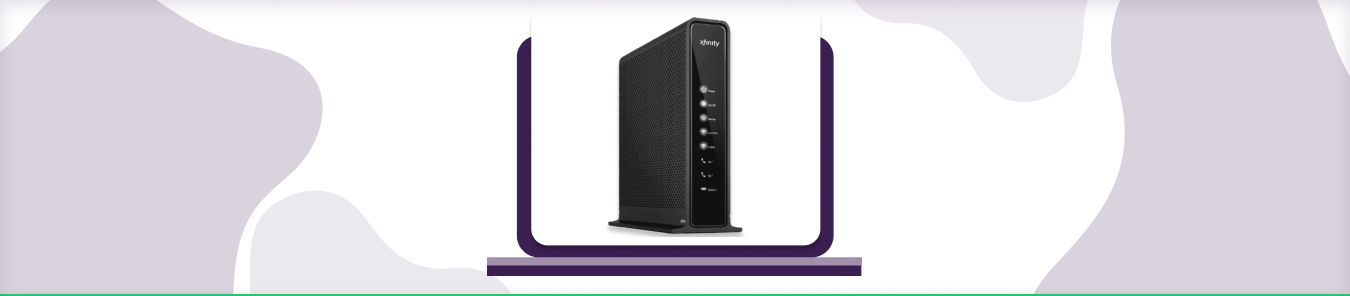Table of Contents
In this comprehensive guide, you will learn how to port forward on Xfinity Routers and get around CGNAT with ease!
What is Port Forwarding?
Port Forwarding is a process that enables remote users for gaming, web hosting, and more, to connect to your device in a local area network. Sounds confusing?
Port Forwarding means you can open the necessary ports on your router to improve your Xfinity router experience, reduce lag, and have high-quality performance.
When configuring port forwarding, you instruct your Xfinity router to route all incoming traffic from a particular port to a specific device, like a game console or computer within your network.
What is CGNAT?
Carrier-grade NAT, also known as large-scale NAT, is a type of network address translation used in IPv4 networks. In IPv4 networks that are the last remaining bastion of home computers running Windows XP and the ISPs who support them. CGNAT offers a transitional method that can extend the life of global addresses and assign a single IP address to multiple consumers on the same network.
How do I know whether I am behind CGNAT
To find out if you are on a CGNAT network, what you can do is you can visit the following websites and compare the IP address listed to the public/WAN IP address that is assigned to your internet gateway.
You can search and find your public IP address by going to the status page in the administrative interface of your Xfinity router. If the two IP addresses differ, you’re likely on an Xfinity CGNAT network.
Why is port forwarding an issue on Xfinity?
The short answer is CGNAT (Carrier-Grade NAT). Most ISPs perform CGNAT to conserve IP addresses and assign a single IP address to multiple customers, and those customers rely on the same IP address on a private network. Due to CGNAT, you can’t port forward routers even if your router is configured for port forwarding. Any port forwarding requests gets automatically rejected when your ISPs perform CGNAT.
How to forward ports and bypass CGNAT on Xfinity routers
Usually, Port Forwarding is done through your home network or Cable/DSL router when you want to get around NAT or Internet connection firewalls. However, it’s not possible with Xfinity because they apply all the NAT rules and perform CGNAT.
To allow port forwarding behind Xfinity, you’ll need PureVPN’s port forwarding add-on. With a dedicated VPN tunnel set up between your device and a VPN server, any traffic sent to this IP will bypass CGNAT rules and allow you to port forward routers.
To forward port and bypass the Xfinity CGNAT network follow the instructions below 👇
- Login to the PureVPN member area
- Click the subscription tab
- Click Configure
- Apply your desired port settings
- Click Apply settings
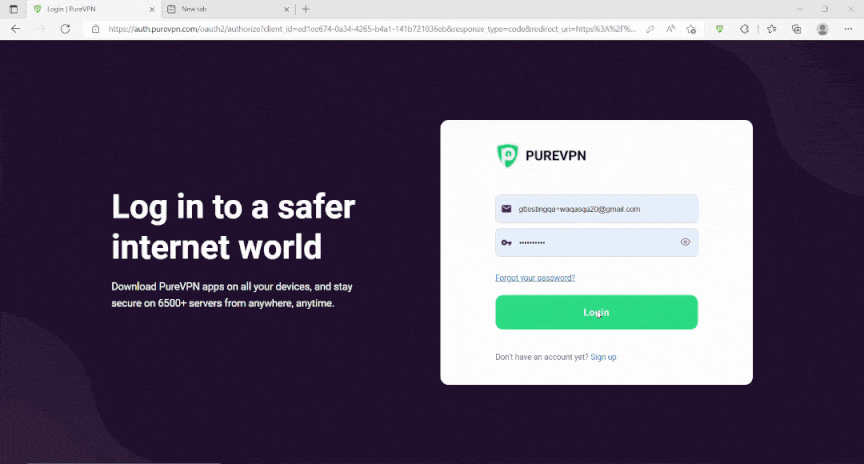
To set up a PureVPN static IP, you can use Windows, Mac, and Linux devices. You can set up the static IP via apps on Windows and Mac. Use manual configuration method to configure PureVPN static IP on Linux. Click 👉 here to find out how to set up dedicated IP with PureVPN.
Host a server with a Dedicated IP and Port Forwarding add-on
You need a dedicated IP with a Port Forwarding add-on if you wish to host a game server, get your IP whitelisted, or want your friends to connect to your at-home devices. A Dedicated IP allows you to create servers and allow external IP addresses to connect to your server without any IP mapping issues.
How do I enable UPnP on my Xfinity router?
You can enable UPnP on your Xfinity router by following the below instructions:
- Go to the Xfinity My Account portal and sign in to your account.
- Look for the My Devices tab.
- Tap on your router’s name.
- Select the Advanced Setting option.
- Navigate to the UPnP section and enable its checkbox.
- Select Save Changes button.
Which routers support port forwarding?
Most of the routers support port forwarding since it is a primary networking option. However, you can check if your router supports port forwarding through its manual or administration page by searching gateway IP on any browser.
Some examples of routers that support port forwarding include:
- Xfinity routers
- Linksys routers
- Asus routers
- Netgear routers
- TP-Link routers
- D-Link routers
How Do I Know If My Router Can’t Port Forward?
There are a few ways to know if your router supports port forwarding, like checking your router’s manual, which lists all features, including port forwarding.
You can also try port forwarding any device on your network or use a port forwarding add-on to avoid following complicated steps. If you cannot create a port forwarding rule, your router does not support it.
Another way is to use a port forwarding tester. If the port forwarding tester shows that you cannot, the router does not support port forwarding.
FAQ’s
How does Xfinity port forwarding work?
Xfinity Port Forwarding enables you to open specific ports and allow communications between internet devices and gaming servers. Most routers and internet firewalls can block incoming traffic to protect your home network. However, there are many ways to allow specific traffic for gaming or running a gaming server.
Should I enable port forwarding on my router?
Port forwarding can be useful for remotely accessing devices on your home network, such as a security camera, or for hosting a website or game server. However, it can also open your network to potential security risks if not set up and managed properly.
If you are about to enable port forwarding, be sure to research and understand the process thoroughly, and take steps to secure your network accordingly.
Does Xfinity use IPv4 or IPv6?
Xfinity, like most internet service providers, uses both IPv4 and IPv6 addresses. IPv4 is the older and more widely used protocol, with a 32-bit address space. IPv6 is the newer protocol, with a 128-bit address space, and it was developed to address the depletion of IPv4 addresses.
Let your Xfinity Router show its Potential!
Xfinity port forwarding is an effective tool for optimising your network experience. By bypassing CGNAT, you can enhance connectivity issues and port forward your router smoothly.
With this blog, you can use these features wisely to unlock the full potential of your Xfinity router connection.