Table of Contents
Port forwarding is a router function that enables you to connect devices on your network to the internet. Cascading is the method used to connect one router to some other router or modem/router. This setup is ideal if you wish to increase network performance without replacing your existing router.
In this post, we will go over the specifications for a cascade router and show you how to enable port forwarding on your router.
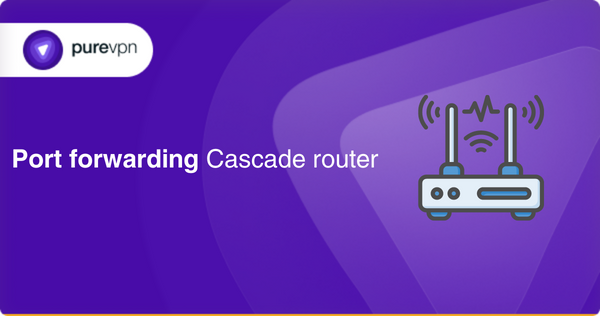
Requirements for a Cascade router:
- Computer or other devices
- Access to the administrator account of your cascade routers
- The static IP addresses of the routers
- WAN IP address for the second router
Simple steps to configure port forwarding on a Cascade router:
Step 1: Forward ports from R1 to R2
When forwarding ports from R1’s WAN to a machine connected to LAN2, you must forward the ports in R1 to the external IP address of R2. Moreover, to connect to the web interface of R1, you must connect your computer directly to R1 and then create a LAN1 connection.
Step 2: Forward ports from R2 to the device
Then, you have to configure port forwarding to the appropriate network device from R2, which may be a PC, PlayStation, or Xbox. The appropriate network device is the one on which you are running the service that requires you to forward ports.
Step 3: DHCP reservation or static IP address
You have now configured port forwarding in your cascade router network. However, it is important to note that if you haven’t assigned permanent IP addresses to the network devices to which you’ve forwarded ports, your port forwarding might not work at some point.
Step 4: Test your port forwarding configuration.
It is advised that you use an online port checker application to test your port forwarding settings. These tools will determine whether the port you forwarded is open and accessible over the internet. If the test succeeds, your port forwarding settings are right.
Cascade ports needed to run:
The following are the ports required by a cascade router for running effectively:
HTTP: Port 80
HTTPS: Port 443
SSH: Port 22
DNS: Port 53
Please keep in mind that while these are the usual ports used by most routers, it is always preferable to check your router manual or the manufacturer’s website for the ports used by your router.
Unblock ports safely with PureVPN
With the PureVPN port forwarding add-on, opening ports has become easy and efficient. You can enjoy port forwarding features to unblock all ports you wish to.
How to access ports behind CGNAT
It is usually difficult to access ports on your router since ISPs usually use CGNAT on their networks. As ISPs frequently utilize CGNAT to conserve bandwidth and exchange IP addresses among several customers on the same network, this is a typical issue that users commonly confront around the world.
However, using a PureVPN port forwarding add-on is one approach to get around CGNAT and quickly configure port forwarding. VPN provides a quick and simple solution to the issue, allowing you to forward ports easily on your router device. Here’s how:
- Login to the PureVPN member area.
- Click the subscription tab.
- Click Configure.
- Apply your desired port settings.
- Click Apply settings.
PureVPN’s port forwarding add-on: A safe solution for unblocking ports
Port forwarding isn’t an easy task. Not only do various routers have varying user interfaces, making it difficult to configure the correct settings, but your ISP or firewall may occasionally block specific ports. However, PureVPN’s port forwarding add-on will take care of everything!
This add-on helps you to effortlessly open all desired ports, block all ports, or just allow selected ports on all of your devices, which simplifies the whole process of port forwarding.
If you attempt to open ports behind CGNAT, your IP address may be banned because you are using the same IP address as multiple users on the same network. This can also be prevented with the PureVPN port forwarding add-on.
Frequently asked questions
Using the Command Prompt on a Windows computer or the Terminal on a Mac, you can find out the internal IP address of a device on your network. Input “ipconfig” (Windows) or “ifconfig” (Mac) and click Enter. The IP address would be under “inet” or “IPv4 Address”.
Yes, you may port forward numerous devices on your Cascade router by creating different port forwarding rules for every device. When creating a new port forwarding rule, you must enter the IP address of the device to which you wish to forward the port, along with the internal and external port numbers.
It is possible to change the external port number for port forwarding; however, you have to make sure that the external port number you select doesn’t clash with any other current port forwarding rules on your router or any regularly used ports. Just update the port forwarding rule and change the external port number to your preferred value for changing the external port number.
Check the following if your port forwarding is not working:
If the device you’re looking to access is switched on and connected to the network.
If the port forwarding rules are properly configured.
Whether the device’s firewall is preventing inbound connections.
Examine the network for any additional routers or firewalls that might be interfering with the connections.
Disable the security software briefly to check whether it is the source of the problem.
Check to see if the firmware on your router is updated.
Conclusion
So this is our guide to Port forward on a cascade router. PureVPN is the key to ensuring that you have a seamless browsing experience with open ports.



