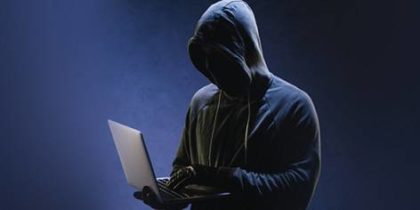Table of Contents
Cybersecurity threats encompass a broad spectrum of malicious activities and vulnerabilities that pose risks to digital systems, networks, and data. 53.35 million US citizens became victims of cybercrime in the year 2022.
Do you know Trojans make up 51.4% of all malware? In this article we will discuss in detail about remote access trojans and why you need to secure yourself against them.

What is a Remote Access Trojan (RAT)?
A Remote Access Trojan (RAT) is a malicious software program granting unauthorized access and control over a victim’s computer or network remotely. You need to be extra cautious of this type of malware as much as possible because it can create havoc.
According to the malware statistics 2019, trojans were culpable for 64.31% of all malware attacks on Windows systems, followed by viruses at 15.52%.
Remote Access Trojans are also known as RATs enable the attacker to control the infected computer remotely.
Hence, if your system has been infected with the RAT, the hacker gets access to your computer’s command and control section and exploits it accordingly.
Why are Remote Access Trojans so dangerous?
There’s a reason why this malware is named after the Trojan horse. It’s because you cannot detect them as they usually are not included in the lists of running programs.
They can deceive you highly effectively by disguising themselves as something legitimate, making it nearly impossible for you to detect them.
Numerous reasons make trojan viruses a serious threat.
Crypto mining
Remote Access Trojans are considered one of the most effective ways hackers mine cryptocurrencies on the infected computer.
By spreading RATs across numerous devices, the attackers can generate money.
Through crypto mining, cybercriminals install malware into your system and generate revenue. In other words, they mine bitcoins using your resources on your computer without your knowledge.
Here is what happens
You receive an email that contains a link to speed booster software. You click on this infected email, and the software starts running.
You will be baffled to know that such malware runs on the system silently. Once installed, they will talk back to the hacker and mine crypto from your computer.
Your system may lag, but no problems will be detected when you check.
Saefko is specifically related to crypto. It can retrieve your Chrome browser history to learn about cryptocurrency-related activities.
Spying abilities
Another factor that makes remote access trojans so frightening is that through it, a hacker can easily gain access to your smartphone’s camera and microphone, and can spy on you.
They can invade your privacy, record your conversations, and even make your videos or pictures with the purpose of further blackmailing in the future.
The trojan spy opens room for many other malware. They can even secretly install keyloggers into your system.
Whenever you type important information on your keyboard, trojan spy notifies the hackers of everything you order. They can manipulate your sensitive data or demand a ransom for giving it back.
Here is How it Works!
You get an email where the Hackers trick you into downloading anti-virus software on your computer that looks legit.
Once you click on it, a Trojan spy secretly enters your computer without your knowledge.
This spy will then make a copy of your confidential files and send them to a remote server where hackers can access them.
MirageFox is a RAT malware developed by a Chinese Spy Organisation. They normally target government agencies and militaries.
Remote file storage
Cybercriminals often save their malicious content on the victim’s device to keep their stolen or illegitimate data hidden from the authorities.
The hacker uses your computer to hide their stolen data from the authorities. They blend their illegal files with your legitimate data so you cannot detect it.
Industrial damage
Remote Access Trojans can also be used to cause large-scale industrial damage. Usually, cybercriminals do this to destroy industries related to water and electricity and disrupt their services to various locations.
Once the hacker deploys the RAT, it exploits weaknesses in the targeted industrial systems. There can be an exploit in unpatched software or the default or weak passwords.
Hackers can also take advantage of the misconfigurations in the network infrastructure through RAT.
How To recognize a trojan virus
One main reason Remote Access Trojans are unique is that they are very hard to detect. However, some signs can help you determine whether a Trojan infects your device.
Slow performance
If a Trojan Virus is on your system, it drastically reduces its performance as it uses multiple system resources to perform tasks.
Programs on your system will stop responding, and the mouse cursor will freeze. You can start investigating your system for a Trojan if something like this happens since there’s a high possibility that you’ve become vulnerable to this threat.
Unusual errors and crashes
Trojan viruses are most likely to delete and disable services from your system, due to which you get to experience multiple errors like “run time error.”
The most common crash due to malware is Blue Screen of Death.
Suspicious program activity
If you see command prompts opening and closing aur automatically, your system is most probably attacked by a RAT.
You may also see some unknown software downloaded on your system that hackers install to conduct their malicious activities.
Excessive hard drive or network activity
Trojan spreads across your system as much as possible by using your hard drive. This increases your hard drive activity.
Since this malware is controlled remotely and consumes your internet bandwidth. If your internet consumes more than usual bandwidth, there is a possibility that your network is compromised by malware.
Strange Pop-ups
Strange pop-ups may appear on your system because of malware. These pop-ups show attractive advertisements of products.
Behind these ads hide malicious codes and software. Not only are these annoying, but they also make the system sluggish.
Disabled Anti-virus
Once the malware enters your computer, it turns off the protective shield of your device.
Due to the malicious activity of the malware, you will be unable to activate the protective shield or even download a new anti-virus software.
Operational Webcam
The RATs are often used for spying on people so that the hackers can blackmail them in the future.
If your device’s webcam starts turning on out of nowhere, a RAT may be keeping an eye on you.
Missing files
If you cannot locate a file on your computer, malware may have deleted it. They can also make copies of the files and corrupt them.
Ransom demands
When ransom demands appear on your computer, there is a possibility that either your data has been stolen or your files have been locked. Hackers send these ransom notes to let you retrieve your data and unlock the files. You can find these ransom notes on your computer’s desktop and in every folder.
Remote access trojans tools to be aware of
Some of the most common remote-access trojans include:
DarkComet
DarkComet is the most popular RAT malware for its multitude of capabilities. It is capable of Keylogging, screenshots, and password stealing.
NjRat
NjRat caused waves in the Middle East to spy, steal, tamper with data, and execute arbitrary commands.
The 2014 hack of the Sands Casino Las Vegas was done using the Njrat Malware and Iran was allegedly responsible for it.
PoisonIvy
Hackers have been using PoisonIvy for more than a decade now. It has been used in high-profile attacks, including the 2013 Data Breach.
It targets files on the victim’s computer by executing the PIVY server. Once installed on the targeted computer, it carries out vindictive activities.
Gh0st
Gh0st RAT gains complete and real-time control of the victim’s computer. It can audio record the conversations when the system is turned on.
With its built-in camera feature, it can also capture pictures.
Adwind
Adwind is a versatile RAT that can wreak havoc on multiple platforms, including Linux, Windows, and Mac. It attacked 443,000 private users, commercial and non-commercial organizations between 2013-2016.
It can steal data, log keystrokes, change the registry, download malware software, and acquire VPN certificates.
Sakula
Commonly known as Viper, this virus was first introduced in 2012 and continued attacking various systems until 2015.
Hackers use this RAT to run interactive commands on the host’s device and execute them accordingly.
Blackshades
This one spreads in the form of links that are sent to the social media accounts of the device’s owner.
Later on, the machines that are infected by it are used as botnets, and the DDoS attack begins.
CrossRAT
CrossRAT is not that easy to discover and is used to infect various operating systems, including Windows, Linux, Solaris, and macOS.
How to remove Trojan Virus from your system
If you suspect there is a Trojan virus on your system, follow the steps mentioned below in the correct order to have it removed:
Step 1: Run Microsoft Defender Scan
- In your start menu, type Window Security and open it.
- Click on Virus and Threat Protection.
- Then, click Scan Options.
- Next, click on Full Scan and your system to scan by pressing “Scan Now” to remove all the detected threats.
Step 2: Run Microsoft Defender Offline Scan
As we mentioned earlier, trojans that hide in your system are difficult to remove as they pretend to be one of the system files. If you find the hidden trojan, you must run the offline scan.
- In your start menu, type Window Security and open it.
- Click on “Virus and Threat Protection.”
- From the Scan Option, click “on Microsoft Defender Offline Scan.”
- Click “Scan now,” and your computer will restart and do the scan offline.
- After the scan is completed, the system will recommend some fixes.
- Follow these fixes and remove the trojans completely.
Step 3: Boot in Safe Mode
Removing trojans becomes easy when you boot your system, as only essential software and processes run in safe mode. Hence, you can easily free your system from Trojans.
- Go to the power option and click the Shift key on the keyboard.
- Click to restart.
- Your system will go to full-screen mode. From here, click on “Troubleshoot”.
- Next, click “Advanced Options”.
- You will be directed to the Start-Up Settings. Here, you will see the “Restart” option.
- Click it, and your system will boot in safe mode. From this window, continue with the next steps to remove trojans.
Step 4: Delete Temporary Files
RATs usually seek refuge in temporary files. Thus, you must delete all the temporary files stored on your computer:
- Click on the type menu and type “Disk Cleanup.”
- When it opens, deselect everything and select temporary internet files.
- Confirm your command by clicking on “Delete Files.”
Step 5: Remove System Restore Points
These systems restore your computer to its normal functioning. Remote access trojans infect this system point so your system doesn’t revert to its original state. Thus, removing the restore points is a good option.
- Click the Start menu and go to “Create a Restore Point.”
- After opening, click on configure.
- Next, click on “Disable System Protection.”
- Then click on “Delete” to remove all the system restore points.
Step 6: Restore Browsing Settings
RATs redirect you to malicious sites by changing your browser settings. By adjusting browser settings, you can prevent yourself from getting infected by other malware.
- Go to Google Chrome and click on the menu in the top right corner of the screen.
- Click on settings. Then select “Advanced.”
- Next, click “Reset Settings” to their original default.
Step 7: Scan your computer with Anti-malware
Once you have removed all the unnecessary files from your system, it is time to scan your PC to remove any leftover traces of malware.
There are multiple Anti-Malware Software available to choose from. Download any anti-malware you prefer and follow the instructions to install it.
After installation and setup, prompt it to start the scan. It will automatically remove all the malware traces present in your system.
How to Keep Your Devices Safe from Remote Access Trojans?
Although Remote Access Trojans are quite malicious and hard to deal with, there are some precautionary measures that you can take to keep yourself safe from this mess.
- Disconnect from Network
The first and most effective action that you can take to prevent the RATs from spreading further into your device is to disconnect the device from the network.
This way, you’re cutting off the hacker’s access to your device and keeping him from further destroying your data.
- Multi-factor Authentication
Multi-factor authentication creates an additional layer of security as the person won’t be able to access your device by just entering the password in your infected machine.
It’ll need another way of verification, which only the owner knows. It’s one of the most effective defense mechanisms for dealing with the RATs.
- Updated Anti-virus
More than just keeping an anti-virus or a firewall on your device is required. You need to update them regularly so they become more effective in identifying the files that contain malicious content.
These viruses keep a check on incoming and outgoing traffic as well, which increases the security level to a great extent.
- Avoid suspicious links
One of the most effective ways for Trojan malware to enter your system is with the help of phishing attacks.
These viruses are legitimate emails or links that convince you to click or open them. The moment you click on the link, the chaos begins.
That’s why it’s very important to stay extra cautious regarding such links or attachments.
- Intrusion Detection System
As the name suggests, the main task of an intrusion detection system is to monitor the traffic and detect anomalies or suspicious activities in the network.
A RAT may be capable enough to surpass this detection system, yet certain IDS these days come with Advanced Persistent Threats tools that are quite effective in detecting abnormal patterns.
PureVPN for protection against Remote Access Trojans
PureVPN is the ultimate answer to protect yourself against remote access trojans. Here is why:
Brilliant encryption
PureVPN acts as a protective shield for your online activities because it encrypts your internet traffic. Because of its AES-256 encryption it makes it difficult for potential threats, such as Remote Access Trojans to exploit your data.
Masks your IP address
PureVPN enhances your online privacy by masking your IP address. It replaces your real IP address with one from its server, adding a layer of anonymity.
Public WiFi protection
Public networks are potential breeding grounds for cyber threats like Remote Access Trojans. PureVPN creates a secure, encrypted tunnel between your device and the internet to ensure safety.
This prevents malicious actors from exploiting weaknesses in your system.
Dedicated IP address
Dedicated IPs are best for remote access to private networks, online banking, or region-restricted content.
You can get a dedicated IP add-on through PureVPN to ensure more security against remote access trojans.
Security and Strategy against RATs will help you win
A remote access trojan can be harmful if not dealt carefully on time. That’s why it’s important to stay aware of your system’s condition and take extra preventive measures to keep your device safe and secure.
Protection is essential, but if you have fallen victim to Trojan Malware, don’t panic. Follow the steps outlined above and make your system Trojan-free forever.