Table of Contents
Swat 4 is a popular tactical shooting game. But it gets even better if you can play it with minimal ping and a healthy response time. For this, you’ll need to learn how to port forward Swat 4.
In this guide, we’ll take you step-by-step in exploring the simple steps that can help you port forward your favorite games including Swat 4. Just follow the steps mentioned below to port forward Swat 4.
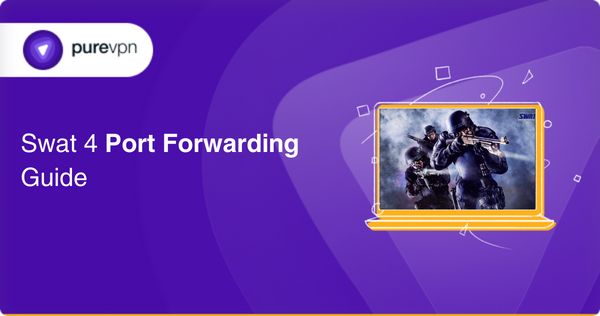
Requirements to Port Forward SWAT 4
Before you start port forwarding, make sure that you have the following things available:
- SWAT 4 installed on your device.
- The IP address of your router.
- The IP address of the device you’re playing the game from.
- TCP and UDP ports of SWAT 4 on your device.
Step-by-step guide on how to port forward Swat 4
Once you’ve made sure that you have everything available, then it’s time to move to the next stage of Swat 4 port forwarding:
- Open your web browser and type in your router’s IP Address or Default Gateway.
- Now enter your router’s admin credentials and log in to access its firmware settings.
- Navigate to the port forwarding section of your router and click on Port Forwarding.
- Find the correct box and enter the IP address of your device in it.
- Now, enter the TCP and UDP ports of the game in the correct boxes. If you’re confused, then you can use the default port numbers of the game for TCP and UDP which are 10480 and 10483 respectively.
- Once done, click on the apply button.
- Now, it’s best to restart your router so that the changes can take effect.
- Finally, you can start playing Swat 4 with your friends with ease. To let them have access, you should provide them with your external IP address as well as the port numbers. These should look something like this, ‘123.456.789.123: 10480′.
Ports needed to run Swat 4
As mentioned above, you will require access to certain ports on your firewall. In the case of Swat 4, the following ports are the ones you’ll need to do Swat 4 port forwarding:
TCP Port: 10480
UDP Port: 10483
Quickly and safely open ports using PureVPN’s port forwarding add-on
As you have already noticed, port forwarding is not as easy as it looks. If you’re not careful enough, you might even mess up your router’s settings. To avoid all the hassle, you can easily go for PureVPN’s port forwarding add-on.
With the add-on, you can bypass restrictions imposed by your firewall, or CGNAT issues imposed by your ISP (more on this below). Now you can perform P2P file sharing, host game servers with your friends, avoid IP blacklisting, enjoy remote working, and more with PureVPN’s Port Forwarding add-on.
How to Open Ports Behind CGNAT
Some ISPs perform CGNAT (Carrier-grade Network Address Translation) which makes it difficult to open the required ports on your router. By performing CGNAT, ISPs can assign a single IP to multiple consumers who are relying on the same network. To get around this issue, we recommend you start using PureVPN’s Port Forwarding add-on.
This will help you easily bypass the CGNAT problem as well as forward ports without hassle. With this add-on, you can easily allow all ports, disallow all ports, and even allow specific ports on your router. Explore more!
- Login to the PureVPN member area.
- Click the subscription tab.
- Click Configure.
- Apply your desired port settings.
- Click Apply settings.
Frequently asked questions
Port forwarding does not interfere with the network connections or any communication done from any other device even if it’s on the same internet connection. Port forwarding affects the host device only and makes it easy for you to create a direct line of communication with external servers.
It most definitely is. There’s nothing illegal about configuring your router settings. Do make sure to follow your ISP’s guidelines though before you set up port forwarding.
It is a technique that allows you to access devices or services on your private network from the internet. When you forward ports on your router, you can make it easy for devices outside your network to communicate with the devices that are inside your network.
It is safe as long as you remain careful about which ports you open and for what purpose. If you open a port for a service that is known for various vulnerabilities, then you might open up your network to attacks. In this case, it’s safer if you connect and use PureVPN’s port forwarding add-on.
Bottom line
Port forwarding is extremely helpful for online gaming, remote access to servers and devices on your private network, and loads of other use cases. If the steps mentioned above feel too difficult, then use PureVPN’s Port Forwarding add-on as a smart solution.



