Table of Contents
Escape from Tarkov is a well-known first-person shooter game with complicated gameplay that includes a variety of tactical methods, engaging environments, and fierce firefights. Being a multiplayer game, it demands players to connect with other users online to participate in various modes and activities.
The ability to host and join online servers through the internet is a critical feature of playing Escape from Tarkov. To do this, players must understand how port forwarding works and how to set it up properly.
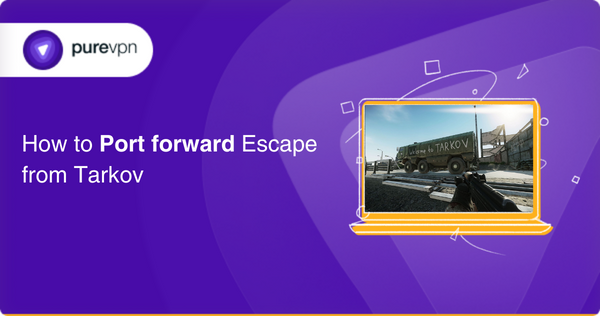
Why is port forwarding necessary in Escape from Tarkov?
Port forwarding is required in Escape from Tarkov for players to be able to host and join online servers. A player becomes the server when they host a game, and other players connect to them to join the fun.
If a player wishes to host a game in Escape from Tarkov and invite others to participate, they must open the ports on their network or firewall. This allows players to join the fun by connecting to the server.
Requirements for port forwarding Escape from Tarkov
Before you may forward a port, you must first learn the following information:
- Your router’s IP address.
- The IP address of the device you’ll be playing (gaming console or computer).
- A list of TCP and UDP ports that you have to forward.
How to forward ports for Escape from Tarkov
You have to follow these steps for forwarding ports for Escape from Tarkov:
Step 1: Know your Port Numbers
The first step is to find the port numbers necessary for Escape from Tarkov. The game communicates with other players through various ports, and you must know the ones that must be opened. These are the ports that the game’s servers use to interact with other players.
Step 2: Access Your Router’s Configuration Page
The next step is to navigate to the configuration page of the router. This can be done by entering your router’s IP address into your web browser.
Step 3: Open the Required Ports
Now you have to open the necessary ports. This method varies based on your router, yet it usually entails setting a new port forwarding rule and giving your computer’s port numbers and IP address.
Step 4: Save the Settings
Once you’ve opened the necessary ports, saving the changes and restarting your router ensures that the changes are implemented and that other players are allowed to connect to your game.
Ports Needed for Escape from Tarkov
The following ports have to be forwarded to your router for Escape from Tarkov:
- TCP: 80, 11007, 31780
- UDP: 17000-17025
Efficiently and securely unblock ports with PureVPN
The PureVPN port forwarding add-on provides a secure method of forwarding ports while maintaining complete data protection.
How to access ports behind CGNAT
The majority of users need help accessing ports behind CGNAT. CGNAT, or Carrier-Grade Network Address Translation, is a technology internet service providers use to save IP addresses.
Because CGNAT limits inbound connections, accessing devices or services behind it may be challenging. Yet, PureVPN’s port forwarding add-on provides a safe and secure method to unblock ports behind CGNAT, letting you access devices and services remotely.
PureVPN’s unique public IP address makes it simple to access ports behind CGNAT, ensuring maximum security and efficiency.
PureVPN’s port forwarding add-on: A safe solution for unblocking ports
One of the safest ways to unblock ports restricted by firewalls or CGNAT is to use the PureVPN port forwarding add-on.
Port forwarding allows remote devices to connect to certain network services or devices. However, due to security concerns, numerous routers and firewalls block inbound connections, making it hard to access these services.
The PureVPN port forwarding add-on enables you to forward ports safely, giving remote access to your devices and services. By leveraging sophisticated encryption methods, the add-on safeguards your data and prevents unauthorized access.
Furthermore, it assigns each user a different public IP address. This makes it hard for hackers to enter your connection, making it a viable solution for personal and commercial use.
Bypass CGNAT easily and securely
- Download and install PureVPN on your device.
- Connect to a port-forwarding-supporting server.
- Enable port forwarding in the app by going to the port forwarding tab.
- Specify the port number to be forwarded and the device’s IP address to which it must be delivered.
- Select Apply to save the new changes.
Frequently asked questions
Other players can only connect to your game if you forward the needed ports for Escape from Tarkov. This restricts you from hosting games or playing online with other people.
UPnP (Universal Plug and Play) is a networking technology that enables network devices to open and forward ports automatically as required.
Certain routers offer UPnP, which can be configured to forward the necessary ports for Escape from Tarkov automatically. Some gamers may forward ports to have more control over the procedure manually.
Port forwarding is usually safe for Escape from Tarkov if you open the relevant ports and take the proper security steps.
But, allowing excessive ports might expose your network to possible security issues. Thus, you must ensure to take the right security precautions.
The PureVPN port forwarding add-on is compatible with various devices and operating systems, including Mac, Windows, Android, and iOS. It would be best to have a PureVPN subscription to use the port forwarding add-on.
PureVPN’s port forwarding add-on is incredibly secure. To protect your data and prevent unauthorized access, the add-on leverages sophisticated encryption technology and assigns you a unique IP address to offer total protection.
Conclusion
Port forwarding is a must to enjoy the true essence of any game. We have mentioned all the necessary steps to port Escape from the Tarkov.
However, remember that port forwarding will allow unwanted traffic to your router, and using PureVPN will ensure your safety while accessing different ports.



