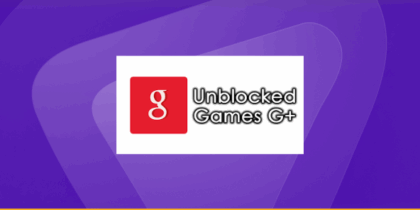Snow Rider 3D is one of the most popular winter-themed endless runner games, combining fast-paced downhill snowboarding with intuitive controls and colorful, arcade-style graphics. Whether you’re looking to kill time during a quick break or just want to enjoy a light, browser-based game, this title is a great pick.
However, network restrictions at schools, workplaces, or certain regions may leave you unable to access games like Snow Rider 3D. In this guide, we’ll show you how to play Snow Rider 3D safely online from anywhere.
What is Snow Rider 3D?
Snow Rider 3D is a browser-based endless runner where you snowboard downhill, dodging obstacles and collecting holiday gifts. Built with lightweight HTML5 code, it runs smoothly on almost any device, requires no downloads, and offers a festive, fast-paced experience. Originally released by Greenlight Studio and officially available on CrazyGames, it remains one of the most popular online arcade games in its category.
Players love Snow Rider 3D because:
- The gameplay is fast and addictive
- The controls are simple (just arrow keys / swipe movement)
- The environment is festive with winter-themed visuals
It’s easy to start but challenging to master.
Gameplay Overview: How Snow Rider 3D Works
Once the game begins, your snowboarder automatically rides downhill. Your job is to:
- Avoid trees, rocks, fences, and obstacles
- Collect gift boxes for points
- Use power-ups to push your score higher
- React quickly — the speed increases as you go
The goal is simple:
Stay alive as long as possible and beat your high score.
Controls
| Action | Keyboard Control | Mobile Control |
|---|---|---|
| Move Left | ← (left arrow key) | Swipe Left |
| Move Right | → (right arrow key) | Swipe Right |
| Pause | Spacebar | Tap pause icon |
The simplicity of controls is a big reason the game is popular in schools.
Why Is Snow Rider 3D Sometimes Blocked?
Gaming platforms like CrazyGames may be restricted on certain networks due to bandwidth controls, content filtering, or administrative policies. Schools, workplaces, and public networks often block game-related domains to maintain productivity and minimize security risks. Here are some common reasons why you’re unable to play Snow Rider 3D on CrazyGames:
- Bandwidth Management: Online games, even lightweight ones, consume network bandwidth. Admins may block gaming domains to prioritize internet speed for work or study-related activities.
- Content Filtering Software: Many schools and companies make use of automated filters to block URLs associated with gaming, regardless of the game’s actual content or safety.
- Device or Browser Restrictions: Some managed devices (like school Chromebooks) are pre-configured to prevent users from visiting entertainment or gaming sites altogether.
How to Access Snow Rider 3D Unblocked
If Snow Rider 3D is blocked on your network, you’re not out of options. With the right tools and precautions, you can still access the game without compromising your privacy or device security. Here’s how:
1. Play on CrazyGames
The safest and most direct way to enjoy Snow Rider 3D is through its official host: CrazyGames.com. The site is secure, mobile-friendly, and regularly updated to ensure smooth performance.
2. Use Trusted Mirror or Proxy Platforms
If CrazyGames is blocked, you may find Snow Rider 3 mirrored on platforms like Google Sites and GitHub Pages. Try searching: site:google.com “Snow Rider 3D unblocked” to find these versions. However, always verify that the site uses HTTPS and avoid any that request strange permissions or trigger pop-ups because mirror sites can carry real security risks.
3. Add Snow Rider 3D as a Chrome Extension
Some developers upload playable versions of the game to the Chrome Web Store. Here’s how you can try it:
- Open the Chrome Web Store.
- Type “Snow Rider 3D” in the search box.
- Select a high-rated version and click “Add to Chrome.”
Keep in mind that extensions can be risky. Malicious developers sometimes bundle spyware or aggressive ads into browser extensions. Always check developer credibility and user reviews before installing anything.
4. Use a VPN
A VPN can help you bypass school, office, or regional restrictions by encrypting your traffic and masking your IP. To play Snow Rider 3 safely with a VPN, follow these steps:

- Download and install the PureVPN app on your device.
- Connect to a server location where the game is available.
- Open CrazyGames or a trusted mirror site and play normally!
5. Use a Mobile Hotspot
Switching to mobile data is another way to bypass Wi-Fi restrictions set by your school or workplace.
- Enable hotspot on your phone.
- Connect your device to it.
- Access CrazyGames and start playing without any roadblocks!
Is Snow Rider 3D Safe to Play?
Yes, Snow Rider 3D is safe when accessed from reputable platforms like CrazyGames. It contains no graphic content, violence, or downloads, and runs directly in your browser. However, caution is advised when visiting mirrors or unofficial sites. These pages may expose you to unwanted risks, including:
- Fake URLs designed to look like real gaming platforms.
- Intrusive pop-up ads that may redirect or auto-download files.
- Data trackers that collect browsing behavior.
- Suspicious permission requests, especially for camera, mic, or notifications.
Performance Tips (Especially for School Chromebooks)
Snow Rider 3D runs well on most devices, but here’s how to make it smoother:
- Close unnecessary browser tabs
- Use Incognito Mode for fewer background extensions
- Switch your browser to full-screen mode (
F11) - If game lags on Chromebook, decrease resolution (Ctrl + Shift + “-”)
Recommended Alternatives to Snow Rider 3D
If you’re looking for games with a similar pace and gameplay:
| Game | Genre | Why It’s Similar |
| Slope | 3D Endless Runner | Fast, downhill obstacle gameplay |
| Run 3 | Tunnel Runner | Gravity-defying arcade experience |
| Tunnel Rush | Reflex Game | High-speed tunnel dodging |
| Moto X3M | Platform Racer | Stunt racing with physics |
| Happy Wheels | Obstacle Arcade | Chaotic and humorous gameplay |
Final Thoughts
Snow Rider 3D is a fun, fast-paced game that’s easy to enjoy, whether you’re playing it on CrazyGames, via a Chrome extension, or on your iPhone. The key is to access it securely by sticking to official hosts, avoiding shady mirrors, and using a VPN like PureVPN to protect your connection.
Frequently Asked Questions
Yes, it is completely free on CrazyGames and most other hosting platforms. No subscription or registration is required.
Absolutely. You can play it on your phone through the App Store or Play Store or use a mobile browser to access it via CrazyGames.
Yes, but legality and network terms may vary by country or provider. Use VPNs responsibly and avoid violating any service agreements.
Not if you stick to reputable sites. Games hosted on platforms like CrazyGames are safe. Avoid unofficial download sites or pages that trigger pop-ups, and use a VPN or ad blocker to enhance your security and protect your identity.