Table of Contents
What is Verizon FiOS?
Verizon FiOS is a fiber optic Internet service provided by Verizon. It offers speeds up to 300 Mbps, making it one of the fastest Internet services available. In addition to high speed, FiOS also offers reliability and consistent performance. Verizon FiOS is available in select areas. This guide explains how you can open ports on Verizon FiOS to host servers, create seamless connections with external servers, and transfer P2P files.
How to forward Ports on Verizon with PureVPN
To forward port and bypass the Xfinity CGNAT network follow the instructions below 👇
- Login to the PureVPN member area
- Click the subscription tab
- Click Configure
- Apply your desired port settings
- Click Apply settings
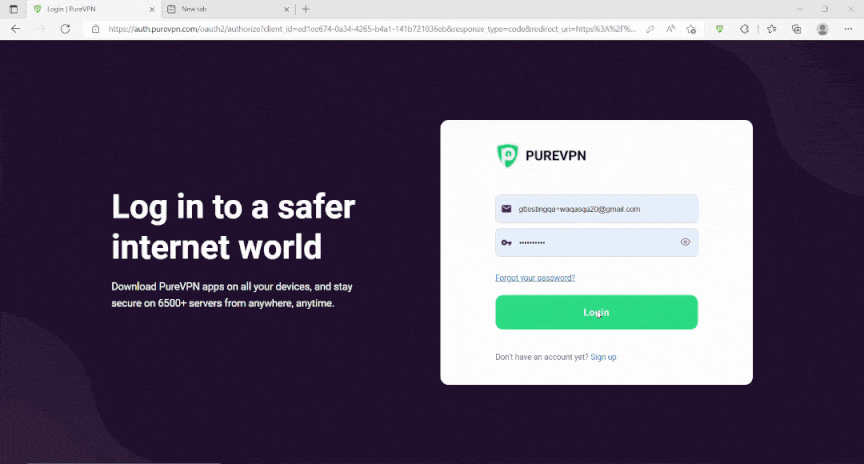
To set up a PureVPN static IP, you can use Windows, Mac, and Linux devices. You can set up the static IP via apps on Windows and Mac. For Linux, a manual configuration method is required to configure PureVPN static IP on Linux. Click 👉 here to find out how to set up dedicated IP with PureVPN.
Quickly and safely open ports behind CGNAT
Opening a port behind CGNAT shouldn’t be complicated. With the Port Forwarding add-on, it’s as simple as 1, 2, and 3!
What is CGNAT?
Carrier-grade NAT, also known as large-scale NAT, is a type of network address translation used in IPv4 network design. As we all know that we are in a transition period of moving toward IPv6 from IPv4 address, CGNAT, a two-state NAT technology, can extend the life of the IPv4 address used by Internet service providers (ISPs).
Does Verizon FiOS use CGNAT?
ISPs like Verizon FiOS, who want to keep using their current IPV4 infrastructure and provide services to the customers using the IPV6 protocol, can use CGNAT to allow multiple users on an IPv4 network to do so and share a single public IP address. That means a private IP will be assigned to each user and translated to a public IP when they connect to the internet. ISPs perform CGNAT to lower the rate of public IP addresses and use IPv4 until the transition to IPv6 is complete.
How do I know I am on a CGNAT Network?
To find out if you are on a CGNAT network, what you can do is you can simply visit the following websites and compare the IP address listed to the public/WAN IP address that is assigned to your internet gateway.
You can search and find your public IP address by going to the status page in the administrative interface of your Verizon FiOS router. If the two IP addresses differ, you’re likely on a CGNAT network.
Why is Port Forwarding an issue on Verizon FiOS CGNAT?
It isn’t easy to forward ports on a Verizon FiOS CGNAT network because the ISP controls your IP configuration. You’ll face problems even if you try to add the rules to your network firewall or you are trying to change the router’s default settings.
Further, when you try to Port Forward, you are forwarding the traffic to a different user’s IP address, causing issues with many applications that rely on IP addresses for communication, including VoIP and gaming. This is where PureVPN comes in for the rescue!



