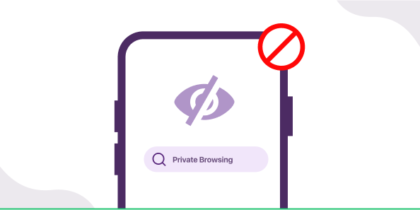Table of Contents
With internet and data connections, you may communicate and receive data, download media and apps, and surf the web in our digitally linked world.
You are, however, affected by poor download speeds if you discover that your Internet connection is stalled or that the download of an app that a friend suggested is taking an eternity.
What is Download Speed?
The speed at which data is downloaded from your internet connection to your device is known as download speed, whereas internet speed describes the total speed of your connection.
Download speed refers to the rate at which information is transmitted from the network to your device.
You must have an internet connection to download apps efficiently and wait for websites to load in your browser.
What Are the Factors That Impact Download Speeds?
If web pages open slower than usual or downloads are too slow, it’s not necessarily caused by more people using the internet.
Other factors affecting your internet speed include hardware, viruses, software you run or several users.
Router
You should have an excellent internet experience if your router can handle faster speeds. However, your experience can be lacking more than a few megabits per second if your server is not up to date.
You will never experience service speeds exceeding 100 Mbps, for instance, if your router can only deliver 100 Mbps even though you have 1 Gigabit service installed in your house.
Upgrade to a router that can handle one gigabyte of data if you want to use 1 gig internet fully.
Count of users
When several users attempt to connect to the internet simultaneously, internet speed will slow down. These frequently occur during high activity, including after work when everyone returns home and wants to access the internet.
Similarly, poor internet connections are usually on packed public Wi-Fi networks where many people use a single network.
A virus
When malware or a virus takes hold of your computer, it may begin operating in the background, connecting to the internet without your consent and using up all of your machine’s resources. That can cause slow downloading.
It’s too slow on your internet plan
You may use more data than your plan permits if your internet slows when too many people are online simultaneously.
If you want to ensure you’re receiving the speed your ISP guarantees, use our internet speed test. Think about upgrading if your outcomes are nearly at the speed of your plan.
Weak WiFi signals
Weaker WiFi signals result in intermittent connections and poorer speeds.
If your connection is solid and close to the router but very slow in the room next door, you can determine if signal interference and poor WiFi signals cause your problems.
The first step in fixing poor WiFi is to locate your router.

How to Fix It?
Restart your router
- Unplug your router and wait for 20 seconds.
- Re-plug it. Through this technique, any problems on the connection can be cleared.
- If your wireless router is solitary, repeat the steps.
- Switch off the WiFi connections on all of your gadgets.
- Switch the WiFi back on after a few seconds of waiting. See whether your connection becomes better by letting these devices reconnect.
Close useless background apps and processes
- On your phone, go to the app switcher or multitasking view.
- Swipe up or sideways to close the apps or programs running in the background.
- Make sure to close any unnecessary apps or programs that you are not currently using.
Clear the cache of the browser
- Open the browser settings.
- Look for the option to clear browsing data or cache.
- Select the cache or browsing data option.
- Tap on the option to clear the cache or browsing data.
ISPs (Internet Service Providers)
ISPs play a huge role in slowing your download speed.
Internet service providers provide network connections like DSL, fiber, cable, optic, etc. Every connection has different speeds.
Users who use particular ISPs might experience more substantial download speeds due to their investments in quicker networks and capabilities.
Similarly, the speed of your download might be affected by the plan you select from your ISP.
Various providers offer Better downloading speeds that beat the package you have selected. That is why choosing an ISP and package that meets your demands for fast download speeds is necessary.
How to Fix It?
Buy Your modem and router:
- Look for modem or router models compatible with your internet service provider.
- Look at the internet speed you need, the number of devices you’ll connect, and the size of your home to choose the correct modem or router.
- Go to electronic stores or websites to buy a modem or router. Compare the prices and choose the best one.
- Follow the steps given by the modem or router to link your device to the internet service.
Run a home server:
- Choose the hardware for your server.
- Download an operating system(OS) that fits your needs.
- Choose and install the software you need, such as VPN service, or other applications.
- Run regular maintenance. Make sure to keep your server up to date with security and software updates.
Use a different DNS:
- Go to the Panel of Control.
- Choose Network and Internet > Network and Sharing Center to modify the adapter settings.
- Choose the connection that you wish to set up Google Public DNS for.
- Click on the Networking tab.
- Click Advanced, then choose the DNS tab.
- Press OK.
- Choose Utilize the DNS server addresses listed below.
Share your passwords:
- Whenever possible, turn on two-factor authentication for all of your accounts. When someone tries to access your bills using the shared passwords, you can be alerted by this function.
- Transmit your credentials over a secure email. It keeps the person you sent the email to from inadvertently forwarding it to others.
- Turn on Encrypt or Don’t forward via Options while using Outlook.
- Use Confidential Mode to encrypt emails when using Gmail.
- To exchange passwords, you may utilize an Airdrop for Apple devices (iPhone, iPad, Mac).
- Use Trend Mic to Safely Share Passwords.
Why is My Download Speed So Slow When I Have Fast Internet?
There can be several reasons why your download speed is slow when you have a fast internet connection.
There are possibilities of network congestion; it can slow down overall network speed, distance from the router can weaken signal strength, and WiFi networks can interfere with your WiFi signal and affect your downloading speed.
To get your downloading speed better, move the router closer, minimizing interference, or change your device if necessary. You can also consider contacting your internet service provider.
Best Tips to Increase Download Speed
Here are some of the best tips to increase your download speed.
1. Use a wired connection
An Ethernet cable offers a quicker and more reliable connection than wifi.
2. Restart the router
Sometimes, when you restart your modem or router, it increases your download speed.
3. Delete unnecessary applications
Background process might consume bandwidth and slow down the downloading
4. Clear caches and cookies
Daily clearing your browser caches and cookies can help you increase your internet speed.
5. Update your modem/router firmware
To guarantee optimal performance, see if the manufacturer has released any firmware upgrades.
6. Limited connected devices
Several devices sharing the same network can also slow down the network speed.
7. Check for virus issues
Viruses can affect your network speed, so scan viruses daily on your devices.
8. Disable bandwidth-hungry applications
Applications like torrent clients or video streaming services can hog bandwidth.
9. Use a download manager
Download managers can improve your download speed and handle multiple downloads.
10. Adjust your DNS settings
Shifting to a faster DNS server like Google DNS or OpenDNS helps increase speed.
11. Upgrade your network plan
If your recent plan doesn’t provide enough speed, consider upgrading faster.
12. Improve your Wi-Fi signal
Move your router to a centered place to reduce interference from other devices.
What Is a Good Download Speed for Gaming?
Most online gamers can play at speeds of 10–25 Mbps for downloads and 5–10 Mbps for uploads.
The kind of game being played, the platform, and the number of participants all influence the necessary internet speed for gaming.
To guarantee the most incredible gaming experience, you should invest in faster speeds if you’re a hardcore player or streamer. Recall that these numbers pertain to the gaming community.
The bare minimum internet speed required for gaming is:
- 3-Mbps download speed.
- Transfer rate: 0.5–1 Mbps.
- Ping time: under 150 milliseconds.
The fastest internet speed that is suggested for gaming is:
- Speed of download: 15–25 Mbps.
- Speed of upload: 5 Mbps.
- Less than 50 ms is the ping rate.
What is a Good Download Speed for Streaming?
Regarding streaming, the speed is determined by the caliber of the material you want to see. For videos in standard definition, most streaming providers demand about 3 Mbps.
You will need about 7-8 Mbps for HD movies, while at least 40 Mbps is advised for 4K. Remember that if more people watch videos simultaneously, these figures go up.
Generally speaking, you’ll need at least a 5 Mbps connection—if your device is the only one utilizing the link—to stream HD material uninterrupted.
What is a Good Download Speed for Working from Home?
The tasks you must complete determine the ideal internet speed for working from home. The perfect internet speed is at least 25 Mbps for downloading huge files, participating in video conferences, and using cloud-based services.
Consider a faster upload speed, such as 10 Mbps or more, if you frequently work with huge files.
Furthermore, to guarantee a seamless and productive work-from-home experience, you may always review the suggested application criteria.
Is 50 Mbps Good or Bad?
It is Good, for sure. 50 Mbps is plenty of internet speed to do what you enjoy.
These days, most internet activities may be completed with a 50Mbps connection. A 50Mbps internet speed may readily meet most demands, whether they are personal or professional.
You may use it to browse the web smoothly, access many social networking sites simultaneously, stream HD video uninterrupted, and even play online games.
How to Get 1000 Mbps Download Speed?
Up to 1,000 Mbps of data transmission speed is possible with gigabit Ethernet.
This Ethernet standard provides high speeds when you connect your device to an Ethernet port on a router.
LAN (local area network) ports, usually called Ethernet ports, are commonly found on home routers. An Ethernet cable connection to a router lets you connect to the internet more quickly and directly.
Because of hardware and software overhead, your sustained wired speeds will range from 800 Mbps to 950 Mbps.
However, because gigabit Ethernet is far faster than “Fast Ethernet,” an outdated Ethernet standard with a maximum speed of 100 Mbps, it remains the optimal option.
How Do You Know If You Can Get Gigabit Internet?
For between $60 and $80 a month, fiber and cable internet companies provide speeds of 940 Mbps or 1,000 Mbps (1 Gbps).
Large families and frequent internet users will love it since it guarantees a stable connection for streaming, gaming, and remote work.
Multi-gigabit internet services with up to 2,000 Mbps speeds are also available in certain places. 10,000 Mbps (10 Gbps) is the fastest residential fiber internet service available.
The fastest cable speed is 1,200 Mbps; however, in the upcoming years, cable companies will likely increase their rates.
Troubleshooting Slow Download Speeds A Quick Guide
Slow download speeds can be because of several factors like weak internet connection, network congestion, or issues with the server you’re downloading from.
Connect to a different WiFi network, restart your router, or download during off-peak hours to improve your download speed. Hope this helps!