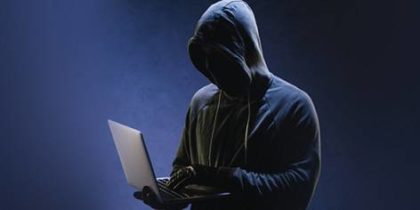You’re watching your favorite show, and just as the best scene begins, the video freezes. The buffering wheel spins endlessly, killing the moment. If you’re using a VPN to stream geo-restricted content, slow speeds can quickly turn convenience into frustration.
In this blog, we explain why your VPN connection might be slowing down and outlines 9 practical steps to increase your VPN speed for smoother, uninterrupted streaming.
Does a VPN Slow Down Internet Speed?
One of a VPN’s main purposes is to protect your traffic and send it through a VPN server. Due to the powerful encryption mechanisms used in the process, you’re bound to experience a drop in your internet speed. Fortunately, there are simple methods you can do to reduce the impact and get the most out of your VPN service.
Before you give our VPN speed boosting tips a try, it’s important to make sure the internet slowdown is really due to your VPN. Here’s how to check that.
- Run a speed test while using the VPN.
- Turn off your VPN.
- Run another speed test to find out if you have a faster connection via your ISP.
We recommend using sites like Speedtest.net by Ookla, Fast.com, or Openspeedtest.com to help you with this task.
Here’s How to Increase VPN Speed
If your VPN is causing slow internet connectivity, fret not! There are a few tricks you can use to speed things up. Let’s take a look at them:
1. Connect to a Different VPN Server
The greater the distance between you and your chosen VPN server, the slower your internet connection will be. Your encrypted data is going to take longer to travel back and forth, affecting upload and download speeds.
As such, choosing a server close to your location may help boost your VPN speed. Try it and see for yourself – PureVPN makes virtual globetrotting easier than ever with thousands of servers in more than 140 countries!
2. Restart Your Router
If your modem or router is working slower than usual due to memory leaks or other problems, a simple restart could do the trick. Also, while using a VPN connection on your router will allow you to secure multiple devices in one go, chances are it’ll be slower than connecting to the VPN from your computer or phone (unless you have a high-performing router).
If you’ve installed a VPN on your router and the speed isn’t great, you might want to use the VPN directly on your device.
3. Change Your Encryption Level
Depending on your operating system and VPN, you may have the option to change the level of encryption you’re using. Several types of protocols are used by VPNs to encrypt your data, with each having their own pros and cons. Before you make the switch, we advise learning about the different protocols and their differences (check out our guide to VPN protocols).
Note: For optimal security, always use IKEv2/IPSec or OpenVPN.
4. Go the Wired Route
WiFi is fantastic as it enables you to access the internet from any corner of your home. However, this convenience comes at the cost of speed, particularly if multiple computers and phones are connected to the same network. If possible, consider using a wired connection instead of a wireless one to enjoy faster and more stable speeds.
5. Switch Between TCP & UDP (for OpenVPN)
OpenVPN works with either UDP (User Datagram Protocol) or TCP (Transmission Control Protocol). Most premium VPNs like PureVPN will let you change TCP to UDP and vice-versa. Try switching between the two to achieve better VPN speeds.
Related Read: TCP vs UDP – Everything You Need to Know

6. Restart Your Device
Sometimes, your phone or computer might be overburdened and thus obstruct the proper functioning of applications like VPNs. Therefore, turn your device off and on to give it a fresh start. It’s another old-fashioned tip but could improve your VPN speed and let you get back to watching your content.
7. Turn off Local Security Software
Local security software such as firewalls and anti-virus protection filter outgoing data to keep your device safe from threats. However, this can have an impact on your VPN velocity in some instances. You can temporarily disable these tools to determine if they’re causing a drop in speed, but do so at your own risk. Personally speaking, I’d rather sacrifice some speed for security.
8. Use Another Device
VPNs utilize complex encryption measures to keep your information safe and secure, but this may cause a small conflict with your device and OS. If you can, try using the VPN on a different device and see if it improves your situation. The settings of your device could be causing the interference.
9. Reinstall the VPN Client/App
If all else fails, your last resort is to reinstall the VPN app or client on your device. Though this rarely does anything to increase your VPN speed, it’s worth a try if none of the abovementioned tips worked for you.
How to change your VPN protocol for faster speed?
Most VPNs allow you to switch protocols directly from their app settings. Go to Settings → Protocol → Select Protocol (options vary by provider). Choose a faster protocol like WireGuard or IKEv2 for better speed. If your VPN offers Automatic Selection, enable it — this option picks the best protocol based on your connection type.
Best VPN protocol for faster speed:
- WireGuard – Known for its lightweight design, minimal encryption overhead, and excellent speed-performance balance. It’s the fastest and most efficient option for streaming, gaming, or large downloads.
- IKEv2 is also a solid choice for mobile devices as it quickly reconnects when switching between Wi-Fi and mobile data.
Frequently Asked Questions
Just use the Recommended Location feature in our apps to connect to the fastest and least-crowded VPN server. If you’re choosing one manually, make sure it’s close by and not too far away.
VPN increases latency because your data travels through an encrypted tunnel and a remote server before reaching its destination, adding extra hops and processing time.
VPN speed may drop at night due to higher server load and internet congestion as more users go online, causing slower data transmission and higher latency.
In rare cases, a VPN can improve download speed if your ISP throttles bandwidth. By masking your activity, it prevents throttling and stabilizes performance.
You can optimize VPN speed manually by switching to a closer server, changing VPN protocols, disabling background apps, and using a wired connection.
To make your VPN faster, connect to a nearby server, use lightweight protocols like WireGuard, and avoid overcrowded servers or unnecessary encryption layers.
Troubleshoot slow VPN speeds by testing different servers, checking for ISP throttling, updating your VPN app, or temporarily disabling your firewall and antivirus.
Slowdowns often happen when using distant or overloaded VPN servers, outdated software, or heavy encryption that adds processing overhead to your connection.
VPN encryption and rerouting can limit upload bandwidth, especially if using a distant or congested server. Switching to a faster protocol can help improve it.
VPNs can improve streaming speed if your ISP throttles video traffic. By bypassing throttling, they ensure smoother playback and fewer interruptions.
Yes, VPNs can reduce buffering when ISPs throttle streaming traffic. Connecting to a nearby server and using faster protocols can deliver smoother playback.