Table of Contents
Can’t port forward The Lord of the Rings-War of the Ring Gamespy? You are not alone.
Tolkein’s best literary work comes to life as a real-time strategy game where you use everything from Balrogs, elven warriors, dwarves and wizards to defeat the other side. The Lord of the Rings-War of the Ring Gamespy is a must-play game for fans of the RTS genre.
To get the best online gaming performance on The Lord of the Rings-War of the Ring Gamespy, you will first need to download the application on your preferred platform. You will then need to set the TCP and UDP ports in the program.
How to Fix T3A Connection Issues?
If you’re having trouble connecting to the T3A servers, there are a few things you can try:
- Restart your computer and router.
- Make sure your firewall is not blocking the T3A client.
- Add an exception for the T3A client in your antivirus software.
- Try connecting to a different server.
- Contact your ISP and make sure they are not blocking the T3A client.
If you’re still having trouble, you can try contacting the T3A support team. They may be able to help you troubleshoot the issue.
Requirements to Port Forward The Lord of the Rings-War of the Ring Gamespy
Before you begin the process of port forwarding, make sure you have the following things:
- Downloaded and installed The Lord of the Rings-War of the Ring Gamespy software package here.
- The IP address of your router.
- IP address of your device.
- TCP and UDP ports of The Lord of the Rings-War of the Ring Gamespy for your gaming rig. Both of them can be defined by the users in the app.
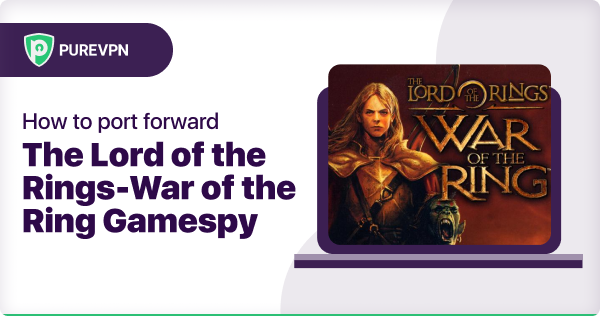
Step-by-Step Guide on How to Port Forward The Lord of the Rings
Now that you have the above details noted down, you can move to the next stage of The Lord of the Rings-War of the Ring Gamespy port forwarding:
- On your web browser address bar, type your router’s IP Address/Default Gateway.
- Log in with your router’s credentials (username and password) to view your router’s firmware settings.
- Navigate to the port forwarding section of your router.
- Click on Port Forwarding.
- Enter the IP address of the computer you use The Lord of the Rings-War of the Ring Gamespy from in your router in the correct box.
- Put the TCP and UDP ports of The Lord of the Rings-War of the Ring Gamespy in the boxes in your router. The TCP port should be 7175 and the UDP field should be 6500, 13139. And then click apply button.
- And you’re done. Restart your router to let the changes take effect.
The Lord of the Rings-War of the Ring Gamespy ports needed to run the game
To get the best speeds with The Lord of the Rings-War of the Ring Gamespy online, you’ll have to allow access to certain ports on your firewall. The default The Lord of the Rings-War of the Ring Gamespy ports are:
| TCP Port: | 7175 |
| UDP Port: | 6500, 13139 |
Quickly & Safely Open Ports using PureVPN
Opening a port shouldn’t be complicated. With the Port Forwarding add-on, it’s as simple as 1, 2, and 3!
Ports to forward on Devices
Ports to run on Windows/PC:
| TCP Port: | 7175 |
| UDP Port: | 6500, 13139 |
How to open ports behind CGNAT
What if your ISP performs CGNAT? Most ISPs perform CGNAT (Carrier-grade Network Address Translation) to conserve bandwidth and assign a single IP address to multiple users connected to the same internet network. However, CGNAT makes it difficult for you to open ports on the router.
To get around the CGNAT issue, you can use the Port Forwarding add-on to bypass this problem and port forward routers without hassle. Here’s more information on how to use PureVPN’s Port Forwarding add-on and bypass CGNAT in a few clicks.
Open Ports Behind CGNATThe Lord of the Rings – War of the Ring Download Guide
The Lord of the Rings: War of the Ring is a great game for fans of The Lord of the Rings, and for strategy gamers looking for something new. If you’re looking for a way to download the game, there are a few different options.
One option is to purchase the game through a digital retailer such as Steam or GOG.com. Both of these platforms offer the game at a discount, and they also provide regular sales and discounts on other games.
If you’re not interested in purchasing the game through a digital retailer, another option is to find a reliable P2P site that offers the game for download. Be sure to read the comments on the P2P site before downloading anything, as some sites may contain malicious software.
Once you’ve downloaded the game, you’ll need to install it on your computer. The installation process is relatively simple, and you can find a tutorial on how to do so here.
Once the game is installed, you’re ready to play! If you’re having trouble getting started, the game’s tutorials will help you get up to speed.
PureVPN’s Port Forwarding Add-on
A secure way to open all ports
To most people, port forwarding is quite a demanding task. For starters, every router has a different console, which often makes it difficult to navigate to specific settings.
Secondly, you won’t always be able to open The Lord of the Rings-War of the Ring Gamespy ports on your router if your ISP restricts the ports. Yes, you heard that right! ISPs are notorious for blocking ports due to security reasons. If ISP isn’t the reason behind a blocked port, then perhaps it could be your operating system’s firewall.
Well, you can make all these problems go away and enjoy smooth online gaming on all your desired systems with PureVPN’s Port Forwarding add-on. Through the Port Forwarding add-on, you can allow all ports, disallow all ports, and allow specific ports.
Avoid limited downloading and uploading speeds on The Lord of the Rings-War of the Ring Gamespy with PureVPN’s Port Forwarding add-on.
Frequently Asked Questions
Can I open ports on a router behind CGNAT?
Yes, you can open ports on a router that is behind CGNAT. However, it may be more difficult to do so since the router’s public IP address will be constantly changing. You will need to use a dynamic DNS service to keep track of the IP address, or ask your ISP for the current IP address.
What are the worst Lord of the Rings games?
The Lord of the Rings games are some of the most popular and well-known games out there. However, not all of them are created equal. There are a few that stand out as being particularly terrible. Here are the three worst Lord of the Rings games:
- The Lord of the Rings: The Fellowship of the Ring (PS2): This game was panned by critics for its poor graphics, bad voice acting, and tedious gameplay.
- The Lord of the Rings: The Battle for Middle-earth II (PC): This game was criticized for being too similar to the first Battle for Middle-earth game, with very little new content. Additionally, the game was buggy and had poor graphics.
- The Lord of the Rings: War in the North (PS3): This game was panned for its repetitive gameplay, bad graphics, and overall feeling of being unfinished. Additionally, the game’s online multiplayer mode was filled with bugs and glitches.



