Table of Contents
Created by Sony, the PS4 is one of the most popular gaming consoles in the world. Released in 2013, it is the successor of PS3 and has pretty much ruled the world of gaming since then by releasing improved versions, including a slimmer console (PS4 Slim) and a high-end console (PS4 Pro) with 4K graphics.
People who prefer streaming on their PlayStation consoles often run into barriers set up by Netflix, Hulu, and other streaming services, restricting people from certain countries to access their service or certain parts of their libraries.
There are plenty of games on the internet that are barred in similar ways, allowing only citizens of certain countries to access them.
Other than that, gamers are often targeted with DDoS attacks and malware because of the lack of online protection. Coupled with higher latencies, this completely ruins their gaming experience.
What is a VPN?
A VPN creates a virtual intermediate connection with tunneling protocols over networks. This creates a stable tunnel between the consumer’s device and the Internet, preventing anyone from intercepting the information transmitted.
It is used for anonymous online connections and other advantages like solid privacy, security, and access to geo-locked services.
Why Do You Need a VPN for PlayStation 4?
A Virtual Private Network (VPN) on your PlayStation 4 offers many benefits consisting of:
- A VPN encrypts your internet connection, making it extra secure. This is especially crucial while gaming online because it protects your nonpublic info from capability threats and hackers.
- Some video games, apps, and content material on the PS4 can be restrained to certain areas. With a VPN, you can adjust your virtual region, allowing you to get entry to games or streaming content material no longer available for your location.
- By connecting VPN servers to gaming servers, you can probably reduce lag and latency, which may offer a better gaming experience.
- VPNs can assist in guarding you from Distributed Denial of Service (DDoS) attacks, a common hassle in online gaming. VPNs can help mask your IP address, making it more challenging for attackers to surround you.
- Some video games or new updates are launched earlier in specific places. With a VPN, you could get entry to these updates or video games beforehand.
- ISPs can screen your online surfing. Using a VPN permits shielding your gaming from your ISP.
Does Using a VPN Improve Gaming?
Using a Virtual Private Network (VPN) may additionally have both good and bad outcomes on gaming, depending on various factors.
A properly-selected VPN can enhance gaming in numerous ways. It can provide additional protection against DDoS and protect your information from potential threats while gaming.
Plus, connecting to a VPN server to a game’s server region can doubtlessly lessen latency and lag, offering smoother gaming.
However, it’s vital to be aware that using a VPN can also introduce a few latencies and reduce your internet connection speed due to the encryption method.
It is essential to cautiously pick out a VPN company diagnosed for its strong connections, improved safety, and bypassing guidelines without affecting your gaming console’s overall performance.
How Do I Change My Location on PS4?
To alternate your location on a PS4, you have two choices: creating a new PlayStation Network (PSN) account with the desired area or using a Virtual Private Network (VPN) to change your PS4’s region. Here’s a way to do each:
Creating a new PSN account
- Go to the Sony Entertainment Network website.
- Click the “Start” button.
- Enter an email that is not associated with any other PSN account.
- Confirm your password.
- Fill in the required information, with your date of birth and address in the favored location.
- Accept the conditions
- Verify your email.
- Sign up for your new PSN account on your PS4.
Using a VPN to alternate your PS4’s region
- Purchase a premium VPN provider (like PureVPN).
- Sign into your VPN account.
- Connect your PS4 to any VPN server.
- Open the PlayStation Store on your PS4 to check your recent region.
- Scroll down in the menu and click “Payment Methods,” then pick out “Add a Credit/Debit card.”
- Fill in random details and click “Next.”
- You’ll see your account’s indexed country/region on this listing.
How PureVPN enhances your gaming experience
PureVPN enhances the gaming experience by providing a stable and secure connection to the internet. This allows for faster and more reliable connection speeds, reducing lag and improving overall performance. Additionally, PureVPN can also help to bypass geographical restrictions, allowing gamers to access games that may not be available in their region. This can also be useful for accessing servers with lower ping times, which can result in a better gaming experience.
Note: Watch ICC Cricket World Cup 2024 on PS4
How to Setup VPN on PS4, PS3
PS4 VPN Setup Guides for Router | Windows | Mac
PS5 VPN Setup Guide for Router | PC | Mac
Setup VPN on PS4 Through Wi-Fi Router
When it comes to setting up a VPN on your PS4, you have three methods available. You can share a VPN connection with your PlayStation through your Windows, Mac, or router. To help you out, we have highlighted the required steps for each below: Routers Setup Guides Available Here.
Once your router is set up to run a VPN connection all that is required is to turn on your PS4 WiFi to connect to the router.
- On your XMB menu on PS4, go to ‘Settings’ and then select ‘Network Settings’.
- Under the ‘Network Settings’ tab, select ‘Set Up Internet Connection’.
- Now select ‘Use WiFi’ when prompted.
- Now, select the connection method as ‘Easy’. This way, the PS4 will automatically scan your Wireless connection.
- Click on your Wireless connection and enter your password (if there is any).
- Click on ‘Do Not Use a Proxy Server’ when prompted.
- Now, accept all settings after a careful inspection and continue for a ‘Test Connection’. You’re done!
Setup VPN on PS4 through Windows
It’s relatively easy to set up a VPN on your PC. Before getting started, make sure you have the latest version of PureVPN installed. Follow the steps described below diligently, and you’ll be done within a few minutes:
- First make sure you have PureVPN’s Windows software installed and working on your Windows device.
- Connect your PC to your PS4 using a crossover cable.
- Click on the Windows Menu button located in the bottom-left corner of your screen.
- Now open the Control Panel from the menu.
- Within the Control Panel, click on Network and Sharing Center.
- Now select Change Adapter Settings, located on the left side of the panel.
- Toggle through the options and click on PureVPN. Now click on “Properties.”
- In the new window, click on Sharing.
- Go through the different options and select Allow other network users to connect through this computer’s internet connection.
- Now click on Home Networking Connection. This will open a dropdown menu listing all available internet connections. Click on the internet connection both your PC and PS4 are connected to.
- Click “OK”
- Separately, open PureVPN’s Windows client and connect to any server of your choice.
- Open your PS4, and toggle to the XMB menu on your PS4. Now click on Settings.
- Now, click on Network Settings and select Set Up Internet Connection.
- From here, select Use a LAN Cable from the options.
- Set your connection method as Easy, allowing for automatic scans of your Ethernet connection.
- When prompted, click on Do Not Use a Proxy Server.
- Accept all settings and then finish the process by clicking on Test Connection and now your VPN PS4 connection setup via Windows is successfully completed.
Setup VPN on PS4 Through MAC
Just like on Windows, you can easily set up a VPN on your Mac device. Just follow these steps, and you’ll be done in minutes:
- First make sure you have PureVPN Mac software installed and working on your Mac device.
- Make sure your Mac and PS4 are connected via a crossover cable.
- Click on System Preference, located at the bottom of the screen. Now click on Sharing.
- Once the Sharing window is open, open Internet Sharing.
- Select Share Your Connection From. From the dropdown menu, select Ethernet, AirPort, or Wireless, depending on which connection you’re connected to.
- Now select To Computers Using, and select whichever connection you’re connected to.
- Now, tick the box next to Internet Sharing to enable the sharing of the Internet.
- You’ll know sharing is active when the icon next to it turns green, and the status turns to On.
- Next, open PureVPN’s macOS client and connect to any server you want.
- Head over to the XMB menu on the PS4, toggle to Settings, and select Network Settings.
- Click on Set Up Internet Connection and select Use a LAN cable when prompted.
- Select the connection method as Easy. This will enable the automatic scan of your Ethernet connection.
- When prompted, select Do Not Use a Proxy Server
- Accept all settings and click on Test Connection to finish the process.
PureVPN is the first choice of gamers looking for a VPN service for their PS4 VPN. Our relentless professionalism and zeal to provide the best service have enabled us to establish various benchmarks in the industry. With servers in 78+ countries, we guarantee gamers high-speed, uninterrupted, reliable, and access to the internet.
Get PureVPN now and double your joy of gaming with our PS4 VPN service.
In these and other cases, a VPN comes up as the best solution to your problems. Using a VPN, you can avoid barriers on the internet and access the content of your choice with ease. VPNs also guarantee online safety and anonymity, keeping you safe from DDoS, and other such attacks on the internet.
| Game | Ping | Connection |
| Uncharted 4 | 60 ms | Dedicated Servers |
| Call of Duty Cold War | 70 ms | Dedicated Servers |
| Fortnite | 90 ms | P2P |
| Battlefield V | 80 ms | Dedicated Servers |
| Call Of Duty Warzone | 110 ms | P2P |
The Best VPN for PS4
There are plenty of VPNs available on the internet. Not everyone, however, is good for use. Some don’t have the necessary features for your online security and freedom. Others, especially free options may be sharing your data secretly with marketing agencies or surveillance organizations.
If you want to choose the best VPN for your PlayStation console, look no further. With 6,500+ servers around the globe and a suite of must-have features/add-ons, PureVPN has what it takes to take your gaming experience to the next level.
Although PureVPN doesn’t have a PlayStation VPN app, you can set up PureVPN manually via this guide here.
If you face any further issues, you can always contact our 24/7 live chat support via the PureVPN website and sort out the issue within minutes!
How to set up VPN on PS4 via mobile devices
- Download and install PureVPN.
- Get Every Proxy from the iOS or Google PlayStore
- If you aren’t using your mobile hotspot to connect your PS4, ensure the PlayStation 4 and your mobile device are connected to the same network at home.
- Launch Every Proxy app and go to the settings menu.
- Turn on your HTTPS
- Go to your PS4 settings > Network > Set Up Internet Connection > Use WiFi.
- Then select Custom > Automatic (from IP Address settings) > Do Not Specify (from DHCP settings) > Automatic (from DNS settings) > Automatic (MTU settings).
- Now, choose Use from the Proxy Server.
- Type the IP address assigned on the Every Proxy application.
- Select Next and launch the VPN app on your mobile device.
- Connect to a VPN server location.
- Visit your PS4 browser and check whether or not the VPN connection is working.
Benefits of using PureVPN on PS4
Prevent ISP throttling
ISP throttling has become a significant issue in recent years, as more and more people are using the internet for higher bandwidth activities such as streaming video and gaming. This has led to ISPs (internet service providers) implementing throttling techniques to slow down certain types of traffic, which can cause significant inconvenience and even financial loss for those affected.
Using PureVPN is one of the best ways to prevent ISP throttling, as it encrypts all data passing through the network. This means that ISPs cannot detect or throttle specific types of traffic, as they can’t tell what kind of data is being transmitted. In addition, PureVPN uses high-speed servers located around the world, so even if throttling occurs, users will still be able to enjoy fast speeds.
Buy cheaper games
If you’re an avid PlayStation 4 gamer, you know that PS4 games can be pretty expensive. Luckily, there’s a way to get new PS4 games cheaper using PureVPN.
When you connect to PureVPN, you’ll be able to choose from several different server locations; for instance Portugal. You’ll be able to take advantage of lower prices on the PlayStation Store by connecting to a server in a country where the prices are low.
You will be able to buy games cheaper, but you’ll also be able to get access to exclusive content that’s not available in other regions. So, if you’re looking for a way to get the best deals on PS4 games, be sure to connect to PureVPN servers first.
Reduce Laging
Lag is a serious issue in gaming and a gamer’s win or defeat usually hangs in the balance because of lag. Using PureVPN can help you reduce lag and improve your gaming experience on PS4.

Our PS4 VPN connects you to a dedicated P2P & gaming server, which has the lowest traffic. The server routes your traffic through optimized hot points across international/intercontinental datacenters. PureVPN provides a wide variety of servers around the world so you can effectively deal with lag.
Early Access to New Game Releases
Generally, games are released in a specific country before introducing it worldwide. And sometimes the time and date are the same but the time-zone difference makes the difference. For instance, gamers in Australia and Japan will get a digital download of a game before gamers in the USA and the UK.

PureVPN can bridge this gap of date or time so gamers can get early access to the game by connecting to the country server like connecting to the US server where the game is being released using our USA VPN service.
DDOS Protection
PS4 servers are almost always facing DDOS attacks by rival gamers. Getting a DDOS attack is a big issue for gamers, and to counter this threat, PureVPN offers secure DDOS-protected IPs for gamers.
PureVPN’s DDoS Protected Dedicated IP add-on is a blessing for gamers from anywhere in the world.
Surf Internet on PS Console
If you have a PS4 gaming console, you do not require a laptop or a computer to surf the internet, as the console is just as good for the job. You can stream popular media sites on it.
Access region-locked games
Firstly, a VPN will allow you to access games restricted in your area. For example, if a game is only available outside of the US, or released ahead of schedule somewhere else, then using a VPN could give you access to this game before its official release date.
Lower ping and latency
Secondly, using a VPN on your PlayStation 4 can improve speeds and reduce latency when playing online games. This is important as it will help ensure that you have a smooth and enjoyable gaming experience. A VPN encrypts your data and makes sure that there are no slowdowns due to congestion on the network.
Added protection
Thirdly, with a VPN providing online protection for your PlayStation 4, you can rest assured that your data and personal information are safe and secure from hackers who may be trying to gain access to these details while you’re connected to the internet.
Should I use a free VPN on my PS4?
No, it is not advised to use a free VPN on your PS4. Free VPNs usually don’t provide the same level of security and privacy as their subscription-based counterparts. Also, free VPNs may have limited server selection, slow speeds, and unreliable connections which can severely impact your gaming experience.
Moreover, a majority of free VPNs are found to be collecting user data and selling it off to the highest bidder and third parties for their own financial gain. Therefore, it is best to avoid using free VPNs on your PS4 and instead opt for reliable paid services that offer better security features and performance.
How to get bot lobbies with a PS4 VPN
Configure a VPN Connection
The first step is to set up your PS4 VPN connection. This is done by downloading a VPN service on your device. Once you have selected a provider, download their app and follow the on-screen instructions to configure the settings for your console.
You will need to choose your server, enter the username and password provided by your provider, and then enable the encryption protocols.
Once connected, it’s time to find bot lobbies. This can be done by searching for online gaming communities such as Discord or Reddit which host game lobbies specifically for those who want to play against bots instead of real people.
Use Various Masks
Many servers offer special masks that allow players to join anonymously so they don’t have to worry about their identity being revealed while playing in public lobbies.
In addition, there are also dedicated websites offering hundreds of bot lobbies that can be accessed once you’ve connected with your PS4 VPN. These websites provide detailed information about each game lobby so you can find out whether or not it’s suitable for your needs before joining.
Port Forwarding for Gaming
Routers, by design, block some ports which is why you will have to set up a port forward to be able to play your favorite games. It also enhances your gaming experience by making your connection more stable, and oftentimes, even faster.
To make the arcane process of setting up port forwarding more convenient for gamers, PureVPN offers Port Forwarding Add-On. This means that you can easily and securely connect your PlayStation 3 and PlayStation 4 to any server you want.
What else can you do with a gaming VPN?
- A gaming VPN can help you gain access to game servers located in other countries, allowing you to enjoy gaming experiences that might otherwise be unavailable to you.
- It also helps reduce latency when playing online games, by routing your connection through a different server.
- It provides extra security and privacy when gaming online, as it encrypts your data while it is being transmitted, so your activities remain hidden from malicious hackers or any third-party entities.
- By connecting to a server in another region or country, you can unlock content that would otherwise be blocked due to regional limitations.
PS4 VPN For Netflix
Netflix is one of the most popular streaming apps in the world. Not only can you watch your favorite movies and TV shows on Netflix, but you can also stream Netflix originals that include Stranger Things, and The House of Cards, directly from the Netflix app.
Those who stream Netflix know that its US version is the best because it contains the most number of movies and TV shows. Unfortunately, that version is only available in the US. But you can use a VPN to access that version from anywhere in the world.
If you want to enjoy Netflix on PS4, you need a good streaming VPN such as PureVPN. Here is how to get PureVPN instantly:
- Install PureVPN on your router.
- Change your IP location to the US.
- Connect your console to the router,
- Watch US Netflix on your console with ease.
Assigning Proxy Server for PS4
Here’s the process of assigning a proxy server on a PS4 console:
- Switch on your PS4 console
- Head over to its Settings
- Once there, select Network Section
- Choose Wi-Fi or LAN cable (this depends on you)
- Head over to Custom
- Now change the DHCP hostname to Do Not Specify
- Now set the DNS to Automatic
- Set the MTU settings to Automatic
- Set the Proxy Server to Use
- Within the Proxy Server setting, type in the IP address of your PC and the Port number of the Proxy Server you want to connect to.
- Once the IP address and port number have been entered, click Next
That’s it. You’ve successfully assigned a proxy server to your PS4.
Frequently Asked Questions
How Do You Change Your IP Address on PS4?
The easiest way is to arm yourself with a PS4 VPN like PureVPN. Upon connecting to a VPN on your PS4, your original IP address will be replaced with one from your desired server. As a result, you’ll be able to bypass geo-restrictions and gain access to unavailable games or entertainment content from anywhere.
How Do I Get a Free VPN on PS4?
While some free VPNs do work on PS4, we wouldn’t advise using them. These services might not charge you any money, but you still have a price to pay – your privacy! Your data is collected without your consent and sold to third parties for profit. You also have to make do with fewer server locations, weak encryption, and bandwidth caps. For these reasons, you’re better off choosing a paid VPN for your PS4 instead.
Can you put a VPN on a PS4?
yes. A VPN can be easily configured on PS4 consoles. To learn more about how to setup a VPN on PS4, head here.
How can I use a VPN on PS4 without a computer?
You don’t need a computer to use a VPN on PS4. Once a VPN is configured on a PS4, it can run independently.
Does PureVPN offer PS4 App?
No. PureVPN doesn’t offer a native app for PS4. But here are the process of using PureVPN on PS4.




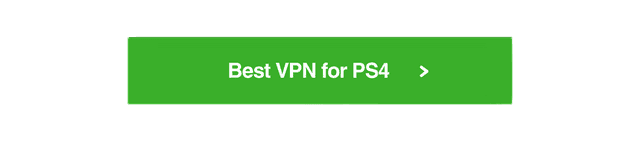



This is good. Thanks!
wow its really a very useful information for the lovers of playstation games . Thanks for sharing such a nice information.