Table of Contents
Do you know that Tailscale doesn’t use traditional port forwarding like other networking setups? Instead, it relies on a different approach called “hole punching” to establish device connections.
So, most of the time, you don’t have to mess with firewall ports for Tailscale. It automatically connects to other Tailscale devices using clever techniques.
But in some cases, like when both devices are on tricky networks, Tailscale might need help to connect them directly.
This is where you’ll have to port forward the firewall manually or use a secret weapon you’ll learn about in this article, which can even work around CGNAT!
What is Port Forwarding?
Port forwarding is a networking technique that allows external devices or services to connect to a specific device or service within a private local network.
It directs specific network traffic from the router to a particular device, enabling communication through a designated “port” number.
By forwarding ports, you are good to go. It aims to establish a direct pathway from the vast internet to your router.
What are the Benefits of Port Forwarding?
Activating port forwarding on your router offers numerous benefits and expands your network’s capabilities. Here are some compelling reasons to consider enabling port forwarding:
- Facilitates smoother and more efficient communication between devices within your network.
- Allows you to host various services.
- Improves the gaming experience by enabling seamless connections for multiplayer games, reducing lag, and enhancing gameplay.
- Permits remote access to devices within your network.
Does Port Forwarding Leak Your IP?
Simply put, using port forwarding alone doesn’t expose your IP address. But if someone unauthorized gets into a forwarded port, they might discover your public IP.
To stay safe, consider using a trustworthy VPN (Virtual Private Network) to enhance your network and device security.
Some Basic Requirements To Get Started
To start port forwarding Tailscale, you will need the following:
- Access to your router’s configuration settings.
- Find the IP address of your router and computer in the device’s settings.
- A static port configuration for Tailscale.
- Knowledge of networking concepts.
Two Ways Tailscale Handles Remote Access
| Feature | Traditional Port Forwarding | Tailscale |
|---|---|---|
| Requires router access | ✅ Yes | ❌ No |
| Exposes your port to the internet | ✅ Yes | ❌ No |
| Works behind CGNAT | ❌ No | ✅ Yes |
| Encryption | ❌ Optional | ✅ Always encrypted |
| Public static IP required | ✅ Yes | ❌ No |
| Beginner-friendly | ❌ No | ✅ Yes |
Seamless Tailscale Setup
Most of the time, Tailscale connects devices smoothly without needing you to mess with firewall ports. It uses intelligent techniques to link up devices on its own.
Challenges on Tricky Networks
Sometimes, Tailscale faces difficulty connecting devices directly when both are on challenging networks.
Don’t worry; your traffic still goes through DERP secure relays, but the connection won’t be as fast as direct peer-to-peer.
Opening Ports for Peer-to-Peer
In cases where you want faster peer-to-peer connections, consider opening a firewall port with these steps:
1. TCP Connections to *:443*
- Allow your devices to initiate TCP connections to *:443.
- This is crucial for connections to the control server, backend systems, and data connections to DERP relays, all using HTTPS on port 443.
2. UDP from 41641 to *:*
- Let your internal devices start UDP connections from port 41641 to anywhere.
- Direct WireGuard tunnels use UDP with source port 41641, and using *:* is recommended for flexibility across various networks.
3. UDP to *:3478
- Allow your devices to initiate UDP connections to *:3478.
- STUN protocol helps devices behind NAT determine their public IP.
- Tailscaled sends STUN to DERP servers, and as DERP servers expand, using *:3478 is recommended for the rule.
Required Tailscale Ports
Following are the ports you’ll need to use to establish a peer-to-peer connection:
- TCP: 443
- UDP: 41641
- UDP: 3478
Port Scenarios & Setup Methods
| Scenario | Setup Method | Public Port | Access Type |
|---|---|---|---|
| Internal service via Tailscale mesh | No port forwarding needed | N/A | Tailscale VPN-only |
| Public web app (no client required) | Cloud VM + reverse proxy | e.g. TCP 80 | Web users without Tailscale |
| Secure SSH access over public fallback | tailscale serve --tcp 22 | TCP 22 | Secure via Tunnel or Funnel |
| Self-hosted IoT in CGNAT home | Cloud + proxy or Funnel | Custom | External access without CGNAT |
| Full LAN subnet routing to remote network | Subnet router setup | N/A | Direct tailnet devices |
Seamless Port Forwarding Add-On With PureVPN
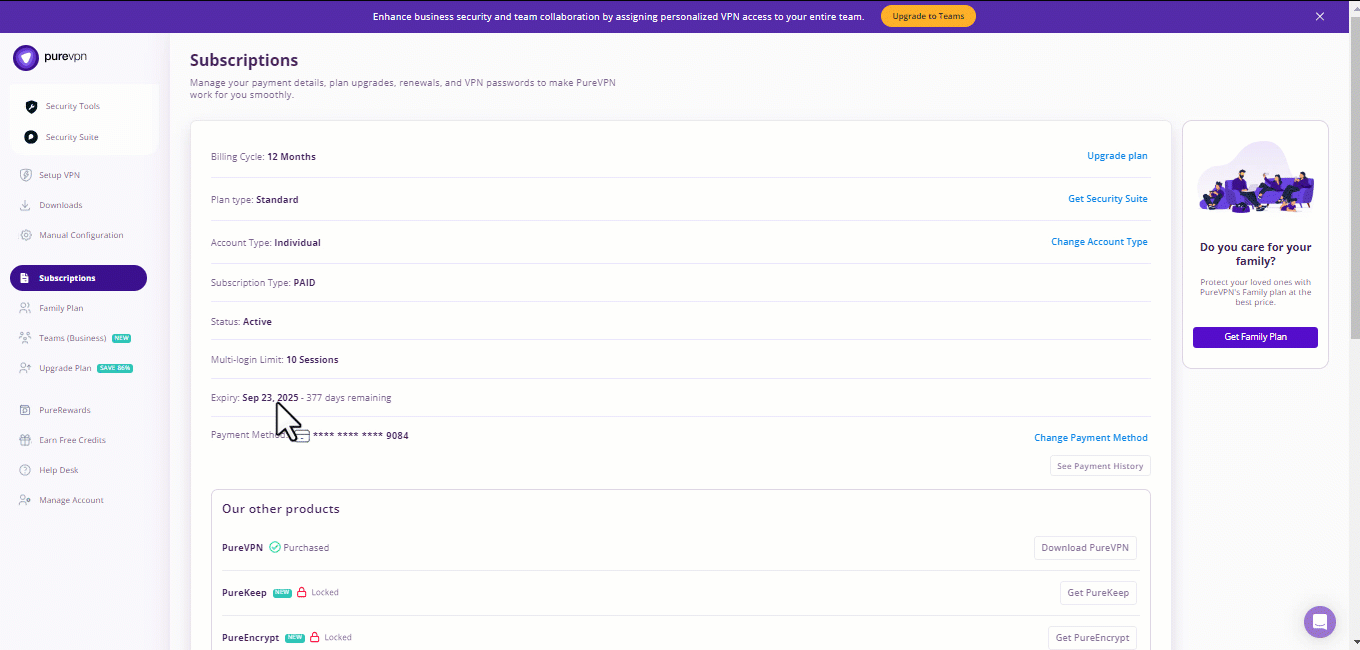
Certainly, Tailscale is known for its speed, but ensuring a quick peer-to-peer connection can take time and effort.
Bid farewell to the complications of manual setup – our port forwarding add-on is designed to streamline your experience without requiring technical know-how.
Let’s explore how it effortlessly improves your port forwarding configuration.
- Sign up for PureVPN, add Port Forwarding to your plan, and complete the payment.
- Download and install the PureVPN app, launch it, and log in using your credentials.
- Access the PureVPN Member Area, go to Subscriptions and click Configure next to Port Forwarding.
- Choose Enable specific ports, enter the ports you want to open, and click the Apply Settings button.
- Open the PureVPN app, connect to a port forwarding-supported server, and you are good to go!
Breaking Free From CGNAT Woes
Ever stumbled upon the acronym CGNAT (Carrier Grade NAT) in the tech world? It’s the tool ISPs use to control the use of IP addresses.
Here’s the twist: devices behind CGNAT with public IP addresses, makes online access a bit of a challenge.
And port forwarding in this situation? It’s like going through a complex maze, often requiring extra tricks.
Some ISPs even throw in rules, adding extra difficulty for customers attempting port forwarding on the CGNAT gateway. If you need help with this, here’s a link with solutions and handy tips to guide you!
Easy Does It; Get the PureVPNs Add-On!
Fed up with slow connections and constant interruptions? Fret not! PureVPN is here to turbocharge your router effortlessly.
With just a few clicks, you’re all set for smoother online adventures.
But wait, there’s a bonus! PureVPN’s port forwarding add-on enhances your router’s performance and allows you to manage port forwarding rules easily.
It doesn’t matter where you are or what internet connection you use – you’re in control.
Ready to enjoy the full array of benefits? Click the link below and immerse yourself in a world of seamless and optimized online experiences. Let’s turn your internet journey into a breeze!
How To Know If Your Devices are Using a Relay in Tailscale
Are your devices using a relay in Tailscale? It’s easy to check!
- Just run the command `tailscale status` on either device.
- The result will show a table with details for each device on Tailscale.
- Look at the “Connection Status”.
- If it says “direct,” it’s a peer-to-peer connection, and you’ll see the IP address used.
- If it says “relay,” it means it’s using DERP, and you’ll also see a city code like NYC, FRA, etc., indicating the location of the relay server.
Troubleshooting (Fixing Common Issues)
| Issue | Cause | Fix |
|---|---|---|
| Can’t access machine | Firewall blocking port | Allow app port through firewall |
| Wrong Tailscale IP | Device disconnected | Run tailscale up again |
| Can’t access LAN devices | Subnet routing not enabled | --advertise-routes=... |
| Funnel not working | Node not eligible | Requires Linux or Kubernetes |
Frequently Asked Questions
Tailscale establishes a secure connection between your devices without the need for manual port forwarding. This is especially beneficial in restrictive network environments, including CGNAT, dynamic IP addresses, and complex network setups like Double NAT.
These IP addresses can be dynamic, eliminating the need for an elastic or static IP. As long as UDP port 41641 remains unblocked and outgoing UDP and TCP traffic on port 443 is allowed, Tailscale can reliably establish direct connections.
No.Tailscale uses NAT traversal techniques and encrypted relays (DERP) to connect devices in your tailnet. In most cases, you do not need to open router ports at all. Tailscale works virtually everywhere without manual port forwarding. Only in rare situations like improving peer‑to‑peer performance might you consider opening firewall ports such as TCP 443 or UDP 41641 on the host side.
Tailscale usually avoids traditional port forwarding, using encrypted meshes and NAT traversal. To expose home services publicly, set up a cloud VM with public IPv4, install Tailscale, and use NGINX or tailscale serve (Funnel) to forward traffic securely to your local machine. Subnet routers allow LAN devices to be accessed via Tailscale without needing port forwarding. This achieves public access safely even under CGNAT environments.
Summing It Up
Now that you know the ins and outs of port forwarding – pretty straightforward, isn’t it?
And remember the tip: employ an add-on to conquer CGNAT challenges and the complexities of manual setup.
Experience turbocharged internet speed and a stress-free browsing journey with this add-on.
Enjoy your seamless online adventures!









