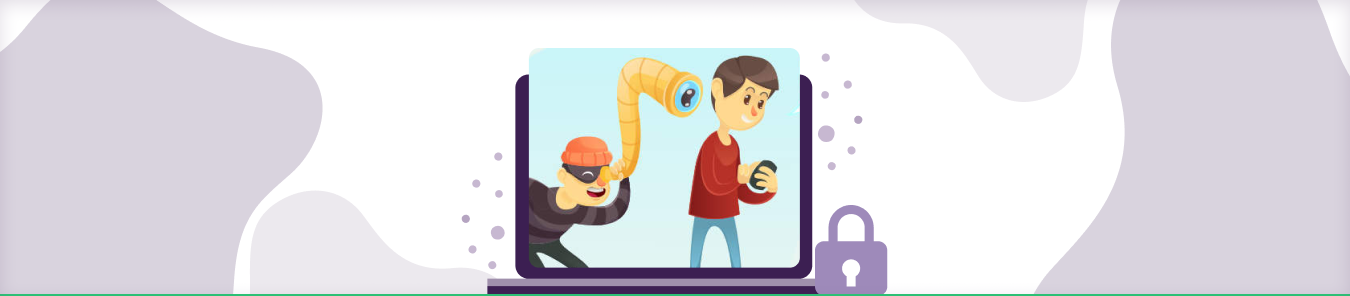Table of Contents
The fact is that internet privacy has always mattered, whether it’s 2010 or 2023. The only difference between the decade is that online threats and data breaches have escalated 10 times. That’s not a good number nor a great time to be heading online without security measures.
Internet privacy is becoming a growing concern these days for people of all ages. Companies track your behavior across websites to serve you with highly relevant advertisements, making it essential for you to have an encrypted online connection—experience supreme encryption with PureVPN.
Governments monitor every move you make to predict your behavior and control you better. And cybercriminals leave no stone unturned to steal your data for their nefarious purposes!
On this Privacy Awareness Week, PureVPN is informing readers about the steps they can take to improve their online privacy and protect their personal data. PureVPN continues to make positive contributions to cyberspace by developing tools and making internet users more aware of the modern threats and dangers.
Privacy Awareness Week is being celebrated from May 2 to May 8, 2023. You can read more about this week here.
What is internet privacy?
Internet privacy, also commonly referred to as online privacy, is a subset of data privacy and a fundamental human right. Basically, it refers to the personal privacy that you’re entitled to when you display, store, or provide information regarding yourself on the Internet.
This can include both personally-identifying information (PII) and non-personally-identifying information, such as your behavior on a website. Without Internet privacy, all your activities are subject to being collected and analyzed by interested parties!
3 Common Internet Privacy Issues to Watch Out For
Now that you understand the definition of Internet privacy and its importance, let’s discuss the most common issues that surround your privacy online today:
1. Tracking
When you browse the Internet, you may have noticed those pesky ads following you where you go based on your earlier web searches or visits to websites. Well, that’s because websites, advertisers, etc. track your movements.
Cookie profiling and other techniques are used to track your overall activities online and create a detailed profile of your browsing habits. Some people may not mind having relevant ads being served up to them, but this is a serious invasion of privacy for others.
2. Surveillance
Some governments spy on their citizens online to supposedly assist law enforcement agencies. For instance, the UK’s Investigatory Powers Act authorizes mass surveillance and allows the government to monitor the Internet usage of its citizens legally.
Learn more about the UK’s Investigatory Powers Act here.
Internet companies (ISPs), telcos, and other communication service providers are required to retain customers’ Internet connection records for a year, which can be obtained by government authorities and used in investigations – even if you’re not related to them in any way!
According to Data Privacy Statistics, Facts & Trends of 2022, a report by Cloudware, more than 70% of internet users have resorted to an online tool or software, which can keep them safe from online surveillance.
3. Theft
A staggering 49 million Americans were affected by identity theft in 2021, according to Fortunly. Cybercriminals use malware, spyware, and phishing techniques to break into your online accounts or devices and steal your personal information to engage in identity theft activities.
Of course, the victims end up losing most or all of their hard-earned money just because they didn’t exercise caution when it comes to opening attachments, instant messages, or emails from unknown sources.
4 online habits that impact your privacy
You’ve heard time and time again that online privacy and security is important, but do you actually do something about it? Most of us practice bad Internet hygiene and don’t even realize it, so don’t forget to avoid doing the following:
1. Using the Same Credentials for Multiple Accounts
Sure, it’s easy to remember and get things done online when you use the same credentials across your accounts. But if a cybercriminal can gain access to your one accounts, they’ll most likely get into the other ones as well.
2. Staying Logged in to Websites
Not logging out of websites and having them remember your credentials is indeed convenient. However, it also leaves your online accounts and personal information vulnerable to anyone who uses or hacks into your device.
3. Using Services without Reading their Terms & Conditions
Never click “agree” until you understand what you’re getting yourself into. You wouldn’t want to legally grant companies and service providers access to all kinds of data. Then sell this information to the highest bidder!
4. Opening Suspicious Attachments or Downloading Malicious Files
It would help if you were careful when opening attachments in emails or social media as they could contain malware and viruses. Similarly, it always downloads files from trusted sources because it may result in virus infection.
10 Ways to Protect Your Privacy and Security on the Internet
If you’ve made it this far, you’ve probably got a better idea of what Internet privacy concerns affect users. Now, you may be wondering, “how do I protect my privacy online?” Well, here are some measures that should be followed:
1. Secure Your Web Browser
Your browser is the main program you use to go online, so make sure you take the necessary steps to secure it. After all, cybercriminals can take advantage of loopholes in browsers to access the personal data on your device. To protect your online privacy and security, we’d recommend that you follow the recommendations in our ultimate browser security guide.
2. Use a Virtual Private Network (VPN)
Using a VPN is the best way to protect your Internet privacy. Not only does it change your IP address and assign you a new one based on the VPN server you’re connected to, but it also protects your incoming and outgoing traffic with military-grade encryption.
As a result, your online activities and personal information stay secure and private from snoopers. PureVPN is regarded as the best VPN when it comes to online privacy and security, and for all the right reasons.
3. Keep Your Software Up-to-Date
If you leave vulnerabilities in your software, the chances are that the bad guys will exploit them! Keep your operating system, browser, and other software (like Adobe Flash and Java) up to date to ensure that you don’t miss out on new features and security fixes. If you find it a hassle to apply updates manually, you can always use tools to automate your software updates.
4. Install an Anti-virus Program & Activate Firewall
You can keep your safe from harmful content on the Internet with a few simple precautions. A strong anti-virus program will keep your device free from all types of malware, such as spyware, viruses, Trojans, etc. You should also activate your firewall to keep unwanted network traffic at bay. The good news is that most operating systems come with it built-in.
5. Delete Cookies at Browser Exit
You should delete cookies regularly as they’re used by websites, advertisers, and other third parties to track you online. While you can clear your cookies manually, you’re better off configuring your browser to delete them at the end of the browsing session automatically. If you don’t know how to, follow our guide to deleting browsing cookies automatically at browser exit.
6. Adjust Your Settings on Google, Facebook, etc.
Take advantage of the options that are available to you. Big Internet companies such as Facebook and Google usually give you options to opt-out of some, if not all, of their personalization and tracking. For example, you can manage your ads preferences on Facebook from here, while Google allows you to turn off ad personalization.
7. Use HTTPS to Secure Your Online Connection
If you are on a website that uses HTTPS, likely, any personal data flowing between you and the website is probably being monitored by trackers or potentially intercepted and stolen by malicious hackers. These entities are commonly referred to as man-in-the-middle.

An HTTPS or Secure Sockets Layer (SSL) encrypts your online communication with that website. If you are on any website, especially a shopping website, you should ensure that you have an HTTPS connection. For the utmost online privacy and security, you should resort to a VPN service.
8. Defuse Threats When Backing up to the Cloud
In today’s era, we constantly back up our pictures and other files on the cloud. Backing up on the cloud comes packed with its own privacy issues. Anyone could intercept your internet connection and view the data you are backing up or downloading from the cloud.

To defuse this threat, it’s advised that you use state-of-the-art AES 256-bit encryption that will secure your internet connection, meaning you can download and upload sensitive information without worrying about anyone tapping in on your private data.
9. Secure Online Communications
Most of your online communications platforms are unsecure. While numerous messaging apps offer end-to-end encryption, security experts advise adding a layer of encryption to your online communication.
 As far as emails and messaging on chat apps are concerned, it would help if you opted for reputable services such as Signal, Telegram, etc. When it comes to emails, use secure mail services.
As far as emails and messaging on chat apps are concerned, it would help if you opted for reputable services such as Signal, Telegram, etc. When it comes to emails, use secure mail services.
10. Share Online Files Securely
Securely share files with anyone on the web by password protecting them. With a password protecting your PDF or any other file, you can rest assured that the intended recipient only views it.

11.Use Multi Factor Authentication
Multi-factor Authentication (MFA) or Two-factor Authentication (2FA) is an added authentication method apart from the conventional password. The intent of this step is so that the user provides more than one way to gain access to their online account, application or any other software that supports multi-factor authentication.
With multi-factor authentication enabled, you significantly reduce the chances of your account getting sabotaged or falling victim to a cyberattack.
Internet Privacy FAQs
The following are answers to some of the most frequently asked questions about Internet privacy:
Is Internet Privacy Dead?
Yes, it sure does seem that way. Every time you browse the Internet, your privacy is under constant threat from cybercriminals, governments, and corporations who want to get their hands on your personal information. That’s exactly why it’s up to each one of us to protect our privacy and personal space on the Internet.
Why Does Internet Privacy Matter?
Take a second and imagine a world without privacy on the Internet, where all your activities and personal information such as medical records, bank balances, credit card information, and emails exist out in the open for anyone to see.
Still, think you have nothing to hide? Probably not. Privacy matters because, without it, the Internet becomes a less safe place for us to indulge in. After all, there would be nothing stopping what you do online from being entirely public.
Will the Desire for Internet Privacy Gradually Decrease?
The desire for privacy on the Internet is only going to increase with time. Why? Because our online activities are always being tracked and recorded by somebody – whether it’s the ISP, big internet companies like Google and Facebook, or government bodies.
As such, more and more Internet users realize the importance of protecting their privacy and personal data. This is evident from the fact that there has been significant growth in the use of VPNs and other anonymizing technologies over the last few years.
What Countries Have the Toughest Internet Privacy Laws?
According to Privacy International, the following countries rank in the top 5 of the Privacy Index, meaning they give their citizens the least protection in terms of Internet privacy:
- England
- Singapore
- Russia
- Malaysia
- China
Learn more about internet privacy laws in certain countries here.
Interesting facts about internet privacy
Here are a few important facts about Internet privacy that you should understand:
1. While many social media sites and search engines can be used free of cost, they often come at the cost of your Internet privacy as they track your browsing history and sell it to the highest bidder or use that information to show you targeted advertisements.
2. Private browsing doesn’t protect your privacy from entities that monitor your activities on the Internet. It only prevents your browser from recording information about you – third-parties can pretty much still see what you’re up to online.
3. Everything you do, and everywhere you go online has already been saved and archived by your ISP. Since they assign your IP address, your Internet traffic (what websites you’re visiting, which apps you’re using, etc.) can be seen by them as it goes through their servers.
How to secure your internet browsing activities
To secure your internet browsing activities, you’ll need to protect your internet connection by employing AES 256-bit encryption. Encryption secures your online activities by encoding your data, keeping you safe from eavesdroppers.
What is the biggest threat to internet privacy?
The biggest threat to internet privacy in our digital age is humans. Internet users use weak passwords, click on phishing emails and, most importantly, use an unsecured internet connection. To stay away from online threats, start encrypting your online activities.
Is internet privacy a human right?
Yes, internet privacy is a human right. Just as we have the right to privacy in our homes and personal lives, we should also have the right to privacy online. The issue is that many governments are collecting data about us without our consent. They may track our online activity, monitor emails, or listen to our phone calls. This is an invasion of privacy, and it needs to stop.
We must take steps to protect our privacy online and ensure our rights are respected. We can start by demanding that companies and governments respect our privacy. Be more aware of how they might collect data about us. We can also use privacy-enhancing technologies to protect our online activity from surveillance.
Final Word
Privacy on the Internet is your basic right, and you need to fight for it! By incorporating these Internet privacy tips into your daily lives, you’ll be able to protect your privacy online and browse with peace of mind, knowing that your personal information won’t fall into the wrong hands.
Resources:
1. The Verge
“How to increase your privacy online,” by Jacob Kastrenakes on Thursday, June 7, 2018.
2. The Next Web
“7 ways to protect your privacy on the internet“, by Morgan Slain on Tuesday, August 18, 2015.