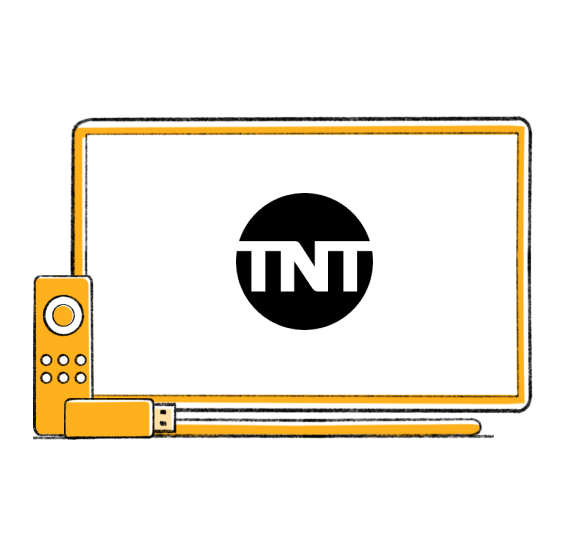How to Install TNT on FireStick
First of all, get a TNT subscription.
On your FireStick Home Screen, click Find.
Click the Search option and type TNT.
Select TNT when it appears under the Apps & Games section.
Choose Get to download and install TNT.
Open the TNT app once done.
Log into your TNT account and enjoy streaming!
Note: By using a VPN on FireStick, you can access more libraries on TNT, opening up a world of entertainment options!
How to Get a VPN for FireStick
Three steps and you are all set.

Step 1
Subscribe to PureVPN.

Step 2
Download our FireStick VPN app.

Step 3
Log into your account, and you are all set!
Why Choose PureVPN?

Watch Videos in 4K
With 20 Gbps server speed and support for WireGuard, you can stream in the highest video quality.

Stay Anonymous
We never track, collect, or share your online activities; our no-log policy is verified by a leading auditor.

Access More Content
Change your virtual location to any region within seconds to unlock unavailable content on TNT.

Prevent IP Leaks
Stop your actual IP address from leaking - just enable DNS Leak Protection and IPv6 Leak Protection.

Stop Third Party Tracking
Stop third parties like your Internet Service Provider (ISP) from monitoring what you are doing online.

Steam without Limits
We do not impose any bandwidth caps, allowing you to stream as much as you like, when you like!
Watch TNT on FireStick Throttle-Free
If you are facing buffering issues while streaming TNT on FireStick, it is very likely that your Internet Service Provider is throttling you. By using PureVPN, you can evade ISP-imposed slowdowns by hiding your streaming activities.

3 million+ satisfied users
Frequently asked questions
What can I watch on TNT?

TNT offers a wide range of original content from the TNT network. In addition, you can stream movies, TV shows, live sports, and more.
Why is TNT not working on FireStick?

TNT might not work due to several reasons like an outdated app version, weak internet connectivity, or issues with FireStick’s settings.
Which VPN is best for TNT?

If you are looking for a high-quality VPN to watch TNT on your FireStick, PureVPN has got you covered. It offers high-speed connections, best-in-class encryption, and excellent streaming capabilities.
Can I use subtitles with TNT on FireStick?

Yes, TNT supports subtitles for much of its content. Simply turn on subtitles in the playback settings while viewing a video.