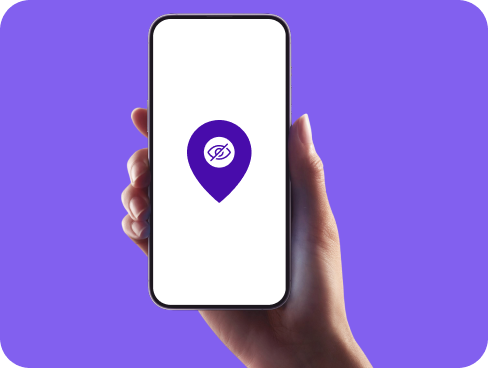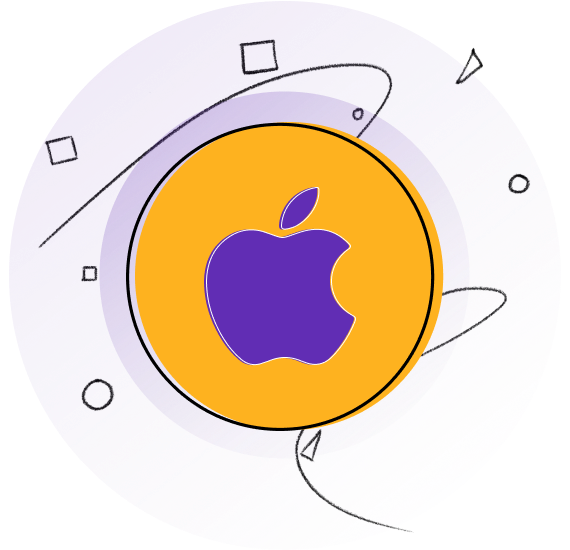How to Spoof Your Location on iOS & Android in the UK
Want to trick apps, websites, or games into thinking you’re somewhere else? Location spoofing makes it possible, whether you’re accessing region-locked content, testing apps, or protecting your privacy. Learn what it is, how it works, and how to do it safely on any device using trusted tools like VPNs and spoofing apps.