Table of Contents
Deluge is an open-source BitTorrent client written in Python. It provides various features, including p2p file sharing and more. When using Deluge, you need a stable internet connection which you can achieve with port forwarding.
When configuring port forwarding, you instruct your router to route all incoming traffic from a particular port to a specific device within your network.
For Deluge port forwarding, you need to configure your router with an IP address, Port Number and have open ports for torrenting.
Sounds confusing? Worry Not! In this article, you can learn how to configure deluge port forwarding in detail.
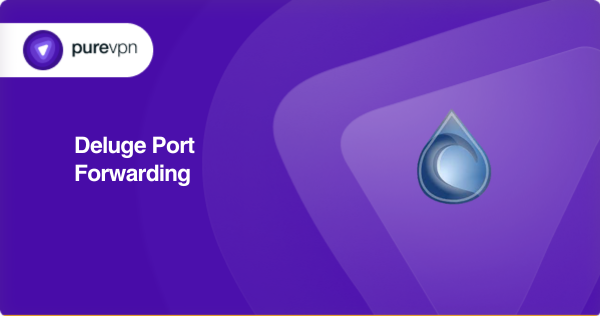
What things to gather before you get started
- The default IP address of your router (command: ipconfig)
- A static IP address for the device you want to forward ports
- The TCP/UDP port numbers and protocols
- The username and password to access your router
Steps for configuring Deluge port forwarding on your Router
You can follow these steps to configure deluge port forwarding on your router :
- Know your default IP address with ipconfig.
- Insert your router’s default IP address [such as 192.168.10.1] into your browser’s address bar.
- Enter the username and password to log in to your router [the username is “admin,” and the password is “password” if you haven’t changed it].
- Locate the port forwarding settings page by clicking “Advanced” or “Firewall.”
- Click on the “Add Service” or “Add Rule” button.
- Enter a name for the new port forwarding rule [Deluge default port: 58846].
- Select the protocol [TCP or UDP] and port number you want to forward.
- Enter the static IP address of the device you wish to forward the port or assign one with DHCP settings.
- Click “Apply” or “Save.”
- Restart your router.
These steps vary depending on your router’s firmware version or configured settings. So it’s best to consult the user manual before following these steps.
Ports for Deluge
Here are the ports that you need to forward for Deluge on your router to provide network services:
Default Port for Deluge
- TCP port 58846
- UDP port 58847
Deluge Web UI Port
- TCP port 8112
- UDP port 8113
Port for outgoing connection of Deluge
- TCP/UDP port 6881- 6889
Get the PureVPN add-on to establish deluge port forwarding quickly
If you find the manual setup process for port forwarding a hassle, go for the PureVPN port-forwarding add-on. It enables easy port forwarding on any router from anywhere without requiring any networking or expertise. Here’s how it works:
- Log into the PureVPN
- Go to the Subscription tab
- Navigate to Configure
- Choose the required port settings
- Click Apply Settings
Conquering CGNAT and Simplifying Port Forwarding
Your ISP may be using CGNAT, a barrier, to conserve IPv4 addresses, making it complicated for you to forward ports on your router. Devices behind CGNAT are not accessible from the internet because they don’t have a public IP address.
To put it simply, the process of forwarding ports on the CGNAT gateway can be trickier. So, how to overcome it? Click on the link below to find out!
PureVPN vs CGNAT: Who will win?
Are you having problems setting up port forwarding on your router due to CGNAT? Here’s the rival of CGNAT, PureVPN.
PureVPN port forwarding add-on can help you efficiently and easily access, forward, allow, and block all required ports in just a few simple clicks.
Learn more about the benefits of PureVPN with the port forwarding add-on by clicking on the link below.
Concluding Thoughts
Port forwarding is a great way to improve your torrenting experience. By following the steps in this article, you can configure Deluge port forwarding on your router behind CGNAT. Try PureVPN’s port forwarding add-on today and start torrenting with Deluge like a pro.
Frequently Asked Questions
You can start by signing in to your router. Locate the port forwarding section. Add the IP address of your device to your router. Enter the TCP and UDP port numbers for Deluge and seamlessly torrent.
Port forwarding can improve your Deluge from latency and lags by allowing the incoming traffic for the deluge server to a specific port in your router with the IP address of your device
Port forwarding on your router can affect your security by allowing access to your device.
You can use a VPN that protects your data and restricts unauthorized access.
Deluge uses TCP for tracker connections while UDP for DHT. You use both for port forwarding, but TCP is a better choice.
Deluge is an open-source BitTorrent client that features a third-party plugin. Using a VPN with Deluge is more secure as it can protect your online data from any unauthorized breach.



