Table of Contents
Introduced in 2010 by Paradox, Victoria II is a real-time strategy game that allows players to build and manage their empires. While the game is set in the 19th century, your connection to it doesn’t have to be. Yes, lags and connection issues can be extremely frustrating!
But you can easily resolve these issues via port forwarding. It opens up specific ports on your router, improving networking connection and leading to smoother gameplay. Don’t know how to set up port forwarding for your game? We’ve got you covered!
This guide will walk you through the steps to port forward for Victoria II on your router. So, keep reading!
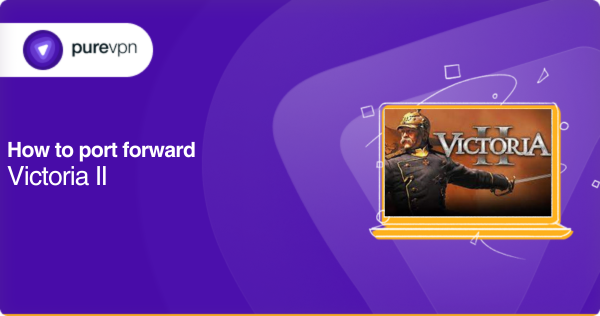
Prepping for the process – What you’ll need
- Your router’s IP address and access to its administrative settings
- Your gaming device’s [PC or console] IP address
- The TCP and UDP ports you need to forward
- Any device with a browser and connection to your router
Port forwarding steps for Victoria II – Basic guidelines for all routers
The following are the general steps to configure port forwarding for Victoria II:
- Find out the IP address of your gaming device and your router.
- Open a browser on any device connected to your router.
- Enter your router’s IP address into the address bar.
- Log into its web interface with administrative credentials [username and password].
- Locate the port forwarding section on your router’s web interface.
- Create a new port forwarding rule in the port forwarding settings.
- Enter your gaming device’s IP address.
- Enter the TCP and UDP ports the game requires.
- Pick a name for your port forwarding rules and fill in all required fields with the correct information.
- Save your port forwarding rule and apply the changes.
These port forwarding rules may vary depending on your gaming platform and network setup. Furthermore, you can find the specific ports for your game in the port forwarding guide provided by the game’s developer.
The common TCP & UDP ports for Victoria II
Here are the common ports needed to set up port forwarding for Victoria II:
For PC:
- UDP ports 1631-1640: Game data
For Steam:
- TCP ports 27015-27030: In-game server browsing
- TCP ports 27036-27037: Steam storefront
- UDP ports 1631-1640: Game data
- UDP port 4380: Steam overlay
- UDP port 27000-27031: Steamworks P2P networking
- UDP port 27036: Steam storefront
Please remember that the specific ports needed for Victoria II may vary based on your gaming platform and network setup. Therefore, consult your internet service provider [ISP] and your game’s documentation for the port numbers or range you must forward.
PureVPN’s port forwarding add-on: Your solution to network woes
You can make Victoria II port forwarding a breeze with the PureVPN add-on. Leave tedious networking setups in the past and welcome easy-to-follow port forwarding instructions. Here’s all you need to do:
- Log into PureVPN’s member area
- Head to the Subscription tab
- Go to Configure
- Select the port settings you need
- Apply your settings
Don’t get trapped behind CGNAT: Try our simple solution
Forwarding ports with Carrier-Grade Network Address Translation [CGNAT] can be painfully difficult because users behind cGNAT share the same public IP address. If your ISP uses CGNAT technology, your forwarded ports may be directed to the wrong user or device. Ultimately, this will cause your connection to fail.
Trying to forward ports on CGNAT is tricky and frustrating, especially if you want to play an online game like Victoria II. However, there’s an easy way around it.
PureVPN’s port forwarding add-on creates a dedicated IP address for you, allowing you to forward ports easily without any interference from CGNAT.
Click the link below to learn more about this add-on.
The easiest port forwarding solution you’ll find
Have you been struggling to forward ports for Victoria II because of CGNAT? Well, PureVPN has got your back! Its port forwarding add-on lets you access, forward, allow, and block all the ports you need effortlessly with a few simple clicks.
The add-on enables you to access your router’s settings from anywhere to create or pause port forwarding rules – without needing a connection to your home network. Curious to know more? Click the link below!
Concluding remarks
Port forwarding can be challenging for some, especially those without technical or networking knowledge. However, with the right tools and information, you can port forward easily in no time.
You can follow the steps outlined in this guide to manually set up port forwarding for Victoria II. Or, if you find the process too complicated, use PureVPN’s port forwarding add-on.
It’s an excellent solution that lets you open and forward ports in a few clicks. Learn more about this add-on today and simplify your port forwarding process with PureVPN.
Frequently asked questions
If you’re playing Victoria II on your PC, you must forward UDP ports 1631-1640. And if you’re playing via Steam, you’ll need to forward TCP ports 27015-27030 and 27036-27037 and UDP ports 1631-1640, 4380, 27000-27031, and 27036.
Most routers are compatible with port forwarding. However, you can check your router’s user manual or contact your internet service provider [ISP] to confirm.
Yes, you can port forward on a wireless connection, but using a wired connection may be more reliable.
Yes, you can port forward on a shared network, but you must have administrator access to your router.
No, port forwarding does not affect your internet speed. However, it may affect the performance of the device or game you’re using.



