VPN Kill Switch
Stay protected at all times with an Internet Kill Switch. If your VPN connection ever drops, it instantly blocks traffic to keep your identity and data safe from exposure.
Stay protected at all times with an Internet Kill Switch. If your VPN connection ever drops, it instantly blocks traffic to keep your identity and data safe from exposure.

A VPN kill switch is a safety feature that keeps your information from leaking if your VPN connection drops. Without it, your device would automatically switch back to an unsecured internet connection, exposing your IP address and activity. With a kill switch turned on, all traffic is blocked until the VPN reconnects, so nothing slips through unprotected. It works silently in the background, giving you constant privacy without requiring extra effort.
A VPN kill switch constantly monitors the status of your VPN connection. The moment it detects a drop, it steps in to protect you. Here’s how the process works:
There are two main types: application-level and system-level. An application-level kill switch only shuts down selected apps if the VPN disconnects, preventing them from sending unprotected data while leaving the rest of your internet connection untouched.
A system-level kill switch, on the other hand, cuts off all internet traffic from your device until the VPN is able to reconnect. While system-level switches offer stronger protection, they may cause brief interruptions on unstable networks.
A kill switch adds an extra layer of protection to your VPN. Here are the main reasons it’s worth keeping on:
When a VPN disconnects, your device may revert to an unsecured internet connection. This can expose your real IP address, browsing history, etc. A kill switch prevents that by blocking traffic the moment a drop occurs, so your data never slips through unprotected.
Public Wi-Fi and mobile connections are known for sudden drops. Without a kill switch, each interruption could leak your activity. With it enabled, your traffic is paused until the VPN reconnects, giving you consistent privacy even when your network isn’t reliable.
If you’re in a country where internet activity is monitored or censored, accidental leaks can be risky. A VPN kill switch ensures your online identity remains hidden by cutting all traffic when the VPN disconnects, so your browsing and communication stay private.
When using peer-to-peer services, exposing your IP address can put your privacy at risk. A kill switch safeguards you by stopping traffic during VPN outages, keeping your identity concealed while you download, upload, or share files across networks.
A VPN kill switch only activates when your secure VPN connection fails. This can happen for several reasons:
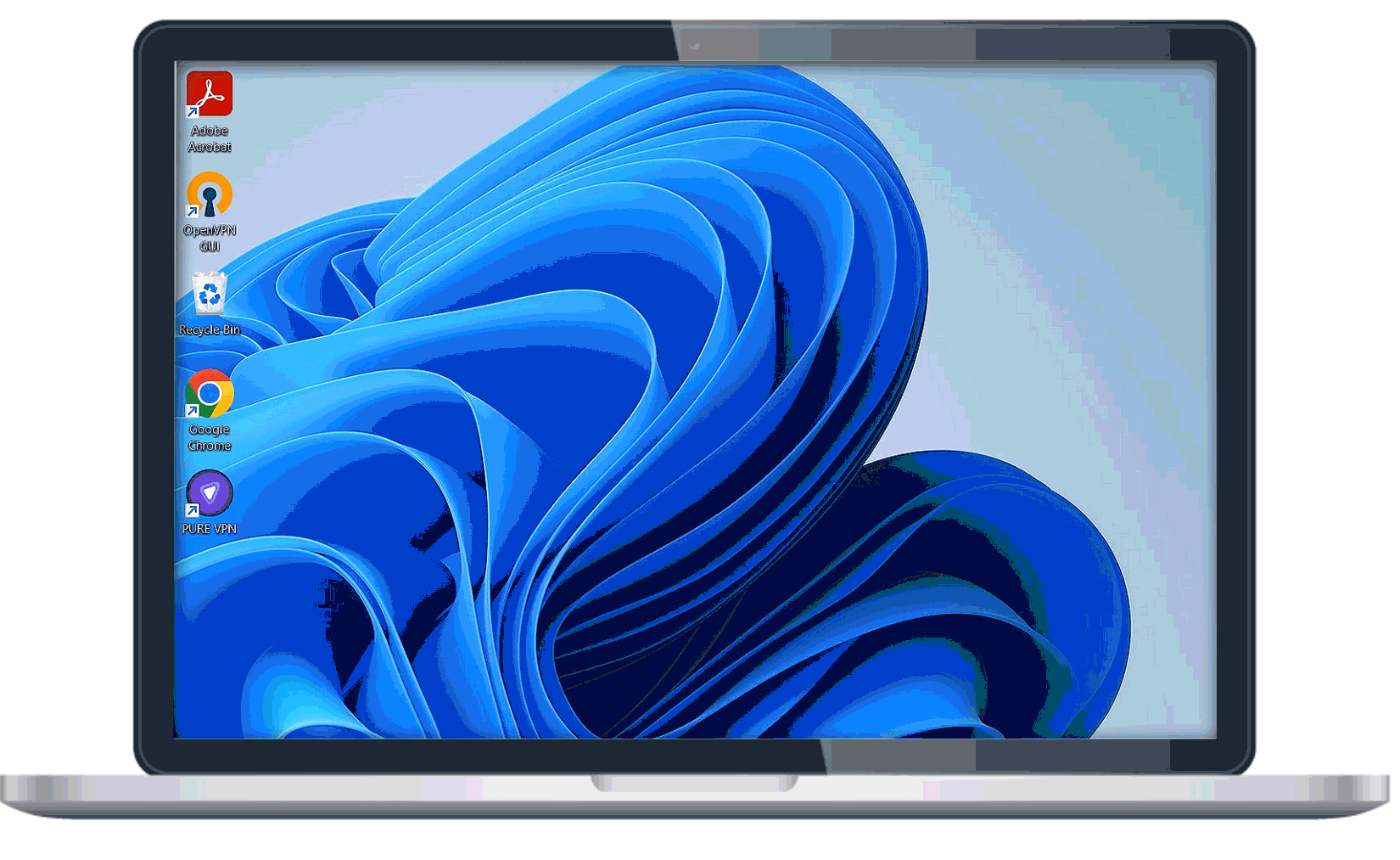


A VPN kill switch is a useful security feature that blocks internet traffic if your VPN connection drops, preventing your real IP address or sensitive data from being exposed until the VPN reconnects.


Yes, keeping the kill switch enabled is a great way to make sure your privacy is never at risk during sudden disconnections. It’s especially important on public Wi-Fi, mobile networks, or in regions where online monitoring and censorship are common.


Without a kill switch, your device may switch back to a regular connection in the event your VPN drops. This can expose your real IP address, browsing activity, and downloads to ISPs, trackers, or surveillance systems.


In PureVPN, you can disable the kill switch by going into the app’s Settings and turning off the Kill Switch option. However, it’s generally recommended to keep it enabled for maximum online protection.


When activated, the kill switch immediately cuts your internet traffic if the VPN disconnects. You’ll be offline until the VPN reconnects, so that no unprotected data leaves your device during the interruption.


PureVPN offers a reliable kill switch that protects your connection at all times. It’s built to react instantly, preventing IP leaks and protecting your identity even on unstable networks or during unexpected disconnections.