Why use PureVPN for Call of Duty
Get bot lobbies whenever you like
You can try out bot lobbies in COD if you want to take a break from intense Call of Duty SBMM sessions. It can be tricky to connect to. PureVPN allows access to bot lobbies with an extensive server network of 6500+ servers.
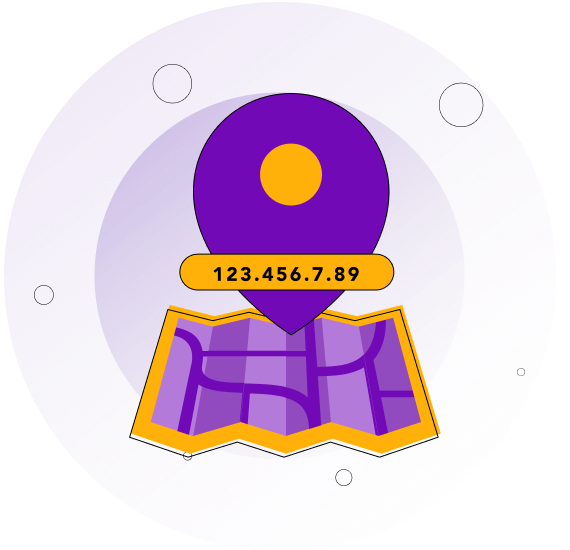
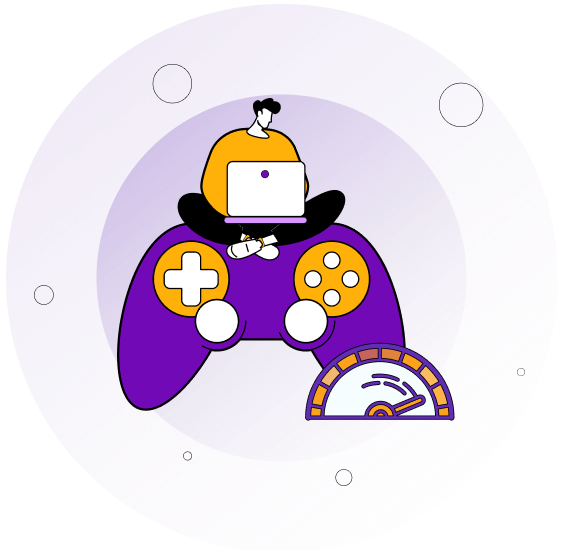
Enjoy ultra-fast gaming speed
If your Call of Duty sessions are disturbed by slow internet speeds and poor connectivity, chances are your ISP is throttling your bandwidth. PureVPN masks your IP address to keep your online activity hidden and prevent your ISP from slowing down your network speeds.
Make online gaming more secure
Passion about Call of Duty, and not being vigilant about security can harm or hack you in any form. PureVPN encrypts your network traffic and hides your IP address so that you remain protected from the wrath of intruders.

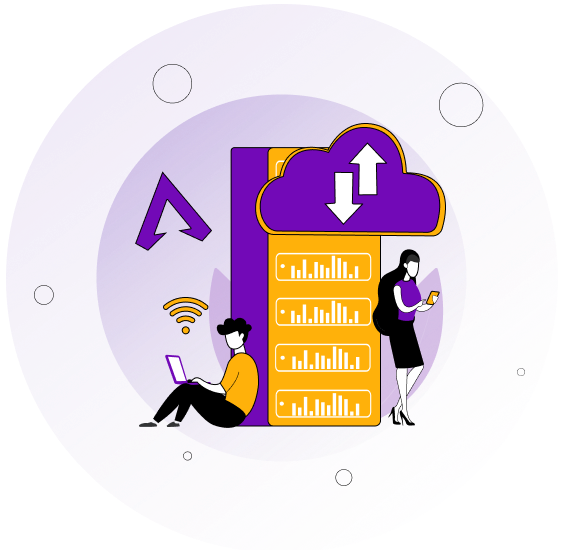
Host private gaming servers
For a more personalized and exclusive gaming experience, host a private gaming server to play COD with your friends. PureVPN offers a dedicated IP address to help you host a secure and optimized gaming environment.
How to use PureVPN for Call of Duty
Step 1
Subscribe to PureVPN
Step 2
Download & install the PureVPN app on your desired device.
Step 3
Play Call of Duty securely without restrictions.
Call of Duty games you can play with PureVPN
Call of Duty: Modern Warfare 3
To play Call of Duty: Modern Warfare 3, you will need to open certain ports. Here they are!
Call of Duty: Modern Warfare 2
You will have to open some ports to play Call of Duty: Modern Warfare 2 with your friends. Learn more.
Call of Duty: Warzone
To get an uninterrupted gaming experience, you will need to enable port forwarding for Call of Duty: Warzone.
Call of Duty: Black Ops III
Learn which ports you will need to forward for Call of Duty: Black Ops III to bypass poor network connectivity.
Call of Duty: Black Ops II
Here are some ports you will need to forward to get an uninterrupted connection to the Call of Duty: Black Ops II server.
Call of Duty: United Offensive
Learn how to enable port forwarding for Call of Duty: United Offensive to play online with your friends.
Call of Duty: Vanguard
Want to play Call of Duty: Vanguard without annoying lag? Try opening these ports to get stable connections.
Call of Duty 2
Here are the ports you need to forward to play Call of Duty 2 and enjoy faster gaming speeds and stable connectivity.
Call of Duty: Black Ops 4
Get around network restrictions and play Call of Duty: Black Ops 4 with better speeds by opening these ports.
Frequently Asked Questions
-
What is the best VPN for COD?

While many VPN services are available, it is crucial to consider different factors: cost, number of servers, security features, etc. PureVPN is one of the best VPNs for COD due to its affordability, advanced security features, and extensive server network of over 6500 servers in 70+ locations. PureVPN offers you stable connections, ultra-fast gaming speeds, and the ability to hide your online identity, among more!
-
Should I use a VPN for Call of Duty?

A Call of Duty VPN can help you access the game from anywhere if you are struggling to connect or the game is banned in your region. Besides this, a VPN improves lag, makes gaming more secure, opens ports, etc.
-
Can I use a free VPN for Call of Duty?

Security experts strongly discourage people from using a free VPN service because they are highly unsafe and can even cause harm to a system or network. Such VPNs are unreliable as they often sell user data or have poor network encryption that can expose a user. It is always safer to use a trusted Call of Duty VPN.
-
Can a VPN reduce ping for Call of Duty?

A VPN can help you if your network is suffering from slow internet speeds due to ISP throttling. A reliable VPN, like PureVPN, can hide your online identity so that your service provider cannot slow down your internet. It helps to improve gaming speeds and get lower pings.
-
Can I forward ports with a VPN?

All VPN services do not support port forwarding, but you can use one to open ports. PureVPN allows users to forward ports for their favorite games with just a few clicks. The port forwarding add-on makes the job much easier.
