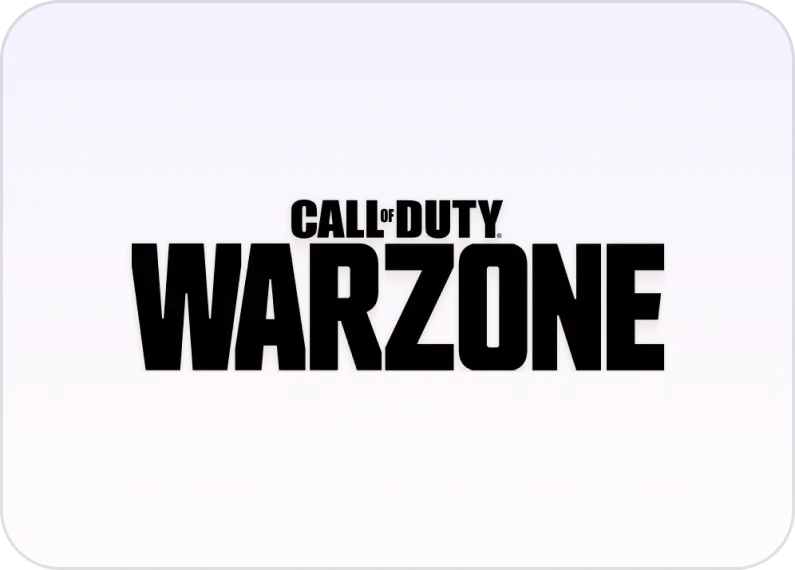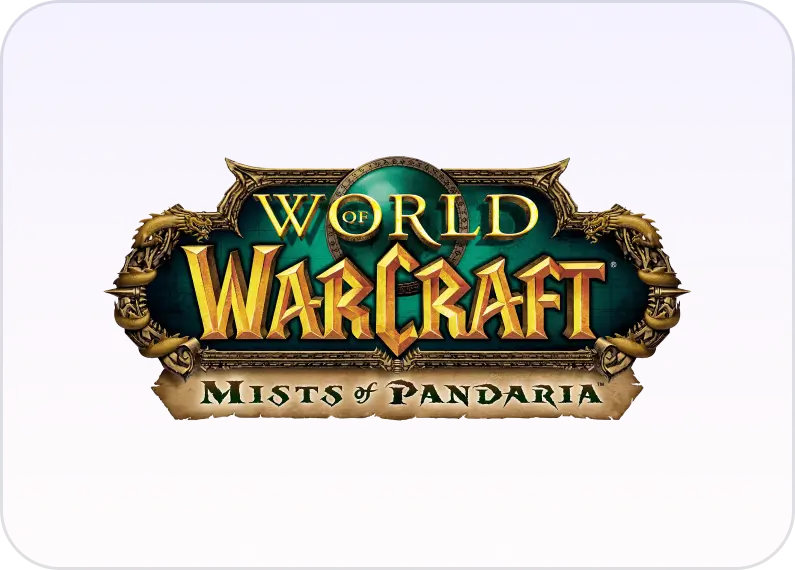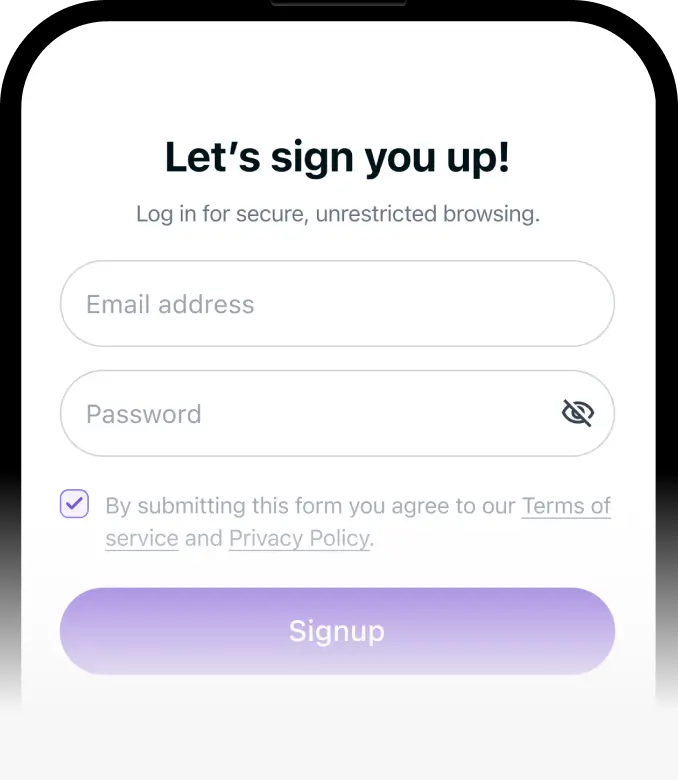
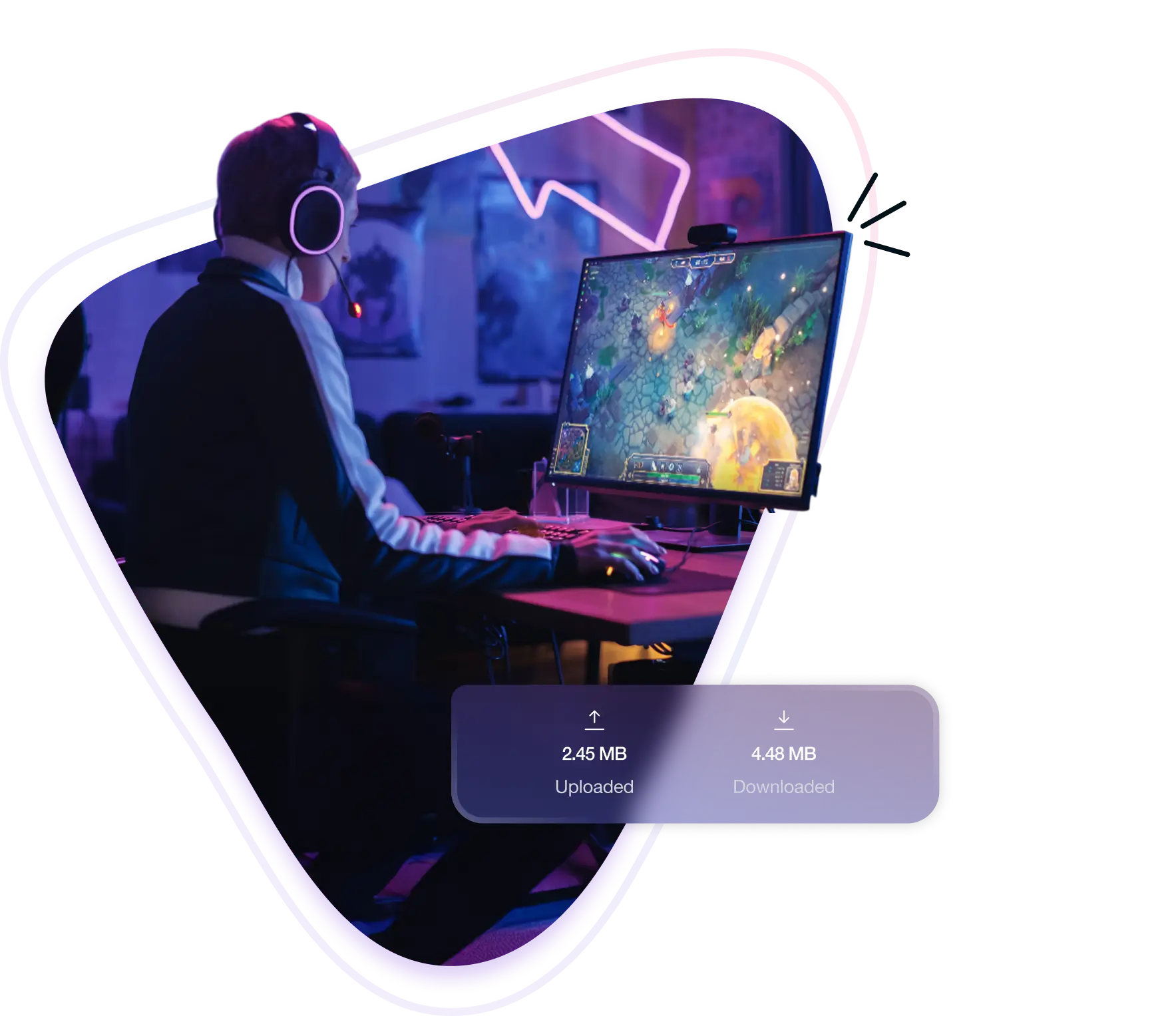
What is a VPN for PUBG Mobile?
A VPN for PUBG Mobile improves your gameplay by routing your connection through a secure server in your chosen region while masking your IP address. It helps you reduce lag from poor network routing, protect against cyber threats, join region-based matches on new accounts, and access PUBG Mobile on restricted networks.
Why Do You Need a VPN for PUBG Mobile?
Here’s why gamers turn to a VPN to play PUBG mobile:
Fix Unfair
Matchmaking Delays
Locked out of regional servers for 60 days? Switch accounts with a new IP to instantly access matches in different regions without starting from scratch.
Play from Blocked
Locations
Whether you’re on campus, at work, or traveling, restrictive networks often block game traffic. Bypass those filters and log in from anywhere, hassle-free.
Reduce In-Game Lag
& Rubberbanding
Some network routes are inefficient. Rerouting your connection through a better path improves data flow, reducing jitter and making gameplay feel smoother.
Stay Protected from
any Attacks
Competitive lobbies can bring out bad actors. Hiding your IP shields you from internet attacks that could kick you out mid-match or kill your bandwidth.
What Makes PureVPN the
Best VPN For PUBG Mobile?
Here’s why PureVPN is the go-to VPN for PUBG Mobile players:
Unlimited Bandwidth
Play without data caps or throttling. Whether it’s ranked grinds or casual squads, we never limit your session length or speed.
Easy-to-Use Mobile Apps
Connect, switch PUBG regions, and protect your sessions in seconds using simple, user-friendly app for Android and iOS.
Global Server Network
Connect through 6,000+ servers in 65+ countries to access regional PUBG Mobile servers, no matter where you are located.
Instant IP Switching
Stay safe during matches. Hiding your IP makes it harder for attackers to target you with cyber attacks for uninterrupted gameplay.
20 Gbps Speeds
Enjoy blazing-fast throughput even during peak gaming hours for low latency and smooth responsiveness across short or long-distance servers.
24/7 Live Chat Support
Get immediate assistance from gaming-savvy support agents, whether you’re troubleshooting connection drops or optimizing server selection mid-match.
How to Set Up a VPN for PUBG Mobile in 3 Simple Steps
Start playing PUBG Mobile securely by following these steps:
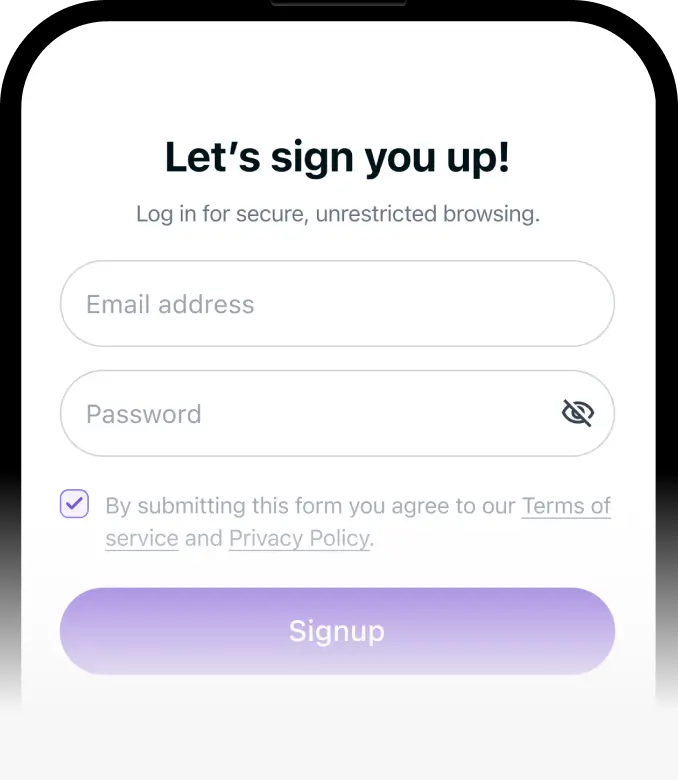
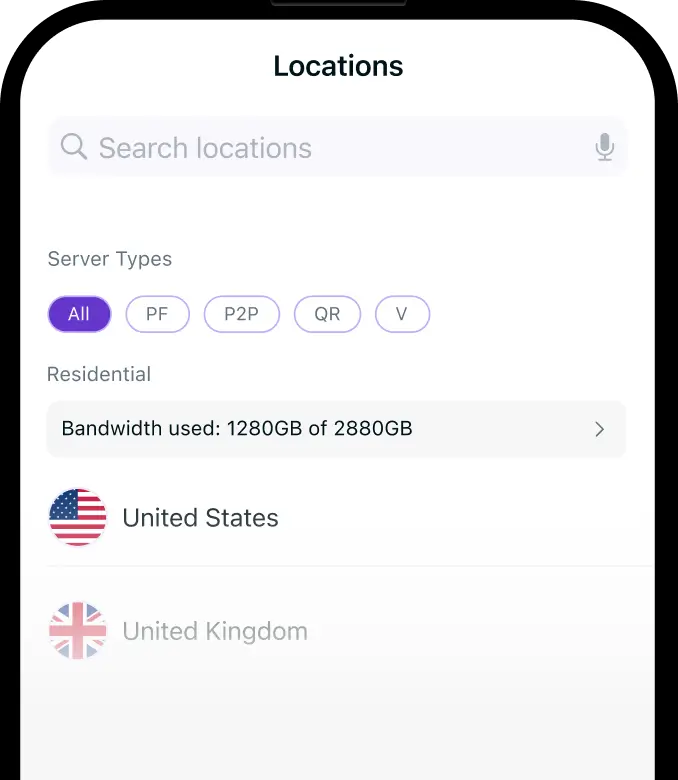

Play All Your Favorite Games with PureVPN
PureVPN lets you play any game, anywhere, with no interruptions. Connect securely, bypass regional barriers, and enjoy a smooth, lag‑free experience across every game.
How to Change Server in PUBG Mobile Before
60 Days
PUBG Mobile locks your server for 60 days, but you can work around it by creating a new account while connected to a VPN. The game assigns your region based on IP during account creation, so just choose a server in your target country, sign up with a fresh login, and you’ll be matched accordingly.


Should I Use a Free
VPN for PUBG Mobile?
Free VPNs aren’t built for mobile gaming. Most of them cap speeds, drop connections, or lack the locations needed for regional access. Some even risk your data. If you’re playing competitively or just want a stable experience, a free option is more likely to cause problems than solve them.
Frequently Asked Questions
Can you use VPN on PUBG Mobile?


Yes, you can use a VPN with PUBG Mobile. Many players use it to lower ping, access different regions, or stay protected on public networks. There’s no rule against it, and as long as you use a reliable VPN with stable servers, your gameplay experience remains smooth and uninterrupted.
Which VPN is best for PUBG Mobile?


The best VPN for PUBG Mobile offers fast servers, low ping, and protection against cyber attacks. PureVPN delivers all three, along with lightweight apps, global coverage, and features built to keep mobile gamers connected and in control.
Will a VPN reduce lag in PUBG Mobile?


A good VPN can reduce lag if your ISP is routing traffic inefficiently or throttling bandwidth. By switching to a better path, it improves ping stability. It won’t fix all lag issues, but it can make a noticeable difference on congested or restricted networks.