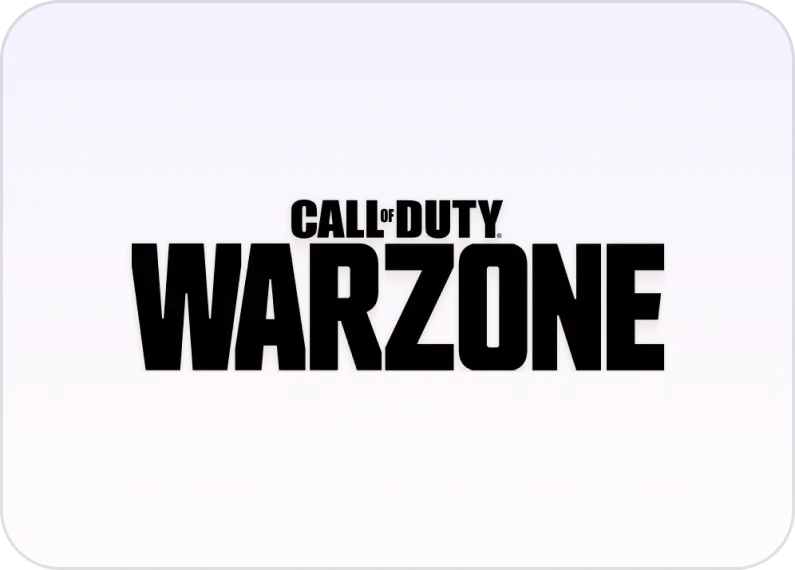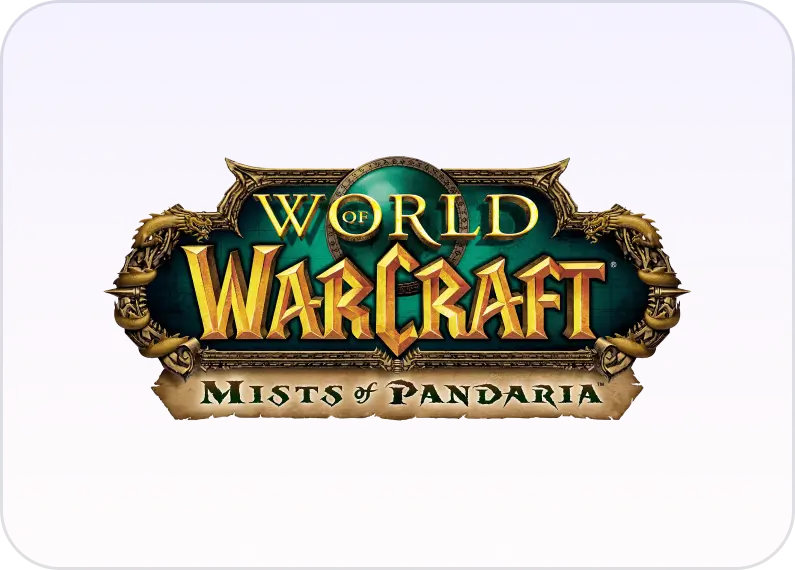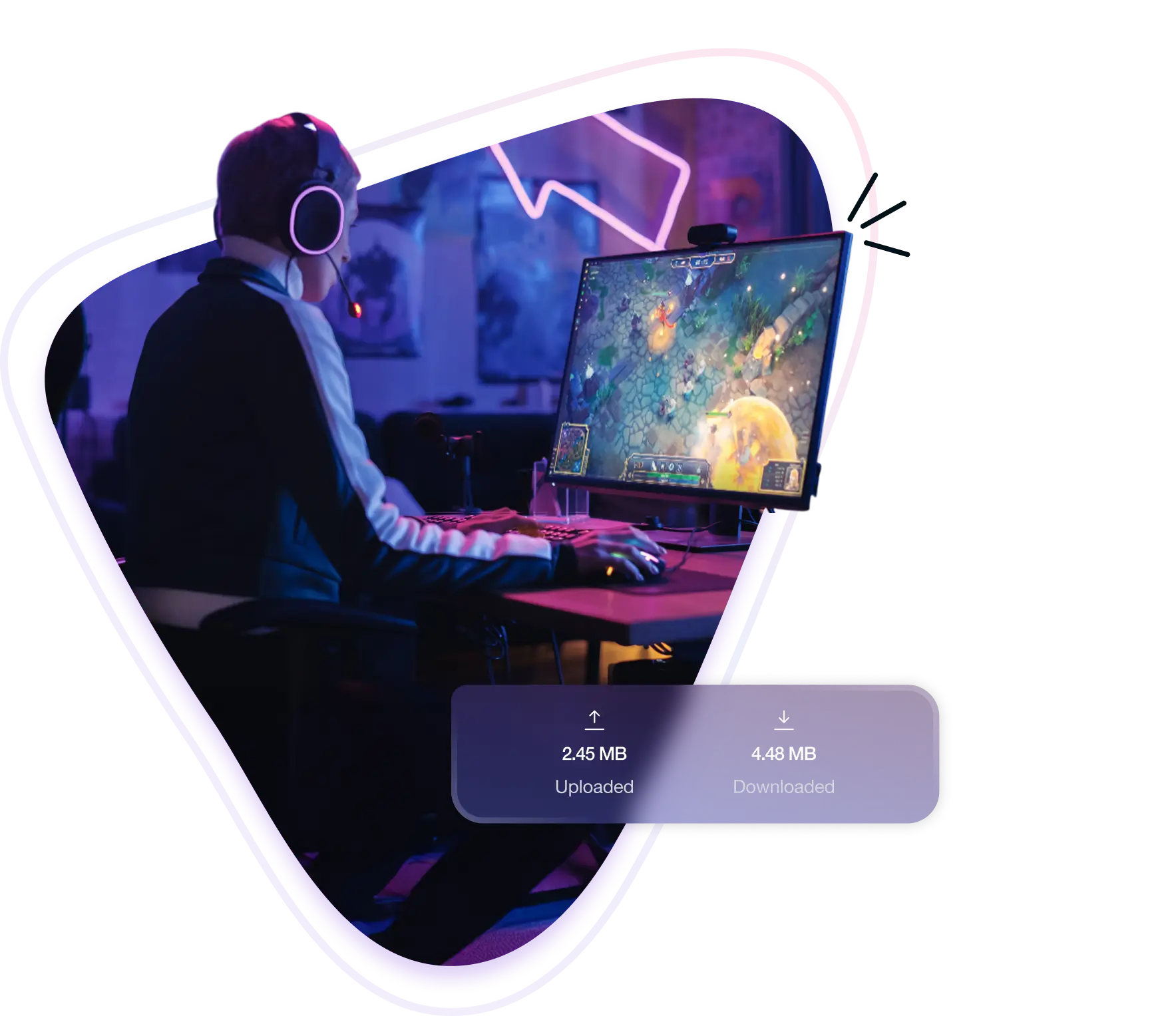
What is a Steam Deck VPN?
A Steam Deck VPN secures your connection and masks your IP address to enhance your gaming experience. It helps you access region-locked games or DLC, avoid lag spikes, play safely on public Wi-Fi networks, and buy titles at cheaper prices.
Why Do You Need a VPN for
Steam Deck?
Here’s how a VPN helps you play better on Steam Deck:
Access More
Games
Some games or DLC aren’t available in every country. Changing your virtual location lets you download, play, and update them from anywhere.
Get Better Game
Prices
Regional pricing differences mean some Steam games cost less in other countries. Switching to that region lets you buy titles and DLC at lower rates.
Fix Lag
Issues
High ping and sudden lag can ruin matches or cloud gaming sessions. Connect closer to your game servers to keep gameplay responsive and streaming smooth.
Stay Safe on Public
Wi-Fi
Unsecured hotspots in cafés, airports, or hotels can expose your data. Encrypt your traffic to protect your Steam Deck activity from snoopers and hackers.
What Makes PureVPN the Best Steam Deck VPN?
Here’s why PureVPN is the go-to VPN for Steam Deck players:
20 Gbps Speeds
Enjoy faster matchmaking and smoother multiplayer sessions with a network built for stable, high-speed online gaming.
Router-Level Support
Set up PureVPN directly on your router so every device, including your Steam Deck, benefits from VPN protection.
Global Server Network
Connect through 6,000+ servers in 65+ countries to access unavailable games or DLC and grab titles at lower regional prices.
Best-in-Class Protection
Your IP stays hidden and your traffic encrypted, keeping your Steam Deck safe from bad guys like hackers and snoopers.
Unlimited Bandwidth
Play as long as you want without facing speed drops or limits, even during back-to-back online matches or cloud sessions.
24/7 Live Chat Support
Need help during setup or facing connection issues? Our support team is always available to get you back into the game.
How to Set Up PureVPN for Steam Deck
SteamOS
- Download the PureVPN Linux app.
- Install via terminal.
- Log in, select a server, and play!
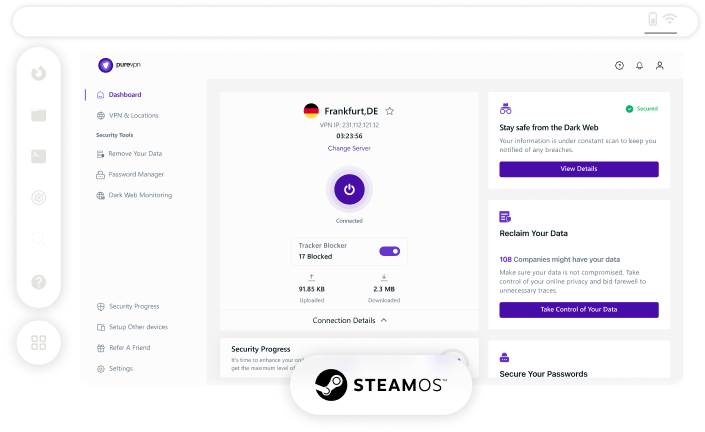

Windows
- Install Windows 10 or 11 on Steam Deck.
- Download the PureVPN Windows app.
- Sign in, pick a server, and connect!
VPN-Compatible Router
- Set up PureVPN on your router.
- Connect Steam Deck to the router Wi-Fi.
- Enjoy full VPN protection!
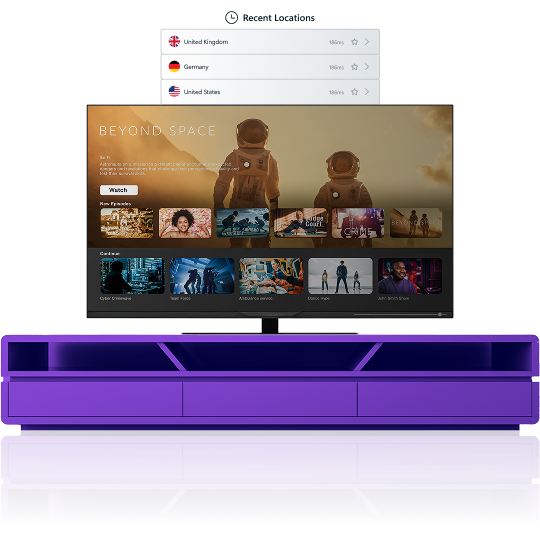
Play All Your Favorite Games with PureVPN
PureVPN lets you play any game, anywhere, with no interruptions. Connect securely, bypass regional barriers, and enjoy a smooth, lag‑free experience across every game.
Improve Your Steam Deck
Cloud Gaming Experience
Cloud gaming on the Steam Deck pushes a lot of data in real time, so even small network issues can cause lag, stutter, or drops in quality. By routing your traffic through optimized VPN servers closer to the game’s data centers, you can cut latency and improve stream stability. The result? You get to enjoy smoother sessions on platforms like GeForce NOW, Xbox Cloud Gaming, or Steam Remote Play.


Should I Use a Free VPN
for Steam Deck?
Free VPNs might sound tempting for Steam Deck, but they can’t keep up with modern gaming demands. Limited speeds, unstable connections, and overcrowded servers often ruin online matches or cloud sessions. If you want to play competitively, your best bet is to use a premium VPN like PureVPN.
Frequently Asked Questions
Can you put a VPN on a Steam Deck?


Yes, you can install a VPN on a Steam Deck either directly through SteamOS or Windows, or by connecting it to a VPN-enabled router. Direct installation lets you secure the device itself, while router-level setup protects every device on your network, including the Steam Deck.
Why do you need a Steam Deck VPN?


Many Steam Deck players use a VPN service to access region-locked games and DLC, buy titles at cheaper prices, play securely on public Wi-Fi, and improve routing for smoother online or cloud gaming.
What’s the best VPN for Steam Deck?


PureVPN is the best VPN for Steam Deck, offering 20 Gbps servers, unlimited bandwidth, and a global server network for better game availability and pricing. Plus, it uses best-in-class encryption to protect you while playing on unsecured Wi-Fi.
Does a VPN reduce ping on Steam Deck?


A VPN can reduce ping if your ISP uses poor or inefficient routes to game servers. By connecting through a closer or less congested route, you can improve latency and stability during online matches or cloud gaming sessions.