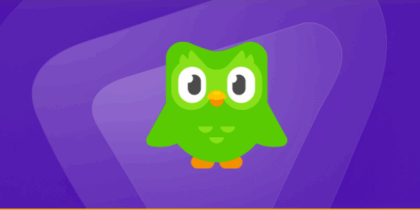Have you ever seen a stranger pop up on your feed and wondered, ‘how do Facebook friend suggestions work?’ It can often feel invasive when the platform seemingly knows who you’ve just met in real life. Many users ask ‘how does Facebook suggest friends’ so accurately, and the answer lies in a complex algorithm that tracks everything from mutual connections to your physical location.
Whether you are curious about why does Facebook suggest friends you’ve never met or simply want to understand the mechanics behind how do friend suggestions work on Facebook, this guide breaks down the data points, like phone contacts and shared interests, that drive these recommendations.
What is Facebook’s suggested friend algorithm?
Facebook’s suggested friends algorithm enhances your experience by recommending potential connections based on various factors.
Facebook considers user interactions, such as friend lists, mutual connections, and shared interests, to identify people likely to have meaningful connections with you.
Moreover, the algorithm also considers machine learning techniques to improve its accuracy over time. It also finds side communication with suggested friends, considering friend requests, message exchanges, and other interactions.
It also aims to align people with their social preferences and activities.
Who on my Facebook suggested friends and why?
Facebook suggests friends based on common connections, shared interests, and mutual friends.
Facebook looks at your existing friend list and identifies people with connections with your friends. It also takes into account shared hobbies or interests and considers your location.
The goal is to recommend people you might know or have something in common with, making expanding your social circle on the platform more accessible.
What information does Facebook track to show suggestions in People you may know?
- Facebook checks your friend list for connections with potential friends.
- Individuals with a significant number of mutual friends are likely suggestions.
- Similar likes, groups, or engagement with content increase the chance of a suggestion.
How to get people you may know on facebook?
A couple of days ago, I came across an intriguing case where a man got robbed. The person who stole his smartphone, along with his wallet, which had the man’s personal information, appeared in the man’s Facebook feed under the ‘suggested friends’ section.
The culprit currently sits in jail, which is excellent, but now this sparked a question in my mind. Isn’t that strange? This led me to do some research with my colleague, who is a cybersecurity expert.
After a couple of days of investigation with our colleagues, these are the two possible scenarios that made the most sense:
- Facebook was tracking their location. Ok, this is no myth. They have previously admitted to doing that. But in this particular case, it was showing a stranger that the man had crossed paths with.
- The robber looked the man upon ‘Facebook people search.’ Call that dumb or curious, but mugging the man in the first place was never a good idea. Well guilty as charged, we have all been involved in Facebook stalking before.
Furthermore, Facebook is also notorious for suggesting users who have no mutual friends, no common interests, or shared the same physical space, which prompts me to think that the Facebook app could be using mass surveillance amongst other technologies tracking every movement of its users.
Colin Ma, Director of Engineering at Finli, studied Facebook’s Friend Suggestion algorithms for 6 months in a lab at his university, and this is what he has to share:
It’s not a coincidence that the man who robbed the gentleman showed up – one thing that Facebook uses is geolocation to suggest matches. Since they were right next to each other for a certain amount of time and it was just them two, the algorithm guesses that they had some sort of relationship, and thus prompted the idea that they are friends.
Source: Digital Software Products
How to Turn Off Friend Suggestions on Facebook?
- Launch the Facebook App
- Go To ‘Settings’
- Tap on Notifications
- Now Turn Off the Notifications you want to avoid
How to Turn Off Location on Facebook
- Launch the Facebook App
- Go To ‘Settings’
- Scroll Down To Find ‘Privacy’
- Tap on Location Services and switch off ‘Location Tracking.’
Pro Tip 1
You can choose to allow or disallow Facebook to track your location even when you’re not using the app with the ‘Background Location’ option.
Given Facebook’s recent scandals, I would recommend you keep it turned off.
Does Facebook Track its Users’ Even When They Have Location Tracking Disabled?
Unfortunately, this seems to be true. Facebook has recently admitted to tracking its users’ even when they have their location tracking disabled.
How, you may ask?
Well, they use an approximating mechanism based on information shared and activities performed on Facebook’s services. Moreover, Security Boulevard reported that shady tracking firms are selling your GPS location history.
Is it impossible to hide your location when using social media then?
Pro Tip 2
You can spoof your location and let them think you are sitting at the other end of the world. Check Your IP once you have chosen a location of your choice, you will notice that your IP has changed.
OR
If you’re privacy-aware and tired of being under 24/7 Surveillance by Facebook and don’t want to see those faces again and again, you might consider deleting/deactivating Facebook Messenger or deleting your Facebook account altogether. You can also get rid of those annoying people by blocking them from Facebook if you don’t want to delete your account for this sake.
Subscribing to PureVPN 7-Day trial for just $0.99 enables you to maintain your online anonymity.
Frequently Asked Questions
Facebook has never disclosed that it suggests friends based on who has searched for your profile. The suggested friends are based on shared friends, same groups, engagements, and other influences.
Yes, Facebook may suggest friends based on your phone contacts. The platform can sync with your phone’s contact list to identify individuals in your phone’s address book.
If someone in your contacts has a Facebook account and has shared their contact information with the platform, they may appear in your suggested friends list.
Yes, Facebook’s suggested friends feature considers your location. The algorithm finds geographical location as one of the factors when recommending potential friends.
Facebook’s friend suggestions are primarily based on factors within the Facebook ecosystem, such as mutual friends, shared interests, and location.
While Facebook may integrate with third-party apps and services, friend suggestions remain within the platform.
To stop Facebook friend suggestions:
• Click the top-right arrow and go to Settings.
• Choose “Notifications” on the left.
• Click “People You May Know.”
• Toggle off specific suggestion types or all notifications to stop friend suggestions.
If you’ve wondered why do Facebook suggest friends who aren’t in your social circle, it’s often due to geolocation. If two people spend time in the same physical space, the algorithm may assume a relationship and place them in the recommended friends Facebook list.
One way how does fb recommend friends is through contact syncing. If you’ve uploaded your address book, Facebook identifies people in your contacts who also have accounts, which is a major factor in how does Facebook suggest friends.
Yes, you can manage recommended friends facebook notifications by navigating to Settings > Notifications and toggling off “People You May Know”. This is the most effective way to control how do friend suggestions work on facebook for your specific profile.
Many users ask how does Facebook work with friends, Facebook analyzes mutual friends, shared groups, contacts, and interactions to suggest potential connections. This helps users expand their network based on social circles and activity patterns.
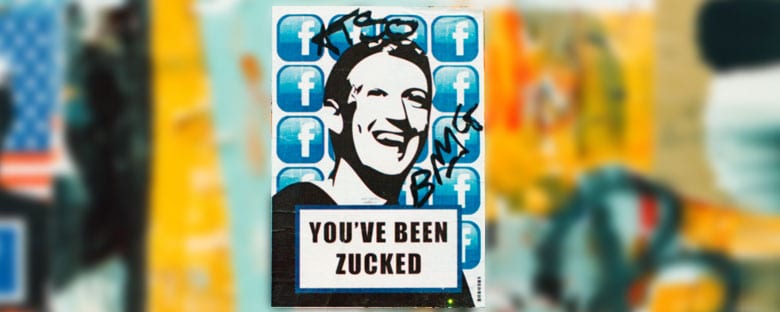

![OmeTV VPN Not Working: Here is How to Fix It [2026 Guide]](https://www.purevpn.com/wp-content/uploads/2025/04/OmeTV-VPN-Not-Working-420x210.png)