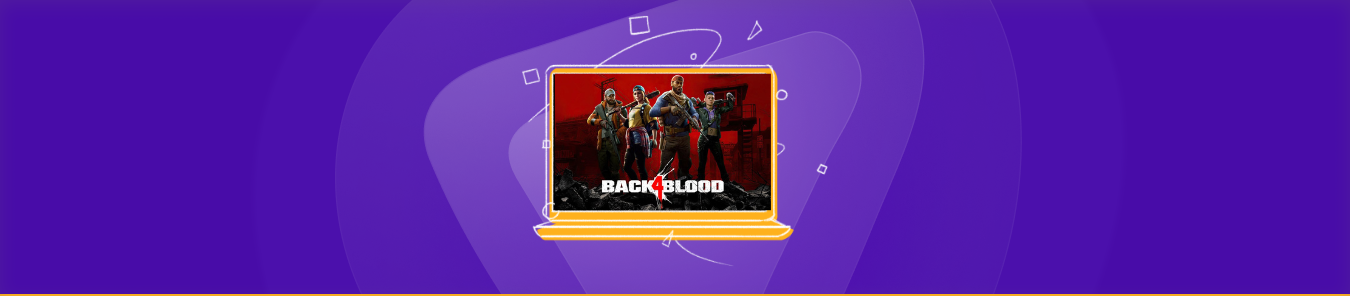Table of Contents
Back 4 Blood is a cooperative first-person shooter video game and requires port forwarding on the host’s router to allow other players to connect to a hosted game. Port forwarding can easily enable external devices to connect to a specific device or service on a private network.
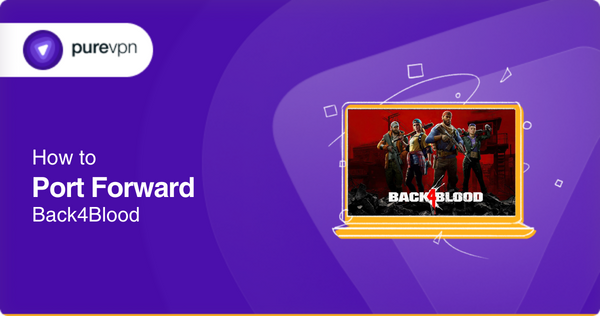
Requirements for Back 4 Blood port forwarding
Here are the minimum system requirements for Back 4 Blood:
- Minimum Requirements
- Operating System: Windows 10 (64-bit)
- Processor: Intel Core i5-2500K or AMD Ryzen R5 1600X
- Memory: 8GB RAM
- Graphics: NVIDIA GeForce GTX 970 or AMD Radeon R9 390
- DirectX: Version 12
- Network: Broadband Internet connection
- Storage: 50 GB available space
- Recommended Requirements
- Operating System: Windows 10 (64-bit)
- Processor: Intel Core i7-8700 or AMD Ryzen 7 3700X
- Memory: 16GB RAM
- Graphics: NVIDIA GeForce RTX 3070 or AMD Radeon RX 6800
- DirectX: Version 12
- Network: Broadband Internet connection
- Storage: 50 GB available space
Additional Notes: An internet connection is required for game activation.
It’s important to note that these are the official system requirements and that the actual requirements may vary depending on your computer’s specific hardware and software configuration.
Additionally, the recommended requirements are for the best gaming experience, and the game can run on lower configurations but with reduced performance.
It’s also worth noting that Back 4 Blood is exclusive to Windows PC, Xbox Series X/S, Xbox One, PlayStation 5, and PlayStation 4 gaming platforms.
Port forward Back 4 Blood with these simple steps
Here are the easy steps to set up port forwarding for Back 4 Blood:
- Log into the router’s web interface using a web browser. The router’s IP address can usually be found on the bottom of the router or by searching for it online.
- Locate the port forwarding section of the router’s settings. This section may also be called “virtual servers” or “NAT.”
- Create a new port forwarding rule by entering the following information:
- Service Name: Back 4 Blood
- External Port: 27015
- Internal Port: 27015
- Protocol: TCP
- Internal IP Address: The IP address of the device hosting the game
- Save the changes to the router’s settings.
- Test the port forwarding by having a friend try to connect to the hosted game. The port forwarding has been set up correctly if the connection is successful.
Additional notes: It’s essential to check the firewall configuration to allow incoming connections on port 27015 to ensure other players can join the hosted game.
What ports are needed to run for Back 4 Blood
Back 4 Blood requires the following ports to be open on your network to run:
- TCP: 27015
- UDP: 3478, 4379-4380, 27000-27031, 27036
- TCP port 27015 is used for game client-server communication.
- UDP ports 3478, 4379-4380, 27000-27031, and 27036 are used for voice chat, game traffic, and matchmaking.
These are the default ports used by the game, but they can be configured to use different ports if necessary. If you are hosting a game, you’ll need to enable port forwarding on your router to allow other players to connect to your hosted game.
In summary, Back 4 Blood requires the following ports to be open on your network: TCP 27015 and UDP 3478, 4379-4380, 27000-27031, and 27036 for game communication, matchmaking, and voice chat.
Efficiently and securely unblock ports with PureVPN
The Port Forwarding add-on makes opening a port relatively straightforward.
How to access ports behind CGNAT
Are you struggling to open ports on your router because your ISP uses CGNAT? This is a common problem many face because ISPs often use CGNAT to save internet bandwidth and share the same IP address among multiple users on the same network.
But don’t worry; there’s a solution! The easiest way to bypass CGNAT (Carrier-Grade NAT) and configure port forwarding is by using a PureVPN port forwarding add-on. It’s a quick and easy way to solve this problem.
Learn more about how to use PureVPN’s Port Forwarding add-on to bypass CGNAT.
PureVPN’s port forwarding add-on: A safe solution for unblocking ports
Port forwarding can be a headache. Not only do different routers have different user interfaces, making it hard to find the proper settings, but sometimes your ISP or firewall can block specific ports. But don’t worry; PureVPN’s port forwarding add-on has got you covered!
With this add-on, you can easily open all desired ports, block all ports, or even allow specific ports on all your devices, making the port forwarding process a breeze. If you try to open ports behind CGNAT, your IP address can be blacklisted because you are using the same IP address shared by multiple consumers on the same network.
Frequently asked questions
Why do I need to set up port forwarding for Back 4 Blood?
Setting up port forwarding allows other players to connect to a hosted game on the host’s network. Without port forwarding, players cannot join the hosted game.
What ports do I need to forward for Back 4 Blood?
The following ports need to be forwarded for Back 4 Blood: TCP 27015 and UDP 3478, 4379-4380, 27000-27031, and 27036.
How do I set up port forwarding on my router?
The process of setting up port forwarding can vary depending on the router being used but generally involves the following steps:
- Log into the router’s web interface using a web browser
- Locate the port forwarding section of the router’s settings
- Create a new port forwarding rule for Back 4 Blood by entering the required information
- Save the changes to the router’s settings
- Test the port forwarding by having a friend try to connect to the hosted game.
Will my internet service provider (ISP) block port forwarding?
Some ISPs may block specific ports or restrict the use of port forwarding. But you can open, block or allow particular ports using a service such as PureVPN.
Is it necessary to open ports in the firewall of my PC?
Yes, It’s necessary to open the ports in your PC’s firewall to ensure that it does not block the game communication.
Can I use different ports other than the default ports for Back 4 Blood?
Yes, it’s possible to use different ports for Back 4 Blood, but you must ensure that the ports used are not blocked by the router or the ISP.