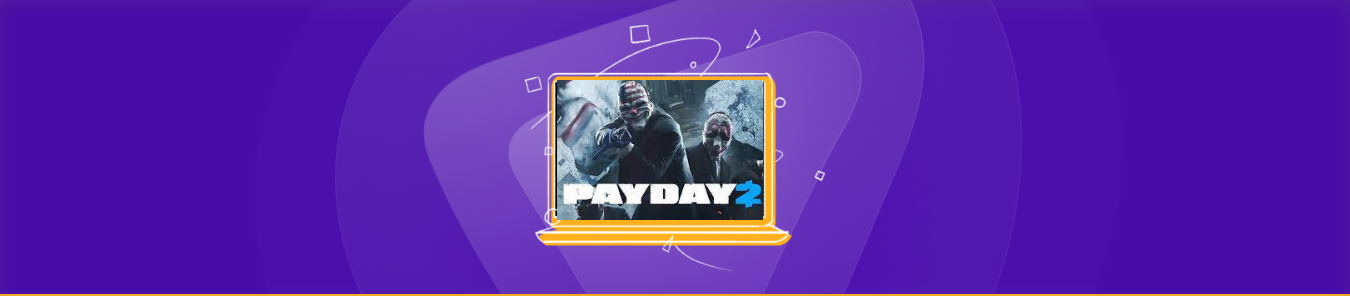Table of Contents
Payday 2 is defined as a cooperative first-person shooting game that has a lot to offer especially if you like stealth, tact, and action-packed shootouts. But gaming jitters can ruin the experience for you! To avoid this, you will need to configure Payday 2 port forwarding.
Opening up specific ports allows you to direct traffic by getting around the network firewall. This significantly improves connectivity and helps reduce jitters and lag. If you do not have prior experience with port forwarding, worry not! This guide has everything you will need to know to open ports for Payday 2. Let’s get started:
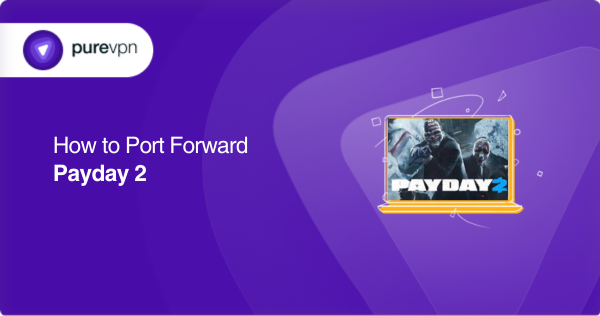
Everything you need for Payday 2 port forwarding
- Network router’s default IP address.
- Gaming device’s static IP address.
- TCP and UDP ports for Payday 2.
- Username and password to access your router’s interface.
Steps to set up Payday 2 port forwarding on your router
Follow these steps to port forward Payday 2 on your network router:
- Open a web browser.
- Type in your network router’s default IP address [i.e., 192.168.0.1 or 192.168.1.1]
- Use your router’s login credentials to access the interface [default username is often admin, and the password is password or admin].
- Find the port forwarding section [the exact location would depend on your router’s model].
- Create a new port forwarding rule.
- Enter a relevant name for the port forwarding rule.
- Assign an appropriate protocol for the rule [i.e., TCP, UDP, or both].
- Enter the port numbers specific to Payday 2 in their relevant fields.
- You can enter the smallest and largest number in their relevant fields if you have a port range instead of a single port.
- Enter your gaming device’s static IP address.
- Save these changes and restart your router.
These will offer you a general guideline to forward ports for Payday 2, but it is also crucial to note that the steps can have slight variations based on your router’s model. You can check the user manual to navigate settings and get more specific instructions.
TCP and UDP ports for Payday 2
Here are general ports to set up Payday 2 port forwarding on your router:
For Steam:
- TCP: 9899, 27015-27030, 27036-27037
- UDP: 4380, 27000-27031, 9899, 27036
For PlayStation 3:
- TCP: 3478-3480, 5223, 8080
- UDP: 3074, 3478-3479, 3658
For PlayStation 4:
- TCP: 1935, 3478-3480
- UDP: 3074, 3478-3479
For Xbox 360:
- TCP: 3074
- UDP: 88, 3074
For Xbox One:
- TCP: 3074
- UDP: 88, 3074, 500, 3544, 4500
For Switch:
- TCP: 6667, 12400, 28910, 29900, 29901, 29920
- UDP: 1-65535
These port lists would look different based on particular setups and applications running on your network. You can contact game support for specifications.
Get the PureVPN Add-on for hassle-free port forwarding
Want these tiring configurations to be over with? PureVPN has got your back! With our effective port forwarding add-on, you can say goodbye to endless router configurations and rules. The add-on allows you to open ports securely with only a few clicks. Here is how it works:
- Log into the member area of PureVPN
- Go to the Subscription tab
- Navigate to Configure
- Choose the required port settings
- Click Apply Settings
Your ultimate port forwarding solution: Get PureVPN today!
CGNAT can help ISPs conserve the IP address pool, but what about the customers? Well, they have to suffer a little due to poor connectivity, jitters, and the fact that people have to share IP addresses. It creates a few complications especially when it comes to port forwarding.
Your service provider might be able to get you a static IP, but it is never guaranteed. And not to mention the fact that it will always cost you a little extra. But with PureVPN, you can open ports whenever you want, even behind CGNAT!
Want to learn more about this amazing port forwarding add-on and how can it help you get around CGNAT? Click on the link below:
For quick, simple, and secure port forwarding: Try PureVPN!
If CGNAT is not letting you forward ports on your network router, you will need a port forwarding add-on to get the job done. Well, PureVPN has just the perfect solution! With the port forwarding add-on, you can securely access, open, and block ports, and bypass CGNAT without hassle.
You do not have to learn any technical navigation or jargon! With PureVPN, you can effectively manage your network security and needs with a few simple clicks!
To Conclude
So that is about everything you need to port forward Payday 2 on your network router. It is a pretty straightforward procedure if you look at it but if network configurations frighten you then we have another solution.
You can simply use a port forwarding add-on to open the port securely and within much less time. And the best part is that you can use PureVPN to manage network security, host private servers, mask your IP, and enjoy a more secure internet experience.
Frequently asked questions
One protocol is not necessarily better than the other and can be used for different purposes. While both work for gaming, UDP would be more suitable for online real-time games due to lower latency. However, you can use TCP for other kinds of games and services.
Port forwarding is safe as long as you follow strict security protocols to protect your network. Since port forwarding allows specific traffic to bypass the firewall, it can expose your network a little. However, with a reliable VPN, you can open ports more securely.
Port forwarding your favorite games can help you set up a direct communication link with the game server, and this enables you to have more stable connectivity. Depending on the server under question, it can help reduce gaming jitter and general lag.
CGNAT, or Carrier-grade NAT, can help ISPs conserve the IP address pool by allowing multiple customers to share the same public address. It creates various issues related to connectivity and port forwarding.
Your service provider might be able to get you a static IP, but it is never guaranteed. And not to mention the fact that it will always cost you a little extra. It is much better to use a port forwarding add-on instead.