Table of Contents
Planetside 2 is a free first-person shooter game (MMOFPS) where you can enjoy massic combats, epic empires, and more! But you do not want to suffer defeat just because your connection isn’t quite right! To escape gaming lag and get improved server connectivity, you must open some ports and allow the server traffic to pass through the firewall. By configuring Planetside 2 port forwarding, you will be able to get more stable connectivity and a seamless gaming experience. Here is everything you need to get started:
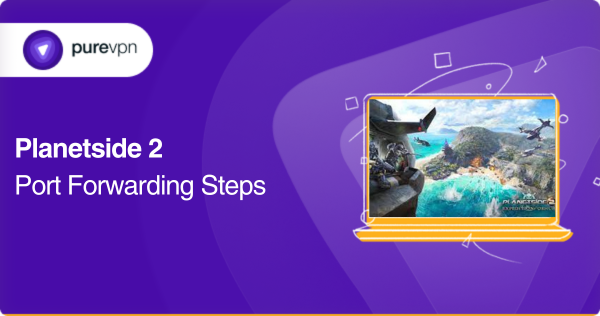
Prerequisites for Planetside 2 port forwarding
- Note down your router’s default IP address.
- Note down the static IP address of your device.
- Note down your login credentials for your router’s dashboard.
- Note down the TCP and UDP port numbers for Planetside 2.
Steps to set up port forwarding on your Planetside 2
To port forward Planetside 2 on your network router, follow the steps provided below:
- Open a web browser.
- Type in the router’s IP in the search bar [i.e., your IP would probably be like 192.168.0.1 or 192.168.1.1]
- Use your password and username to access the router dashboard [default username is admin (mostly), and the password is password or sometimes admin]
- Look for the port forwarding section (the exact location will depend upon your router).
- Add a new port forwarding rule.
- Assign it a relevant name like Planetside 2 port forward.
- Select a protocol type [i.e., TCP, UDP, or both].
- Type in the ports for Planetside 2 in the dedicated fields.
- For a port range, enter the smallest and largest port numbers in their relevant fields.
- Lastly, enter your gaming device’s static IP address.
- Save the changes and restart your router.
You should note that depending on your router’s model and interface, the location for different modules and certain options could differ. So, while these steps will give you a general guideline on how to forward ports on any network router, you can always consult your user manual for specific instructions.
TCP and UDP ports for Planetside 2 port forwarding
To port forward the Planetside 2, you will need to allow traffic for these specific TCP and UDP ports to bypass the network firewall. Here is a list:
PlanetSide 2 ports – PC
- TCP:
- UDP: 5062, 20040-20199
Planetside 2 ports – Playstation 4
- TCP: 1935, 3478-3480
- UDP: 3074, 5062, 3478-3479, 20040-20199
Planetside 2 ports – Steam
- TCP: 27015-27030, 27036-27037
- UDP: 4380, 20040-20199, 5062, 27000-27031, 27036
You can always contact game support to learn more about the required ports because the specifications could differ based on operational services and applications on your network.
Port forwarding made simple: Grab PureVPN today!
Want to get past frustratingly complicated configurations and never-ending navigation? Why not get PureVPN’s port forwarding add-on to put an end to your misery? With this add-on, you can effectively configure port forwarding with just a few simple clicks. Here’s how it works:
- Log into the member area of PureVPN
- Go to the Subscription tab
- Navigate to Configure
- Choose the required port settings
- Click Apply Settings
Don’t let CGNAT hold you back! Open ports with PureVPN
Are you having trouble opening ports on your network router? It could be because your ISP is using CGNAT to conserve the IP address pool. While CGNAT is a savior for service providers, it is genuinely annoying to work around.
That is because CGNAT enforces several people on the network to work with the same public IP. And this shared address prevents one from forwarding ports due to conflicts! You can either contact your ISP for a static IP address (and this request might not be fulfilled and costs extra) or you can suffer through poor connectivity.
PureVPN offers an efficient solution to get past CGNAT! Click on the link below to learn more:
Open ports securely with PureVPN!
PureVPN can help you put an end to your network troubles! Terrible lag? No problem! Is CGNAT causing issues? PureVPN got you! Between this and several other annoying things related to network security and even unauthorized tracking, PureVPN can help you securely bypass them.
With PureVPN’s port forwarding add-on, you don’t need to suffer through endless configurations. You can simply open any port with only a few clicks! Further, your network is also protected with PureVPN’s advanced encryption technology and other security features like DNS leak protection, Anonymous IP, etc.
Concluding Thoughts
All in all, port forwarding Planetside 2 is relatively straightforward if you follow the instructions provided in the blog. However, if you struggle with network configurations, you can just use PureVPN’s port forwarding add-on to do the job for you! Enjoy faster gaming speeds, better encryption technology, and improved connectivity with PureVPN.
Frequently Asked Questions
Port forwarding can put your network a little at risk because it enables traffic to bypass the network firewall. But with necessary precautions and security measures, like using a reliable gaming VPN, you can ensure that your network is secure against malicious threats.
Port forwarding can positively impact your overall gaming experience by setting up a direct connection to the game server. And depending on the game you are playing it may even help you improve ping.
Open a command prompt terminal and type ipconfig. After you hit enter, you will see your network configurations on the screen, scroll down and look for Default Gateway in the final section, which is your router’s IP address.
A free VPN does not possess the same level of security features and encryption technology as a trusted VPN service. Such VPNs can also be rather slow and put your network at risk of a data breach or some other malicious threats.
CGNAT or Carrier-Grade NAT is a type of NAT that allows service providers to conserve the depleting pool of IPv4 addresses. Using CGNAT, ISPs can assign a single public address to multiple customers, enforcing them to share the IP. It is not favorable for gaming as it can introduce lag.



