Table of Contents
Suicide Squad: Kill the Justice League is an upcoming video game that has been causing quite a stir among gamers since its announcement in May 2023. The game is an action-adventure shooter video game and will require high speed and stable internet connectivity, so as an avid gamer, you don’t want to ruin your gaming experience through lag or poor connection.
That’s where port forwarding can help you! This technique allows you to open up certain ports on your router to reduce lag and latency, ensuring a smoother and more enjoyable gameplay experience.
In this article, we’ll guide you through how to port forward Suicide Squad: Kill the Justice League on your router to optimize your gameplay.
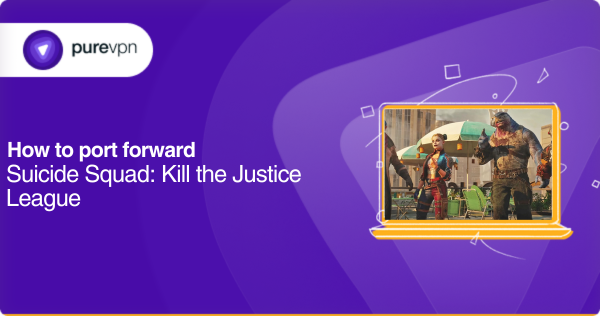
Requirements to port forward Suicide Squad: Kill the Justice League
To configure port forwarding for Suicide Squad: Kill the Justice League, you will need the following information:
- The IP address of the router (To view the router’s login page).
- The router’s login credentials. (username and password).
- The IP address of your device/gaming console (i.e., Steam, Xbox Series X and Series S, PS5, or Windows PC)
- Port numbers (TCP and UDP) supported by Suicide Squad: Kill the Justice League.
What ports does Suicide Squad: Kill the Justice League support?
Depending on the device, Suicide Squad: Kill the Justice League supports the following ports:
For Suicide Squad: Kill the Justice League on Xbox Series X and Series S
- TCP: 3074
- UDP: 88, 500, 3074, 3544, 4500
For Suicide Squad: Kill the Justice League on Steam
- TCP: 27015, 27036
- UDP: 27015, 27031-27033, 27034-27036
For Suicide Squad: Kill the Justice League on PlayStation 5
- TCP: 3478, 3479, 3480
- UDP: 3074, 3478, 3479
Setting up a static Ip for your gaming device is a must to avoid any port forwarding issues. To make things easier for you, we offer a dedicated IP service that makes getting a static IP address easy.
Step-by-step guide on how to port forward Suicide Squad: Kill the Justice League
Once you have the above information ready, you can follow the steps below to set up port forwarding on your router:
- Open your preferred web browser and enter your router’s IP address in the address bar to access the router’s login page.
- Now, log in using your router’s default credentials (username and password). If you don’t know the login information, refer to your router’s manual.
- Once you’re logged in, locate the port forwarding settings on your router’s configuration page. These settings may be labeled as “Port Forwarding” or “Virtual Server/NAT.“
- Click on the “Add +” or “New/Create” button to create a new port forwarding rule. Give the rule a “Name,” such as “Suicide Squad: Kill the Justice League,” and enter the IP address of your gaming device (i.e., Xbox, PS5, Steam, Windows PC) and specific port number or port range (i.e., 27015 or 27031-27036). Be sure to select TCP, UDP, or both protocols.
- Save the port forwarding rule by clicking on the “Save” or “Apply” button at the bottom of the screen.
- Finally, restart or reboot your router to ensure the changes are applied correctly, and then run Suicide Squad: Kill the Justice League to check that the port forwarding is working correctly.
Depending on your router’s make and model, the above process can vary, so in case of any difficulty, speak to an expert for assistance via our 24/7 live chat option.
PureVPN: The easiest way to open ports for Suicide Squad: Kill the Justice League
Does the above port forwarding process seem confusing to you? If so, then worry not; we’ve got you covered! PureVPN’s port forwarding add-on makes forwarding ports so easy that a novice can do it without any problem!
Can you open ports behind CGNAT for Suicide Squad: Kill the Justice League?
Yes, with the help of the port forwarding add-on, you can easily bypass CGNAT!
CGNAT stands for Carrier Grade Network Address Translation, and most ISPs employ it to prevent port forwarding. As a result, users cannot access services or applications that require incoming traffic to be forwarded to their devices, such as online gaming or file sharing.
However, with the port forwarding add-on by PureVPN, you can swiftly open any port behind CGNAT. It offers an easy-to-use interface and robust security features such as the WireGuard security protocol, top-notch encryption, dedicated IP service, the highest level of data protection, and much more.
So, to bypass CGNAT issues and enjoy Suicide Squad: Kill the Justice League without interruption, consider using a port forwarding add-on today!
How to easily open ports behind CGNAT for seamless gaming
Here are the steps you can follow to open ports behind CGNAT:
- Start by logging in to your PureVPN member area.
- Navigate to the subscription tab.
- Click on the “Configure” button to access the port forwarding settings.
- Apply your desired port settings (port numbers) for Suicide Squad: Kill the Justice League.
- Once you’ve entered the port numbers, click on the “Apply settings” button to save the changes.
That’s it! You’ve now successfully bypassed CGNAT!

Boost your gaming experience with a port forwarding add-on
The ultimate solution for simple and secure port forwarding!
If you’re a gamer who is looking to optimize online gaming but don’t want to deal with the complicated port forwarding procedure, then PureVPN’s port forwarding add-on is one of the best options to consider. With this add-on, you can enjoy the benefits of simple and secure port forwarding without any hassle. It lets you open and close any port with just a click of a button.
Plus, military-grade encryption adds an extra layer of security to your online activity, so you can rest assured that your online activity remains private and secure, protecting your network from potential security threats.
So, what’s holding you back? Give the port forwarding add-on a try and take your gaming experience to the next level.
Closing remarks
Simply put, port forwarding empowers gamers to achieve seamless online gaming experiences. You can follow the step-by-step process mentioned above to port forward Suicide Squad: Kill the Justice League on your router easily.
However, if you still need assistance with port forwarding, our Live Chat support team is always available to help!
Frequently asked questions
Following an early 2022 delay, the game will now be released sometime in the second quarter of 2023, probably in May.
You can play Suicide Squad: Kill the Justice League solo, but the game also has a four-player cooperative mode.
As of now, there is no news of a version of Suicide Squad: Kill the Justice League coming out for Xbox One.
Yes, port forwarding can improve the performance of your online gaming and reduce lag by allowing incoming traffic to reach your gaming device directly.
Upon release, you will be able to play Suicide Squad: Kill the Justice League on Xbox Series X and Series S, PlayStation 5, and PC.



