VPN browser extensions are convenient alternatives to native device apps. They encrypt your traffic on browsers like Firefox, Chrome, and Edge, keeping your data safe from prying eyes. Moreover, these plugins also help you bypass geo-blocks by changing your IP address to any country.
However, not all browser extensions are created equally – some might lack robust encryption, while others offer limited features compared to full-scale VPN apps. In this guide, we will delve into what makes the best VPN browser extensions and why PureVPN is the right choice.
Key Takeaways:
- VPN browser extensions enhance online protection and allow access to geo-restricted content, but quality varies widely across providers.
- Effective selection of a VPN extension involves considering factors like encryption strength, browser compatibility, speed, and server diversity.
- PureVPN distinguishes itself with high-speed connections, a wide range of server locations, and features like WebRTC leak protection and GPS spoofing.
4 Benefits of VPN browser extensions
By using a VPN extension on your browser, you can enjoy:
1. Enhanced privacy:
Since a VPN browser extensions hide your real IP address, you can use it to keep your online activities private from your internet service providers (ISPs) and other third parties.
2. Improved security:
VPN browser extensions use encryption on your browser traffic, meaning your searches, website visits, and personal data stay safe, even on unsecure public Wi-Fi networks.
3. Unlimited entertainment:
A VPN browser extension lets you switch your virtual location and bypass geo-restrictions to stream content on unavailable platforms like BBC iPlayer, Hulu, and more.
4. Streamlined user experience:
VPN browser extensions are lightweight and easy to use. They integrate seamlessly into your browser, enabling quick activation and deactivation, perfect for users who prioritize convenience and speed.
What to look for in the best VPN browser extensions?
When selecting the best VPN browser extensions, it is essential to consider several key features like:
- Strong security and privacy: Always opt for VPN extensions that offer AES-256 encryption for robust data protection and an audited no-logs policy to keep your online activities private.
- Wide browser compatibility: Is the VPN compatible with all major browsers? The best ones offer extensions for popular browsers, such as Chrome, Edge, Firefox, and Brave, to name a few.
- High-speed performance: A VPN should offer fast and stable connections. It should not slow down your browsing experience, ensuring seamless streaming, downloading, and surfing.
- Broad server selection: The VPN browser extension should provide multiple server options across different countries. This is key if you want to quickly and reliably access geo-blocked content from various regions.
- Additional features: Beyond military-grade encryption, you should consider extra features like WebRTC leak protection and GPS location spoofing as they offer extra protection layers.
Why choose PureVPN’s browser extensions?
If you are in the market for the best VPN browser extension, here is why PureVPN should be your go-to choice:
1. Robust encryption
PureVPN’s browser extensions employ AES-256 encryption, the same standard used by governments and security experts worldwide. This ensures that your data remains protected and unreadable to any potential interceptors, offering you peace of mind every time you go online.
2. Audited no-log policy
Your privacy is the top priority at PureVPN. Our no-log policy has been independently audited, confirming that we do not keep any record of your online activities. This commitment to privacy means you can browse with confidence, knowing your data will not be stored or shared.
3. Extra features
PureVPN goes beyond basic VPN functionalities. Our extensions include features like WebRTC leak protection, GPS location spoofing, and bypass proxy (which acts like spit tunneling for your browser). These additional features offer an enhanced layer of security and flexibility in how you use your VPN.
4. Excellent compatibility
PureVPN offers versatile extensions for major browsers, including Firefox, Chrome, Edge, and Brave. This wide compatibility ensures that you can enjoy a secure browsing experience regardless of your preferred browser.
5. Fastest speeds
With PureVPN, you get some of the fastest speeds in the VPN industry thanks to our 20 Gbps servers. Your browsing, streaming, and downloading remain smooth and uninterrupted, even when the VPN is active.
6. Wide range of server options
With over 60 countries to choose from, PureVPN’s extensive server network provides you with vast global access. This range allows you to easily bypass geo-restrictions and enjoy a diverse array of content from all over the world.
7. Popular Websites functionality
PureVPN makes accessing your favorite websites easy and reliable. Our extensions enable you to select the specific site you want to visit and establish a secure connection. This functionality ensures that you can always access the content you love, hassle-free.
How to use a VPN browser extension?
Using a VPN browser extension is straightforward and quick. Here is a simple guide to get you started:
Step#1
First, sign up with PureVPN. Visit our order page, choose a plan that suits your needs, and create an account.

Step#2
Go to your browser’s official extension store – this could be for Chrome, Firefox, Edge, or Brave. Search for the PureVPN extension, then download and install it.

Step#3
Once installed, click on the PureVPN extension icon in your browser. A login screen will appear. Enter the credentials you used during the signup process.
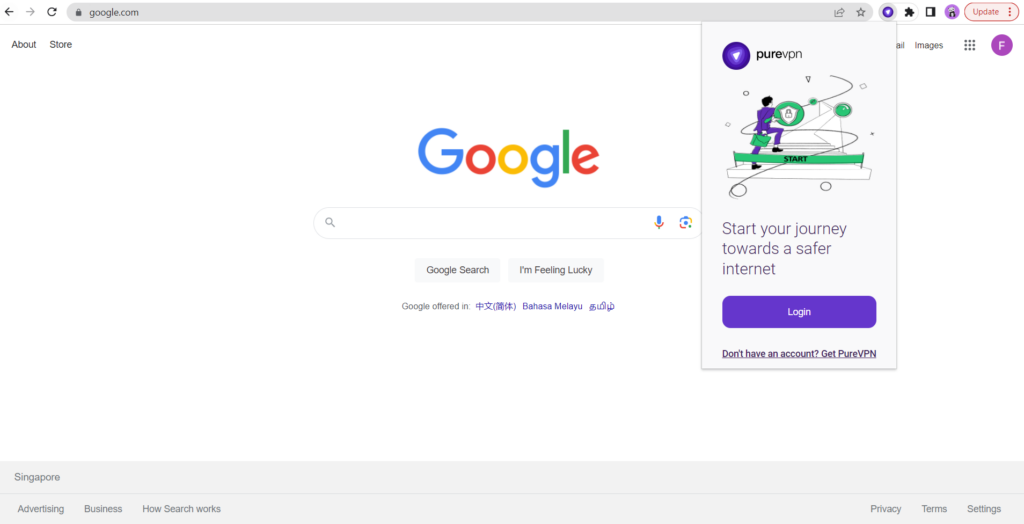
Step#4
PureVPN offers a wide range of servers across different countries. Browse through the list and select the one that best fits your needs.

Step#5
Once connected, the extension will secure your browser traffic, allowing you to browse safely and privately!
Frequently asked questions
Can I use a free VPN extension for my browser?
Yes, you can use free VPN extensions for browsers, but they often come with limitations. Free VPNs typically have data usage caps, slower speeds, and fewer server options compared to paid services.
Additionally, some free VPNs may not prioritize your privacy and security to the same extent as paid versions. For comprehensive protection and better features, investing in a reputable paid VPN like PureVPN is recommended.
What is the best browser VPN extension?
PureVPN often stands out as the best VPN browser extension due to its robust encryption, wide server network, and additional features like WebRTC leak protection and GPS location spoofing.
Are there any limitations to VPN browser extensions?
Yes, VPN browser extensions do have some limitations. They only secure traffic through your browser, not your entire device. This means any apps or software outside the browser will not be protected. Additionally, some extensions may offer fewer features or weaker encryption.



