It’s becoming more and more apparent that streaming services are the future of entertainment. While these sites were becoming increasingly popular before the COVID-19 pandemic, they have, since then, become the de facto method of enjoying movies and shows. The fact that there are so many streaming services like Netflix, Amazon Prime, Disney+, Paramount+, HBO Max, and Hulu, among others, makes a case for streaming services even stronger.
Roku is one of the most popular pieces of hardware that allows users to stream popular streaming content from across different streaming services. However, there’s just one problem: it is only available for US audiences, meaning Roku is geo-restricted. However, before you get too upset, you’ll be glad to know that there is an easy solution to this problem. That solution is a Roku VPN. Read on below to learn how you can easily watch Roku across the world with a premium Roku VPN:
How to use Roku Globally with VPN
How to Connect Roku Box with VPN Router
Roku is undoubtedly one of the best devices you could have if you enjoy toggling through multiple streaming services to watch different pieces of content. Unfortunately, since it’s geo-restricted for use only in the United States, you won’t be able to use the service outside the US not unless you follow these proceeding steps diligently:
1. Get PureVPN
First things first, you’ll need to set up the best Roku VPN on your router. PureVPN is by far the best option you could opt for due to multiple factors. But in this particular instance, PureVPN’s 6,500+ servers in more than 180 countries make it the best Roku VPN option you could opt for. Sign up today at a huge discount!
2. Configure your Router with a VPN
Once you’ve bought your PureVPN subscription, you need to configure it accordingly on your router. You should note that installing a Roku VPN on your router is vastly different than installing it on your PC or smartphone. The process to configure your router needs to be done manually. To do so, you’ll have to head over to your router’s admin panel and configure the VPN slot manually.
This process will involve defining the relevant ports and using the correct protocols. Click the following links for a detailed guide on how to configure your router with a Roku VPN depending on your router:
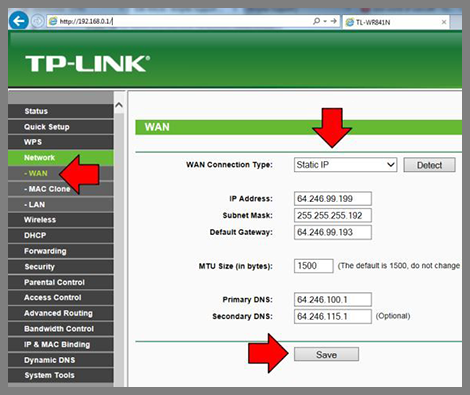
- DDWRT with PPTP
- DDWRT with OpenVPN
- Asus Router with PPTP
- Belkin Router with PPTP
- Tomato Router with PPTP
- TP-Link with PPTP
- D-Link with PPTP
Once you have configured the router with PureVPN, restart it so that the settings can be saved and applied to your router.
3. Connect Router With Roku
Once you’re done configuring your router, you may see that your Roku VPN is perfectly connected, but the Roku service itself may not work properly. This is due to the configuration changes on your router. You will not only need to delete the old configuration but also the pairing settings. The best way to do so would be to simply factory reset your Roku device altogether. This won’t affect your Roku VPN configurations made earlier.
Afterward, turn on your Roku device and create a new account, setting the US as the primary location. You can use any US Zip code when signing up since Roku does not validate your location.
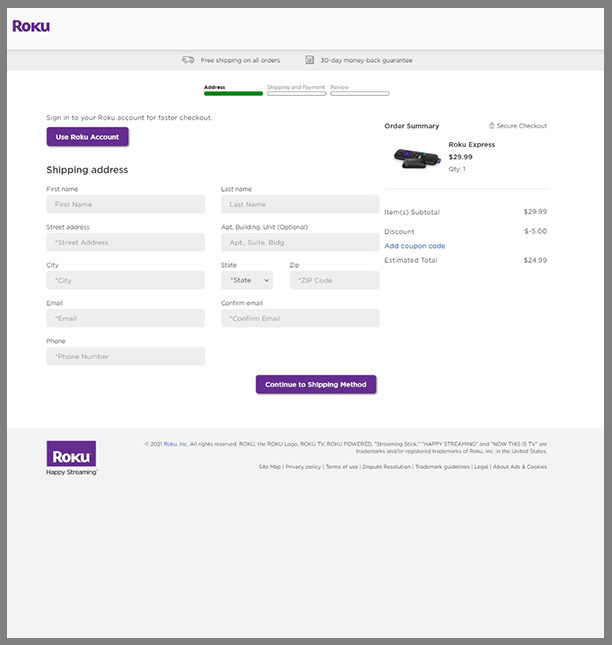
Once you’re signed up, use the credentials to log in to your Roku device that is connected to your Roku VPN by default and enjoy using your Roku device to watch content from various streaming services.
Why You Need to Use PureVPN on Your Roku
Once you’ve figured out how easily you can set up a VPN to your Roku device and just how beneficial it can be, it’s natural to wonder which VPN would be the best one for your needs. In such a case, you’re unlikely to find a better VPN than PureVPN.
There are multiple reasons why PureVPN is by far the best option you can go for if privacy and performance are both equally important for you. The main reason behind that is the fact that PureVPN employs bank-grade AES 256-bit encryption that guarantees the utmost privacy for all your browsing sessions.
Furthermore, PureVPN comes with ten multi-logins, meaning you can easily use the same PureVPN account on ten different devices simultaneously.
And lastly, PureVPN is one of the few VPNs on the market that have been audited by two independent external firms, Well known audit firm and Altius IT, which exonerated PureVPN’s claims of not keeping any logs of your activity. As mentioned earlier, if privacy and performance is your top priority, then there’s no better alternative than PureVPN available on the market.
FAQs for Roku VPN
Here are some other questions you might have if you’re interested in getting the best Roku VPN in your house accessible across multiple devices:
How do I spoof my location on Roku?
It might sound complicated, but it won’t take you more than a couple of minutes if you know which tool to use. That tool is a premium VPN such as PureVPN. Once you have downloaded and installed PureVPN on your device, connect to a server from whichever country you want and enjoy streaming the geo-restricted content on Roku from that country.
Can I use my Roku at a different location?
Of course, you can. All that your Roku streaming player needs is access to a stable internet connection. Once you have that, you can be sure of consistent access to all your favorite movies and TV shows wherever you are in the world. However, since the internet speeds can vary across different locations, you might run across playback and stream quality issues in countries with lower internet speeds.
Can I use Roku without the internet?
Unfortunately, no, you cannot. Most Roku streaming devices are low-powered devices designed so that they need to be consistently connected to the internet. A Roku TV can be used as a standard HDTV with no internet connection. However, if you want to stream movies and shows via Roku, then you would need a constant stable internet connection.
How much data does Roku use per hour?
Well, that would depend entirely on what kind of quality you’re watching your favorite shows and movies. As a standard, using Roku in HD would use around 3 GB per hour. Ultra HD would use about 7 GB per hour. However, you can lower this data consumption if you choose to stream at a lower quality.
Should I use free VPN software with Roku?
You’re better off not using free VPNs because these services are known for their data collection practices, poor server infrastructure, and lack of security features. For the best streaming VPN, you should stick to premium providers as they have a lot of servers to unblock Roku, proven no-log policies to protect your privacy, and all the security features you expect from a good VPN service.
Can I use Kodi on Roku?
Unfortunately, Kodi isn’t available on Roku. If you want to stream local or online content from Kodi on your Roku, the only way is to install the Kodi app on other devices (like Android or iOS) and use the screen mirroring feature.
Do I need to reset my Roku every time?
Nope. Once your Roku has been set up in another region, you don’t have to reset your device every time. Just connect to a VPN server in any country that you want to access Roku from, and you should be all set!
Can I directly use a VPN on Roku without a router?
Yes, you can use VPN directly on Roku. To use it, you must have a VPN account, after that, you can connect Roku to your wireless internet. And get straight away connected with your VPN server, your Roku will appear as a VPN extension to your PC as well.





From your instructions re: “Connect router with Roku” . I live in Canada and want to connect to US Roku.
“1. Restart your Router and connect with PureVPN US IP.” Do I infer that when I select a VPN server I select one from the US list.
“2. Now, visit https://my.roku.com and choose your residing country as the USA.” Understood
“3. US zip codes have 5 digits and you need to compose a zip code of 5 digits from your own zip code
related to your credit card. Here is an example: My zip code is 1711 and my new “US” zip code is 01711.”
My Postal code is V8L5A6 How does that convert to a US zip code? 00856 is not recognized as a valid code. What does it mean to “compose a code related to your credit card”?
Thanks for any clarification you can provide.
Mac
Mac,
1. Yes, you need to connect to a US server because Roku is a US-based service. If you want to watch Netflix, Hulu or any other US-based website, you will need to first connect to a US server.
2. For the zip code problem, try the following 4 zip codes:
State:AZ
Zip Code:85749
Country:US
State:CA
Zip Code:92660
Country:US
State:WA
Zip Code:98277
Country:US
State:MO
Zip Code:65583
Country:US
If it still doesn’t work, just get in touch with our support and they’ll help you out.
I have a UK roku box – I do not want to mess around with my existing router so was planning on connecting it to a separate one – how do I connect the 2 routers?
First, Connect Ethernet cable from First router Lan to Second (VPN) router Wan then connect Roku / System to the VPN router via Ethernet or via Wireless. Rest of the process for connecting VPN on Roku will remain same. Once VPN is setup on the Router, you can access it on Roku as well.
What if I’m already in the United States and just want to change locations to fool geolocating baseball games. My credit card zip code is not where I want Roku to think I’m at (Denver area). I want to watch Rockies game (only when they play LA) but they are blacked out here. I’m an LA native stranded in Colorado
I have a Canadian roku box. I dont have access to the router as I live basement and my landlord has it. Can I still setup my vpn without it? Just go to my pc and set it up on there?
Please advice
If you do not have access to the router, then you can configure VPN using our Hotspot feature which is available in our windows app. You can create Hotspot on our windows software and connect it to Roku Box.
For technical assistance contact our support team via live chat 24/7.
Can I use my netgear router to connect vpn to rock and if not what router do I require the routers listed on you installation page are not available.
Netgear routers are supported and are easy to configue with PureVPN. Checkout this guide at our support center.
https://support.purevpn.com/article-categories/getting-started/router/netgear-genie
WOW just what I was looking for.
Have you ever considered about adding a little bit more than just your articles? I mean, what you say is valuable and everything. Nevertheless just imagine if you added some great images or videos to give your posts more, “pop”! Your content is excellent but with images and clips, this blog could certainly be one of the best in its field. Amazing blog!