Table of Contents
The 2Wire router is an excellent choice for anyone looking for a router for enhanced network connectivity and advanced features. But port forwarding this 2Wire powerhouse will make your network experience a breeze.
Port forwarding, however, can be challenging, especially if you have never opened ports on your router. This guide lets you understand everything you need to port forward your 2Wire router without issues.
However, if you are looking for a more straightforward solution, we have a port forwarding hack to quickly open ports and bypass CGNAT with just a few clicks! Read more to know more about how to get around CGNAT within seconds!
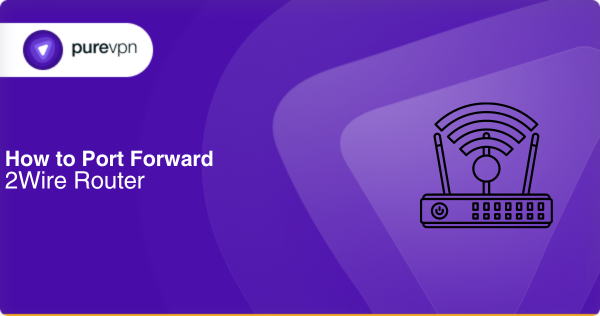
Port forwarding the 2Wire router: Requirements
- The default IP address of your router
- The static IP address for the system you want to forward ports
- The TCP/UDP port numbers and protocols
- The credentials (username and password) to access your router dashboard
Detailed steps to set up port forwarding on your 2Wire router
Follow these steps to port forward your 2Wire router manually:
- Open a browser on your system.
- Enter the default IP address of your 2Wire router in the address/search bar.
- The default IP address for the 2Wire router is 192.168.1.254, but you can also consult the manual.
- Enter your username and password on the router login page to access the dashboard.
- To access port forwarding configurations, click Firewall on the top.
- Click on Firewall Settings next.
- Select the device you wish to forward ports to.
- Select the Allow Individual Applications option.
- Click on the option Add a new user-defined application at the bottom.
- For the new port forwarding rule, enter a relevant name and choose a protocol [i.e., TCP, UDP, or both].
- Now enter the port range or port numbers you want to forward.
- Enter the static IP address for the selected device
- Leave Protocol Timeout and Map to Host Port field empty and select the Application Type.
- Save the configurations and restart your router.
These general steps will help you port forward your 2Wire router. However, you should understand that the steps may differ depending on the specific 2Wire router you have. It is always better to refer to the user manual or documentation to ensure you follow the correct procedure.
Standard ports your 2Wire router may use
Here are some standard ports that your 2Wire router may use to provide network services:
- UDP port 53: DNS name resolution protocol
- TCP/UDP port 5061: Secure SIP for secure VoIP
- TCP port 443: HTTPS web traffic
- TCP port 80: HTTP web traffic
- UDP port 161: Simple Network Management Protocol or SNMP
- TCP/UDP port 1194: OpenVPN protocol used for VPN services
- UDP port 67/68: DHCP server/client communication
- TCP/UDP port 5060: SIP used for VoIP
- TCP port 25: SMTP email protocol
- TCP port 22: SSH remote login protocol
Although most routers use these ports, additional ports might be included depending on your network settings and applications.
Get PureVPN’s Add-on today for Hassle-Free port forwarding
Does manual port forwarding seem exhausting? We get your frustration! Fortunately, you can make a way to make the procedure simpler. With PureVPN’s port forwarding Add-on, you can streamline port forwarding and control your network settings with a few simple clicks. Here is how the add-on works:
- Log into the member area of PureVPN
- Go to the Subscription tab
- Navigate to Configure
- Choose the required port settings
- Click Apply Settings
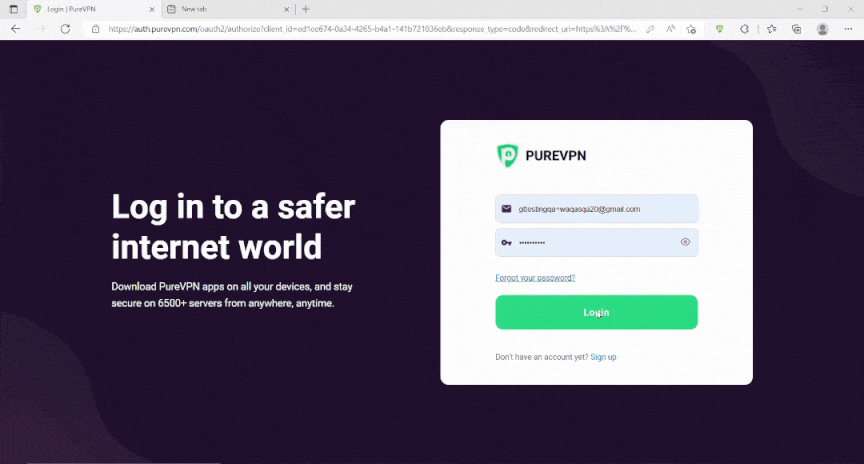
Say goodbye to CGNAT restrictions with PureVPN
Carrier-grade NAT can be a deal-breaker when you are willing to forward ports on your network. However, most ISPs must utilize CGNAT to preserve the IPv4 infrastructure, forcing numerous customers to share a single public address.
You can ask your service provider for a dedicated IP to resolve this issue. But instead of spending more money on this band-aid patch, why not choose a comprehensive network solution?
Improve your overall network security and forward ports behind CGNAT with PureVPN’s port forwarding add-on. Want to know more about this safe port forwarding tool?
Click on the following link.
Boost your network security with the PureVPN add-on!
If you need help forwarding ports behind CGNAT, an add-on can help you streamline the port forwarding process. With the PureVPN add-on, you can quickly access, block, or open ports without any complicated steps.
It also allows users to overcome CGNAT limitations, configure settings on routers, and improve the speed and security of their network. For more information about the benefits of PureVPN’s port forwarding add-on, click the link below.
Final Thoughts on 2Wire Port Forwarding
Although port forwarding can be scary, with the instructions in this guide, you can improve your network connectivity. And you can always use PureVPN’s port forwarding add-on if you need a foolproof shortcut! With this add-on, you can avoid carrier-grade network translation (CGNAT) and boost your network experience without issues.
Frequently asked questions
2Wire port forwarding involves opening specific ports on your 2Wire router to allow external devices or applications to communicate with your internal network. It is crucial for gaming, video conferencing, or remote access.
Port forwarding is safe if your network isn’t exposed to any malware. If so, open ports can expose your network to potential security threats or DoS attacks. Thus, it is better to use a reliable VPN, like PureVPN, and other security features to be safe.
You can manually set up port forwarding on your 2Wire router by logging into the web interface and creating a new port forwarding rule/service. But if you want an easier way out, you can opt for PureVPN’s port forwarding add-on.
By creating a direct connection to gaming servers, port forwarding can help optimize your network for online gaming. It lowers lag and enhances performance. The port forwarding feature of the 2Wire router makes it a suitable choice for gamers who wish to improve their online gaming experience.
The default username and password for some models of the 2Wire router is [blank]. But it is always best to check the router manual to get the correct username or password for login.



