Table of Contents
Port forwarding through CGNAT gateways is not as simple as it looks. But, in this article, we will discuss how CGNAT-enabled routers, such as the ASUS AC1900, might pose an issue with port forwarding and how you can easily bypass this. Here is a complete guide on port forwarding ASUS AC1900 router
Let’s move to find out.

What is CGNAT?
For preventing bandwidth problems and IP being exhausted, a majority of ISPs employ CGNAT (Carrier-Grade Network Address Translation). Moreover, they use CGNAT to issue a single IP address to multiple customers. The only limitation is that you cannot open ports on a router behind CGNAT.
Why is port forwarding an issue on the ASUS AC1900 router?
One of the primary reasons why port forwarding on the ASUS AC1900 router might be challenging is that numerous ISPs employ Carrier-Grade NAT (CGNAT) to save IP addresses. Your ISP assigns a single IP address to several businesses, and they all depend on that same IP address. But with the right VPN, you can get around CGNAT.
How can PureVPN help get around CGNAT?
To make this operation easier, you can install the PureVPN port forwarding add-on.
This add-on allows you to circumvent CGNAT and configure port forwarding for your devices. Here’s how you can do this:
- Login to PureVPN and open the member area.
- Choose the subscription option.
- Choose Configure.
- Choose your preferred port settings.
- Click the Apply settings button.
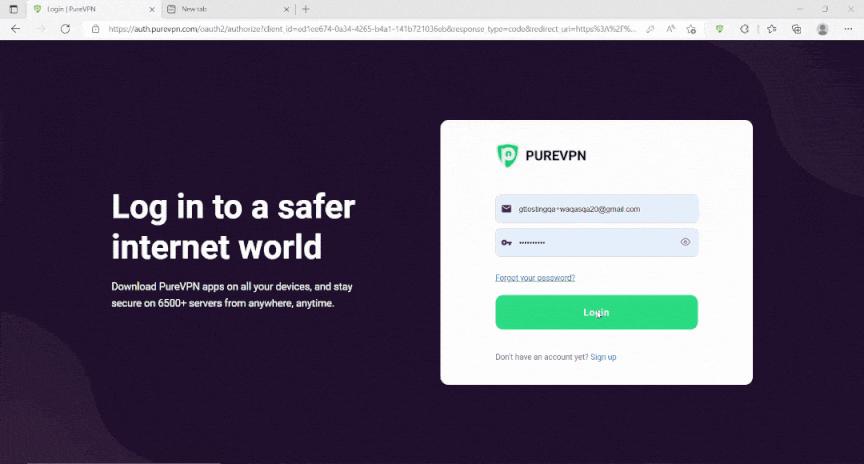
Host a server with a dedicated IP and port forwarding add on
If you are planning to host a game server, have your IP whitelisted, or have your friends connect to your devices at home, you’ll require a dedicated IP with a Port Forwarding add-on.
A dedicated IP address enables you to set up servers and permit external IP addresses to connect to them without worrying about IP mapping.
Why pick PureVPN?
Got hurdles while opening ports, because of CGNAT? This is why you should pick PureVPN to open ports effectively. PureVPN’s dedicated IP and port Forwarding add-on bundle provide a one-click solution to bypass CGNAT.
- With about 6,500+ dedicated servers worldwide in more than 70+ locations, PureVPN ensures that you are securely connected.
- With features like Split tunneling, IP masking, and Dedicated IP addresses, you can stay unidentified on the internet.
Conclusion
CGNAT bypass on the Asus Ac1900 router is effortless with port forwarding. With PureVPN, you can port forward without any hassle.
Frequently Asked Questions
No. The IP address of an ASUS AC1900 router can’t be changed. To mask your IP address, you are suggested to use a VPN, split tunneling software, or a server with a dedicated IP address.
One of the primary reasons why Port Forwarding on an ASUS AC1900 router might be challenging is that several ISPs utilize Carrier-Grade NAT (CGNAT) to save IP addresses. Your ISP allows a single IP address to several users, and all of them depend on that IP address.



