Table of Contents
Port forwarding is a technique to route network traffic from one address and port number to another while preserving the original IP packet information. It’s often used to allow access to a specific service (e.g., a web server) from the internet by forwarding incoming traffic to the internal network.
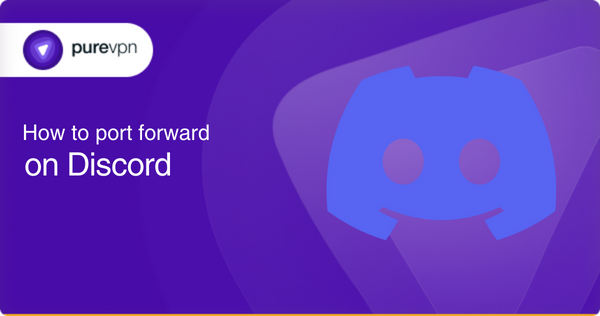
Port forwarding for Discord
Regarding Discord, port forwarding is crucial in ensuring that users can connect to a Discord server from anywhere in the world.
Discord is a popular communication platform used for online gaming, voice, video calls, and text messaging. To host a Discord server, the device must be connected to the internet and accessible from outside the local network.
However, in many cases, the device running the Discord server may be behind a firewall or network that uses Network Address Translation (NAT). This can make it difficult for users outside the local network to connect to the server, as the internet IP address of the device is not accessible from the internet.
Port forwarding is a solution to this problem, as it allows incoming traffic on a specific port to be forwarded to the IP address of the device running the Discord server.
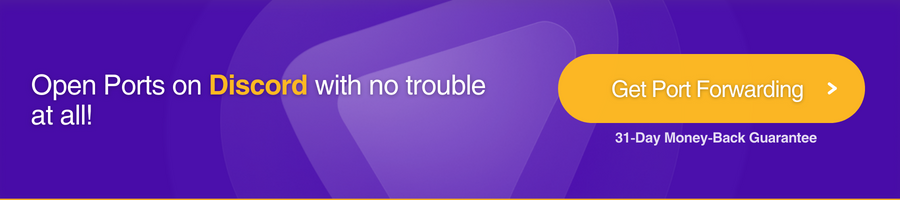
Setting up port forwarding for Discord
To set up port forwarding for Discord, you will need to access the router’s settings and configure the router to forward incoming traffic on a specific port (usually 80 or 443) to the internal IP address of the device running the Discord server.
The steps to do this vary depending on the make and model of your router, but the basic process involves the following:
- Log in to your router’s web interface.
- Navigate to the port forwarding section of the router’s settings.
- Create a new port forwarding rule for the desired port.
- Enter the internal IP address of the device running the Discord server as the destination address.
- Save the changes and restart the router.
The exact steps for port forwarding may vary depending on your router’s make and model. It’s recommended to consult the router’s user manual or search online for more specific instructions.
Quickly and safely open ports using PureVPN
Opening a port shouldn’t be complicated. With the Port Forwarding add-on, it’s as simple as 1, 2, and 3!
Beneficial aspects of port forwarding for Discord include:
Here are the beneficial aspects of port forwarding for Discord.
- Better performance: By directing incoming traffic to the correct device, port forwarding can reduce network congestion and improve response time for the connection.
- Enhanced security: Port forwarding can ensure that incoming traffic for Discord is appropriately encrypted and secure, which is essential for sensitive communication such as online gaming or voice and video calls.
- Ease of use: With the proper setup, port forwarding can provide a seamless and uninterrupted connection to a Discord server, making it easier for users to communicate and collaborate.
- Versatility: Port forwarding can be used for various other services and applications, making it a versatile and valuable tool for computer networking.
- Improved reliability: Port forwarding can help ensure that incoming traffic for Discord is correctly directed to the correct device, reducing the risk of dropped connections or communication errors.
Overall, port forwarding is crucial in ensuring that users can access and use Discord effectively and efficiently, regardless of location and network configuration.
It’s important to note that Discord uses encrypted traffic, making it more secure and challenging to set up port forwarding.
Discord uses ports 80 and 443 for encrypted traffic, the same ports used by many other websites and online services. This can make it more difficult to distinguish between incoming traffic for Discord and incoming traffic for other services.
To ensure that incoming traffic for Discord is appropriately directed to the correct device, the user may need to set up a static IP address for the device running the Discord server or use a different port for Discord traffic.
Use PureVPN’s port forwarding add-on by Discord
PureVPN is ideal for port forwarding on Discord because of the following reasons.
- High-speed connection: PureVPN offers fast and stable connection speeds, essential for a seamless port forwarding experience on Discord.
- Easy setup: PureVPN provides a user-friendly interface that makes the port forwarding setup process straightforward.
- Robust security features: With PureVPN, your online activities, and data will remain secure and protected, thanks to its encryption and security protocols.
- Vast server network: PureVPN has an extensive network of servers in over 70 countries, providing plenty of options for port forwarding and ensuring optimal connection speeds.
- Dedicated IP address: A dedicated IP address is essential for port forwarding, and PureVPN offers this feature.
Concluding thoughts
By configuring port forwarding on a router, you can allow users outside the local network to connect to the Discord server, even if the device is behind a firewall or on a network that uses NAT. With the proper setup, port forwarding can provide a seamless and uninterrupted connection to your Discord server while improving the connection’s performance, reliability, and security.



