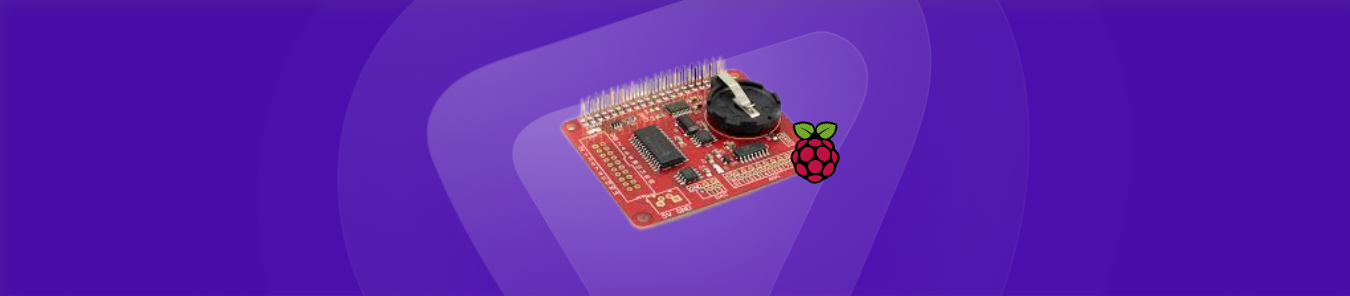Table of Contents
If you are tech-savvy and know a little coding, you likely own a pocket-sized computer called Raspberry Pi. It was created to introduce kids to programming but has come a long way since then. Today, many innovative developers use Raspberry Pi to power their DIY projects.
While the device is slower than a modern-day desktop or laptop, it does offer all the critical capabilities of a Linux computer. In this blog post, we will help you set up a VPN on Raspberry Pi.

What is a VPN?
A VPN (Virtual Private Network) can hide your IP address from ISPs, snoopers, hackers, and government surveillance organizations.
A VPN can connect to a country server, creating a safe and secure connection that enables data to be transported anonymously without being visible to ISPs or public WiFi.
You can use a VPN to encrypt incoming internet traffic, conceal IP addresses, and gain access to restricted content. You can use a VPN app to maintain online privacy and digital footprints outside your home network, such as Hulu in the UK or BBC iPlayer in Australia.
Differences between OpenVPN and WireGuard
OpenVPN and WireGuard are the two most common VPN protocols, each with unique benefits and drawbacks. OpenVPN and WireGuard offer high-level security, making them suitable for business and personal use.
However, there are some significant differences between the two protocols:
- Performance
Due to its robust and contemporary architecture, which enables it to use fewer resources than OpenVPN’s codebase, WireGuard performs significantly quicker than OpenVPN. As a result, employing WireGuard instead of OpenVPN will result in faster speeds and lower latency.
- Compatibility
The best part about OpenVPN is that it works with many different operating systems, including Windows, MacOS, Android, and iOS. As a result, only Linux is supported by WireGuard at the moment; however, support for other systems is anticipated to come soon.
- Configuration Complexity
Configuring WireGuard is less complicated than OpenVPN’s complex setup choices, which include certifications. This simplifies configuration for new users who might need to become more familiar with setting up previous VPN clients like OpenVPN.
- Security Protocols Supported
Robust encryption methods, like AES 256-bit encryption, are supported by WireGuard and OpenVPN. OpenVPN only supports alternative authentication methods like challenge-response authentication and user password authentication.
Learn more: WireGuard VS OpenVPN
How to setup a VPN on Raspberry Pi
You can set up a VPN on your Raspberry Pi using two different VPN protocols, namely PPTP and OpenVPN. The latter is the most secure and stable choice for Raspberry Pi, while the former is less safe and faster. Nevertheless, we’ll show you how to install VPN on Raspberry Pi using both options.
Follow these steps to set up PureVPN on Raspberry Pi:
- First, download the OpenVPN client on your Raspberry Pi by running the following command in the terminal: sudo apt-get install openvpn
- Next, download the PureVPN configuration files from the official website.
- Connect to the internet through your Raspberry Pi, then extract the files you just downloaded to a directory on the Raspberry Pi.
- Create a new guide to store your VPN credentials by typing the following command in the terminal: sudo mkdir /etc/openvpn/purevpn
- Move the PureVPN configuration files you extracted to the new directory: sudo mv. /etc/openvpn/purevpn/
- Change the permission of the new guide to allow only root access: sudo chmod 700 /etc/openvpn/purevpn
- Connect to the PureVPN server by using the following command in the terminal: sudo openvpn –config /etc/openvpn/purevpn/<configuration-file-name>.ovpn
- Type in your PureVPN credentials, then press the enter key to connect.
- Check your connection by visiting an IP address tracker website to see if your IP address has changed.
- To disconnect, press Ctrl + C in the terminal.
How to setup OpenVPN on Raspberry Pi
Setting up OpenVPN on your Raspberry Pi is incredibly easy. With just a few simple steps, you can have a secure and reliable VPN connection in no time.
Step #1: Download OpenVPN
First, you must install the OpenVPN software on your Raspberry Pi. This can be done through the Raspbian command line by typing: ‘sudo apt-get update && sudo apt-get install OpenVPN. Once the installation is finished, you should find a file in /etc/openvpn/ named openvpn.conf.
Step #2: Configure the VPN file
Next, you’ll need to configure this file with your VPN provider’s server details, such as their server’s IP address or domain name, port number, and protocol (UDP or TCP). You will also need to provide credentials such as a username and password that will be used for authentication when connecting.
Step #3: Create an encryption key
After configuring the OpenVPN.conf file, you’ll need to generate an encryption key for your Raspberry Pi that will be used when connecting to the VPN server. To do this, type ‘OpenVPN –gen-key –secret <name>.key’ in the command line where <name> is replaced by whatever name you’d like for your key (e.g., mypi_key).
Step #4: Finish the configuration setup
Finally, once all of these steps have been completed, run ‘openvpn –config <name>.conf’ from the command line where <name> is replaced by your OpenVPN configuration file (e.g., mypi_config).
This will initiate an encrypted connection between your Raspberry Pi and the VPN server, enabling access to any restricted sites or services that may not be available without a VPN.
Why you need a VPN for Raspberry Pi
Here are a couple of compelling reasons why:
- If you take your Raspberry Pi wherever you go and access the internet via public WiFi networks, you should use a VPN to safeguard your connection. It will encrypt all your data, keeping it safe from the prying eyes of hackers.
- You will encounter geo-restrictions when you use a Raspberry Pi to watch streaming services such as Netflix on your TV. With a VPN, you can easily bypass these hurdles and access your preferred content.
- Most ISPs throttle your Internet speed when they detect you’re visiting certain websites or engaging in specific activities such as file-sharing. By connecting to a VPN, you can hide what you do online from your ISP and avoid throttling.
Use the best VPN for Raspberry Pi
You can easily install PureVPN on your Raspberry Pi, but you’ll need basic coding knowledge. The following are a few reasons why you should consider installing PureVPN on your devices at home:
Access content with enhanced protection
- Use multiple features such as internet kill switch protection to block all internet traffic if the connection drops suddenly.
- Zero-knowledge DNS servers which ensure no third-party server logs are kept of what sites you visit
- Split tunneling allows users to send only certain types of traffic through the secured tunnel
- Multiple simultaneous connections so you can use the same VPN on various devices at once
- Unlimited bandwidth, so there are no speed restrictions when streaming video content
Prevent ISP throttling and bandwidth issues
- With the encryption layer in place, hackers and third parties won’t be able to intercept any sensitive data.
- This protects your devices against malicious programs and malware threats attempting to steal personal information or control devices connected to the same WiFi network.
- This will guarantee higher speeds and maximum protection with minimal configuration required.
Stay anonymous online on multiple platforms
- You can use PureVPN to hide your IP address, remaining anonymous while browsing websites, streaming content, downloading files, or engaging in other activities.
- It also allows users to bypass region-based restrictions by connecting to a server in another country – allowing access to services and websites that may be blocked in their region.
- We offer robust encryption protocols like OpenVPN or IKEv2/IPSec and a no-logging policy, so your activity won’t be tracked.
Concluding thoughts
If you have any questions or concerns, feel free to use the comments section below, and we’ll get back to you as soon as we can!
Frequently Asked Questions
Yes, a Raspberry Pi is capable of running a VPN. This can be done by installing an operating system like Raspbian or LibreELEC and using software like OpenVPN, PiVPN, or PrivateTunnel. With the proper setup, you can access secure networks while connected to your Raspberry Pi from anywhere in the world.
No, Raspberry Pi VPN is not free. You need to pay for the software of your choice (e.g., OpenVPN, PiVPN, or PrivateTunnel) and have an internet connection to set up and use a Raspberry Pi VPN.
The VPNs that work with Raspberry Pi are OpenVPN, PiVPN, and PrivateTunnel. They all require an internet connection to be set up and used with the Raspberry Pi.
Yes, WireGuard is better than OpenVPN regarding speed, security, and ease of use. WireGuard is faster since it uses new encryption techniques and has simpler, easier-to-maintain code.
Yes, Raspberry Pi can be used for cyber security. It is a low-cost and versatile computer that can be used to run the Linux operating system, which is widely considered to be one of the most secure options in terms of security.