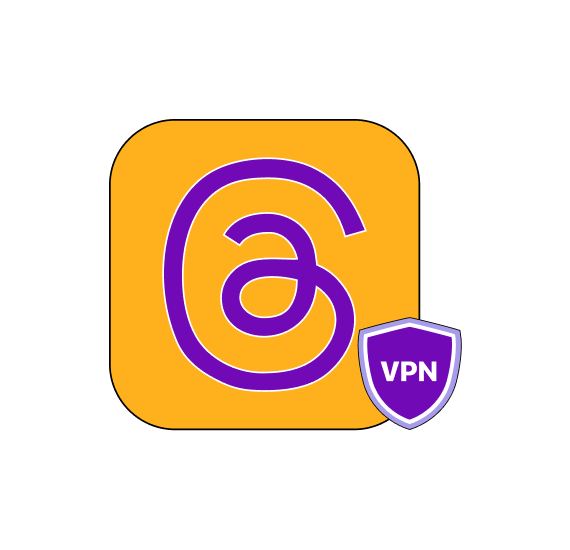Why do you need a VPN for using Threads?
Server selection
A VPN lets you choose servers in different regions worldwide. Access Threads where it is geographically not allowed. Optimize network performance by connecting to servers closer to your location.


Guaranteed anonymity
Keep your IP address masked when using a VPN. This helps to maintain anonymity while using Threads. Being anonymous also adds an extra layer of protection against tracking and surveillance.
Discussions under cover
A VPN helps you encrypt your data making you less prone to scams. Get access to global network access with a VPN to have your say!


Safeguarded privacy
Safeguards your private information shared through Threads through a reliable tunnel. Encrypt your personal information to avoid leakages.
Why use PureVPN for Meta Threads
Global presence
PureVPN is available in 70+ regions, which makes it the ideal choice for Meta Threads. As being non-compliant with GDPR, Threads is not available to use in Europe. PureVPN lets you have access to it hassle-free.
Fail-safe encryption
Meta Threads text updates, photos and videos, personal chats, AI powered activities and personalized feeds can be compromised when it comes to security. PureVPN’s AES 256-bit encryption keeps your data under a dual tunnel, making you on-top of being secure.
High-speed servers
Threads are heavily used, people are exploring the new features. PureVPN keeps you updated despite traffic on the app.
Frequently Asked Questions
-
Can I use a free VPN to access Threads?

Free VPN is not recommended because it can compromise online security and privacy. Free VPNs also sell data to third-party apps.
-
Can I use PureVPN on different devices?

Yes, you can. PureVPN can be used on 10 devices simultaneously.
-
Should I let the VPN run in the background while using the Threads?

Yes you should do that. With PureVPN you are safe to do anything with the VPN, because it’s no log policy, helps you explore without keeping a track to itself.
-
How to open a Threads account if I live in Europe?

- – First of all, download, install, and subscribe to PureVPN.
- – Set the server to the USA.
- – Now download the Threads app from Apple or Play Store.
- – Enjoy the application.