Table of Contents
Charter Communications’ acquisition of its rival Time Warner Cable took place in 2016. Post-merger, it has been operating under the brand name of Spectrum, offering Internet as well as cable TV and phone services in up to 44 states across the US.
However, with the Broadband privacy rules abolished, ISPs have the complete authority to sell your browsing data to the highest bidder. Then, there’s also concerns surrounding bandwidth throttling as net neutrality protections no longer exist.
Fortunately, you can use the Internet on your own terms with the help of a virtual private network. Below, we’ll highlight how a Spectrum VPN enhances your online experience and the steps required to get one up and running.
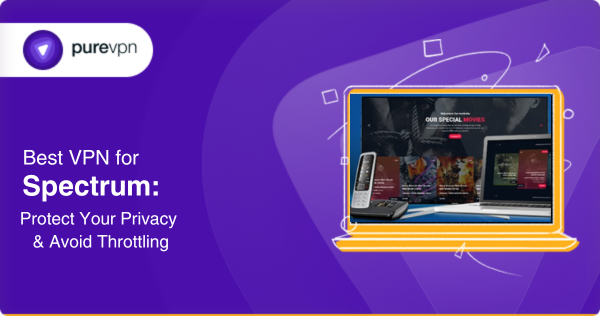
Why You Need a VPN for Spectrum?
Here are a couple of good reasons why you should use a VPN with Spectrum:
Privacy Protection
As mentioned earlier, ISPs in the US can now track and profit from your online activities, including the websites you visit, emails you send, searches you make, and more. In this scenario, the only surefire way to protect your privacy is using a Spectrum VPN.
Not only is your actual IP address concealed with one from your selected VPN server, but also all traffic and communications are sent through a secure, encrypted tunnel. As a result, Spectrum won’t be able to tell what you’re doing online!
Bypass Throttling
If you’re suffering from sluggish Internet speeds now and then, you might be a target of ISP throttling. They use deep packet inspection (DPI) to monitor your traffic and restrict your bandwidth accordingly, ruining your overall online experience.
By equipping yourself with a VPN, you can safeguard your identity and data from the prying eyes of your ISP. It’ll become impossible for Spectrum to distinguish you from the crowd, and hence you’re able to browse at throttle-free speeds.
Bypass ISP Throttling with PureVPN
PureVPN – The Best VPN for Spectrum!
If you need a top-rated VPN for Spectrum, look no further. PureVPN stops your ISP from keeping an eye on you with the following suite of privacy and security features:
1. No Activity or Connection Logs
When you use a VPN, you’re essentially trusting the provider with the safety of your personal data as it goes through their servers. Therefore, you should always opt for one with a tried-and-tested no logs policy like PureVPN.
| Read More: Does Spectrum sell your internet history? |
2. Military-Grade Encryption
Upon connection, all your data is protected with AES 256-bit encryption. The standard is the best one out there and virtually impenetrable, which means your ISP won’t be to see the contents of your traffic even if they tried to!
3. Internet Kill Switch
The fail-safe kill switch feature stops your original identity from getting leaked in the event of a VPN drop. This can be caused due to number of reasons, such as an unstable Internet connection or overcrowded servers. However, the chances of the latter happening are close to none as PureVPN boasts an extensive network of 2,000+ VPN servers in 141+ countries.
4. DNS Leak Prevention
DNS leaks occur when your DNS requests pass through your ISP’s servers despite being connected to a VPN. With PureVPN, you never have to worry about that as your privacy remains intact with our foolproof DNS leak protection.
5. Shared IP Addresses
PureVPN has an enormous pool of 300,000+ shared IPs, adding a layer of anonymity to your online activities. With a single IP address shared by multiple users, it becomes considerably difficult for ISPs and other third parties to track you online.
| Read More: Dedicated IP vs. Shared IP |
6. Privacy Friendly Jurisdiction
There’s no point in using a VPN if it’s based somewhere with mandatory data retention laws – they have no other option but to keep logs. PureVPN, though, is headquartered in Hong Kong where no such regulations exist.
7. Dedicated IP
Shared VPN IPs offer greater anonymity benefits but are often blocked due to the malicious activity associated with them. With a dedicated VPN IP, you don’t have to share your IP with anyone, resulting in a better reputation. This also means you are less likely to run into site blocks, captchas, and other security checks.
How to Set Up a VPN for Spectrum?
Well, it’s not a complicated process at all. The easiest way is to install a VPN app on the device through which you’re accessing the Internet. Just follow these simple steps, and you’ll be good to go:
- First thing’s first, get a PureVPN subscription.
- Download the PureVPN app for your device.
- Log in using your Username and Password.
- Connect to any VPN server of your choice.
- Wait for the VPN connection to be created.
- Browse the Internet without worrying about Spectrum watching your every move!
| Read More: Does Spectrum use CGNAT? |
Should I Port Forward Spectrum Routers?
If you need to keep a stable connection with external game servers or applications, access remote desktop applications, or allow incoming traffic to specific devices, consider opening ports on Spectrum routers. Otherwise, you don’t need to port forward routers. You can easily open ports on a Spectrum router using our systematic step-by-step guide.
Wrapping Things Up
Do you always pay your Internet bills on time? If so, then there’s no reason why you shouldn’t have more control and freedom over your Internet connection. The good news is that you can reclaim your privacy and bypass your ISP’s throttling attempts by setting up a VPN for Spectrum.
If you have any questions or confusion, feel free to use the comments section below, and we’ll get back to you as soon as possible!
Frequently Asked Questions
The following are answers to some of the most commonly asked questions about Spectrum and VPNs:
It’s not possible because ISP modems (a combined modem and router) can’t run a VPN client. Instead, you’ll have to buy an additional compatible router and hook it into your Spectrum router to enjoy network-wide VPN protection.
No, it doesn’t. Since VPNs are perfectly legal in the United States, ISPs like Spectrum have no reason to block them. That said, you’ll encounter issues when you try to access Spectrum TV from abroad as the app simply isn’t designed to work with a VPN.
Absolutely! To use a VPN with Spectrum, you can either:
1. Install a VPN app on your device and connect to it every time before you hop online.
2. Set up a VPN on your router and secure all your devices in one go.
You can use a VPN to get around Spectrum throttling in an instant. Moreover, a VPN can encrypt your internet traffic and allow you to prevent ISP throttling. However, you must use a premium VPN to bypass throttling as most free VPNs are not as reliable as you think.
The short answer is yes. With a VPN, you can bypass regional limitations and restrictions and avoid ISPs from tracking you and blocking your access. Using a VPN allows you to access Spectrum from areas and regions where the service is not available.




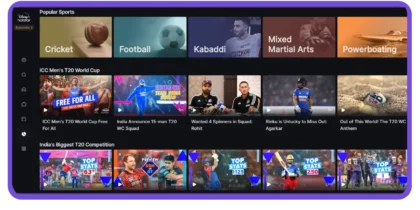





Will your VPN work with a Spectrum provided router? I tried NordVPN and their service wouldn’t work for me. I am looking to get past blackout for sporting events. Can your company provide this?
Hi Ian.
As mentioned in the article, it’s not possible to use a VPN with a Spectrum provided router as they aren’t capable of running VPN clients. You’ll have to purchase an additional router (one that’s VPN-compatible) and connect it to your Spectrum router to get VPN protection across your network.
Which routers are compatible with Spectrum’s router? Does Purevpn have the firmware needed to connect the vpn? How much is Purevpn? Thank you. Tracy
Hi Tracy.
Any VPN-compatible router will do (DD-WRT is recommended, though). As for the price of our service, please visit: https://www.purevpn.com/order
I have 2 Samsung smart TVs and a 2011 model samsung. My isp is from spectrum. How do I get a vpn that will work on all TV’s?
Hi Brad.
There are two ways to go about this. If your Samsung smart TVs run on Android TV OS, all you have to do is go to the Google Play Store, download the PureVPN app, fire it up, and you’re good to go. However, if they don’t, you can install a VPN on your router and all devices connected to your network (including smart TVs) will enjoy VPN protection.
Go through this article for more information: https://www.purevpn.com/blog/setup-vpn-on-samsung-smart-tv/