Table of Contents
Do you know the secrets of network communication? And who is the communicator? You indeed think that you and I are the ones who communicate. But! Believe me, my friend, the internet doesn’t know us. It understands the language spoken by IP address.
Behind the screens and beyond our clicks, we have an identity called an IP address. Our key to digital security. So, is it crucial to keep it safe? You might say NO, but I prove in this blog how vital your IP address is, how hackers and scammers can find your IP address, what precautions you must take, and what you would do if you think your IP address is exposed.
Let’s be transparent here; this guide is not for the in-decent purpose of knowing someone’s IP address but to provide information on how easy it is to get into someone’s private space and how it could be a risk to your privacy.
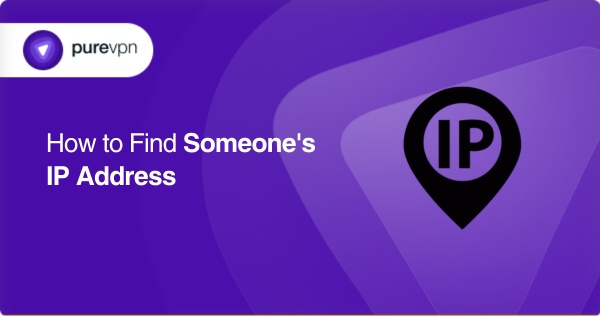
Discover in detail what is an IP address?
Let’s try to read and understand the IP address in networking terms. An IP address, which stands for Internet Protocol address, is like a digital street address assigned to each device connected to a network.
It’s a series of numbers separated by dots or colons, such as 192.168.0.1 or 2001:0db8:85a3:0000:0000:8a2e:0370:7334. Just as your physical address helps mail carriers deliver packages to your home, an IP address enables data to find its way to the correct destination on the internet.
IP addresses come in two main versions:
- IPv4, the older and more common version, consists of four numbers ranging from 0 to 255 (e.g., 192.168.0.1).
- IPv6 was introduced, which features a longer address format and provides a practically unlimited unique address.
IP addresses also have two parts:
- The network part identifies the network to which the device belongs, while
- The host part identifies the specific device within that network.
Different types of IP addresses
Public IP address: This address is generally given to the public to communicate on all devices.
Private IP address: This is the address given to your device within your home or office network.
Dynamic IP address: It’s a temporary address assigned to your device by your internet service provider (ISP) each time you connect to the network. It may change every time you click.
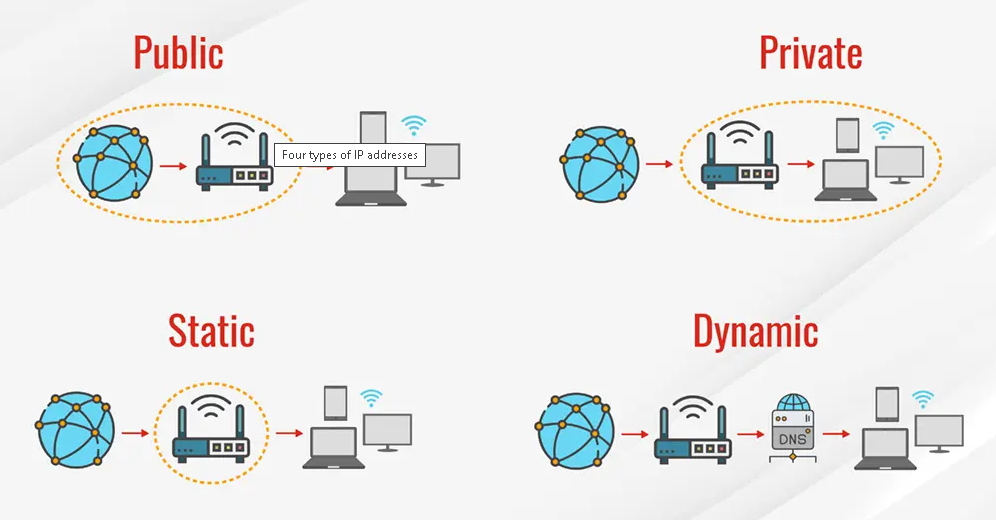
Source: Fortinet
Static IP address: This is a fixed address manually assigned to your device. It doesn’t change, making it useful for servers or devices that need consistent remote access.
Reserved IP address: These addresses have specific purposes and are unavailable for general use. For example, the loopback address allows a device to communicate with itself.
Can I track someone’s IP address
There are many ways to know someone’s IP address, and it could be you whose IP address is being monitored:
- Websites and online services: While using online services, your logs are monitored by the website administrator; they use them to track your location.
- Network administrators: Using a public network in a school or network place can also expose your IP address to the IT department or administrator.
- Communication platforms: Some platforms, such as instant messaging or voice chat applications, may display IP addresses to other participants. This could be through specific settings, commands, or if the application is configured to reveal that information.
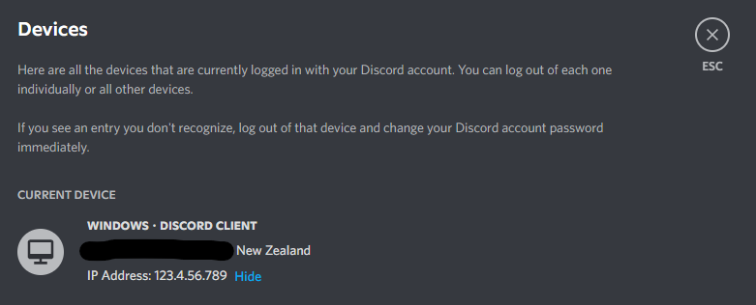
Source: Discord
- Email headers: Email headers can contain the IP address from which an email was sent. In some instances, if the recipient examines the email headers, they may be able to identify the sender’s IP address.
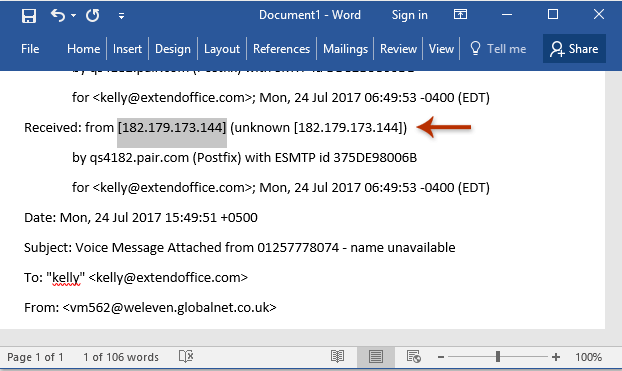
Source: ExtendOffice
- Peer-to-peer connections: In specific peer-to-peer applications or file-sharing networks, the IP addresses of participants may be visible to others within the network.
- Online gaming: In multiplayer online games, other players may be able to see your IP address through in-game features or external tools. This information can sometimes be used for targeted attacks or harassment.
- Malicious links or downloads: Clicking on malicious links or downloading infected files can expose your IP address to the attacker. This is often done through malware or malicious scripts that gather information about your device.
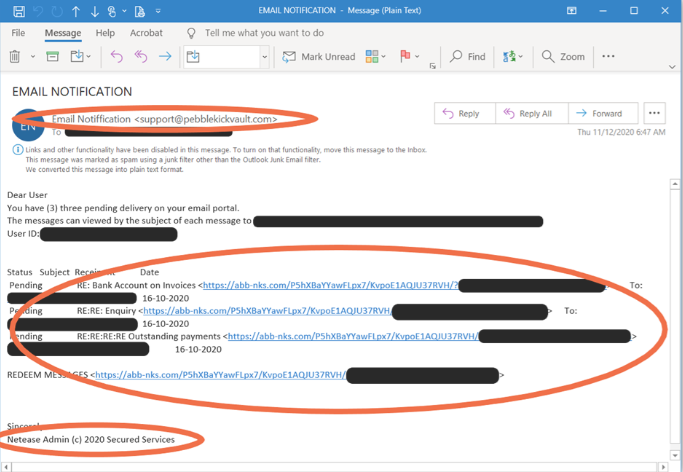
Source: Savvy Security
- Social engineering: Skilled social engineers may trick individuals into revealing their IP addresses through various tactics, such as impersonating technical support, conducting phishing attacks, or manipulating individuals to disclose their information unknowingly.
- Vulnerabilities in software or operating systems: Exploiting vulnerabilities in software or operating systems can sometimes lead to unauthorized access and the ability to retrieve IP addresses from targeted devices.
IP Camera Firmware Vulnerabilities
Find someone’s IP address on different platforms
How to find someone’s IP address on Discord?
To find someone’s IP address on Discord,
- visit the ‘Network’ tab.
- See the ‘IP Address field.
- simply click on the ‘Copy IP Address’ button.

You can also use IP grabbers, Ip loggers and Discord IP resolvers for the task.
How to find someone’s IP address on TikTok
One of the ways to find TiTok IP addresses is through iStaunch.
- Open TikTok IP Address Finder by iStaunch.
- Copy the TikTok profile username whose IP Address you want to find and paste it into the box below.
- Next, click on the Find IP Address button
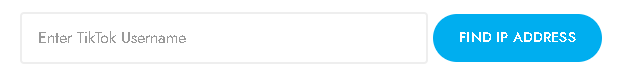
You can also use Grabify.link for this purpose.
How to find someone’s IP address Kali Linux
You can do it through an open-source Github tool released under MIT license. Here’s how:
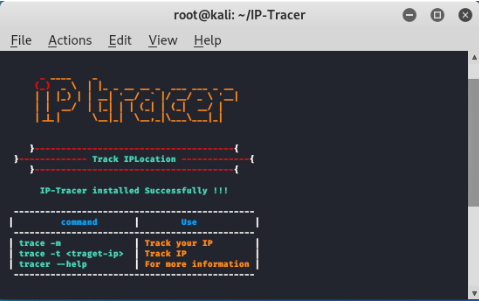
- Install the dependencies of the tool using the following command. (apt install git -y)
- Use the following command to install the tool. (git clone https://github.com/rajkumardusad/IP-Tracer.git)
- The tool has been downloaded into your system. Use the following command to move in the IP-Tracer directory. (cd IP-Tracer)
- Now you have to give permission for the tool to use the following. (chmod +x install)
- Now to run the tool, use the following command (./instal)l
- Use IP-Tracer to track the ip address 139.167.168.255.
ip-tracer -t 139.167.168.255, as an example
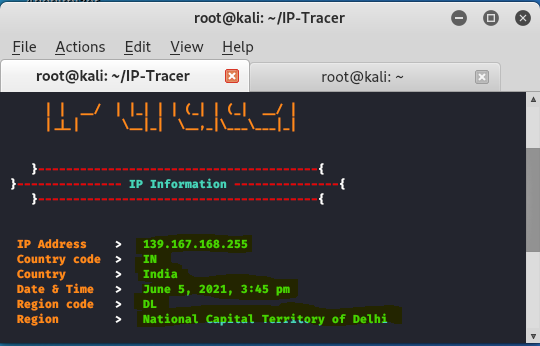
You’re done!
How to find someone’s IP address on Xbox
Finding someone’s IP address on Xbox is simple. You can get the Xbox IP resolver tools such as XResolver.
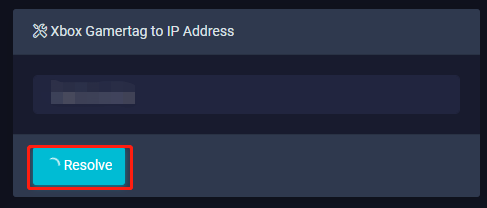
WireShark, Grabify, and simply a command prompt would also help.
How to find someone IP address on Viber
One of the ways to find IP addresses on Viber is through iStaunch.
- Open iStaunch
- Copy the Viber profile username whose IP Address you want to find and paste it into the box.
- Next, click on the Find IP Address button
You can also use Grabify.link for this purpose.
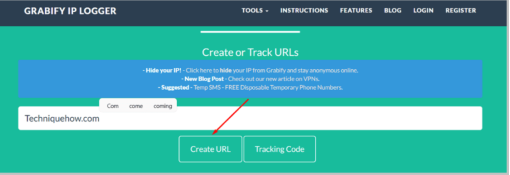
How to find someone IP address on Mac devices
Here’s the way you can find the IP address you wish:
- Open the CMD (Command Prompt) by writing “cmd” in the search menu, which is at the left-hand corner of the screen, next to the Windows icon.
- After writing “cmd” press enter.
- A black dialog box will pop up:
- Enter the “arp” command. This will provide you a list of options to use.
- Then write “arp -a” and press enter.
- This will show you the ARP table and its entries with the broadcast ping.
- You will see a list with IP addresses, which you can track through any IP tracker tool.
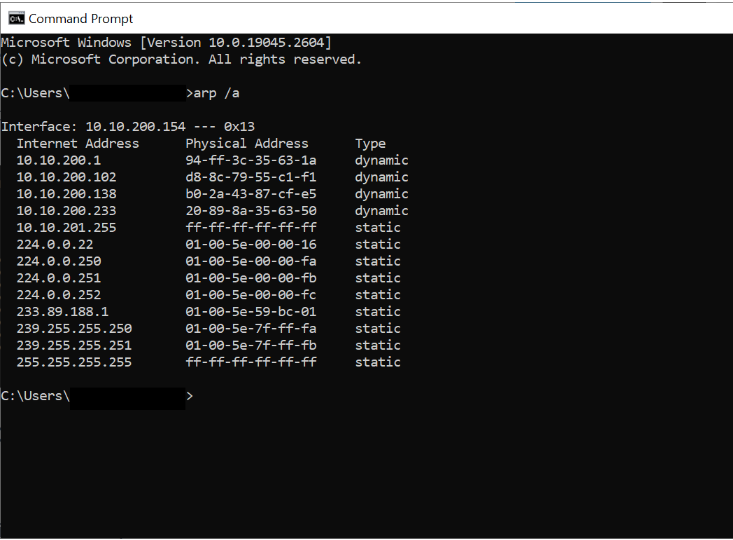
How to find someone’s IP address on Omegle
The most common way to find an IP address on Omegle is using Omegle IP Puller extension.
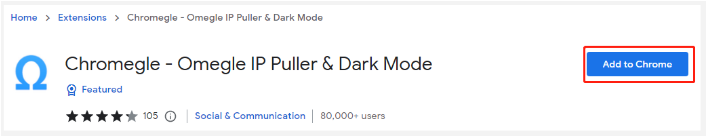
Once installed, you can get to know the IP address of anyone you are conversing with on Omegle. Other ways include using Grabify, command prompt and WireShark.
How to find someone’s IP address on iPhone
Here’s the way you can find the IP address you wish:
- Open the CMD (Command Prompt) by writing “cmd” in the search menu, which is at the left-hand corner of the screen, next to the Windows icon.
- After writing “cmd” press enter.
- A black dialog box will pop up:
- Enter the “arp” command. This will provide you a list of options to use.
- Then write “arp -a” and press enter.
- This will show you the ARP table and its entries with the broadcast ping.
- You will see a list with IP addresses, which you can track through any IP tracker tool.
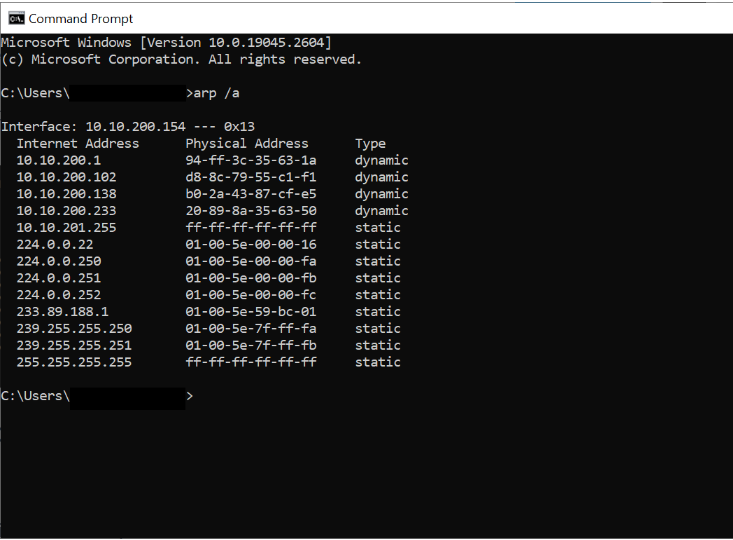
How to get someone’s IP address using an image
The solution is simple but must be used for ethical purposes only:
- Upload an image to the image hosting site
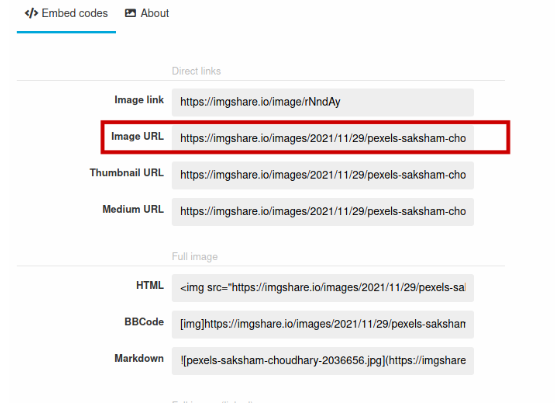
- Setup IP logging service like Grabify.
- Link information such as URL and access links

You’re done with your task!
How to find someone IP address on Facebook
Facebook gives little information access for this purpose, but still, specific tools work well to find the IP address on Facebook.
- Open Facebook Location Tracker by iStaunch on your Android or iPhone.
- Enter the FB profile or page link whose IP address you want to find.
- Enter the captcha for verification and tap on the Track button.
- Next, you will see the current location and IP address of your Facebook profile or page.
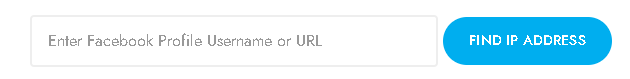
How to find someone’s IP address through Twitter
Finding an IP address on Twitter is difficult, but there are certain search engines which have piles of social data, such as BeenVerified.
- Go to the BeenVerified search page.
- Enter the Twitter username (without “@”) and click Search.
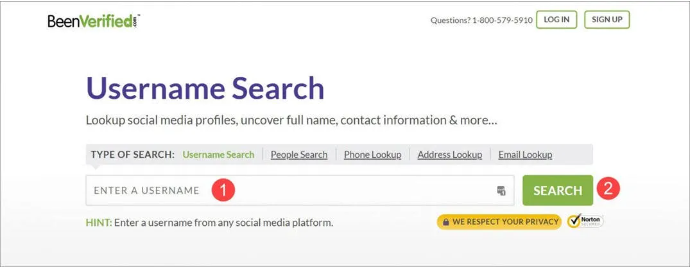
- Wait for the results and there you are!
Some other platforms include Spokeo and Social Catfish.
How to find someone’s IP address through the phone number
To find an IP address through a phone number, you can use iStaunch, Instant Checkmate, Been Verified and Intelius.
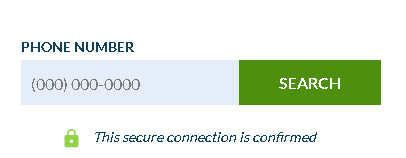
How to find someone’s IP address through an email
Here’s is the simple way to d so:
- Open the email and click on “View message source.”
- A pop-up window with a long string of code will appear. Within this code, search for “Received from” to find the sender’s IP address.
- Now, go to a website such as IP-Lookup.net or IP-Tracker.org and enter the sender’s IP address if you want to see the location.
How to find a website’s IP address
There is an option of nslookup and DNS lookup to find the IP address on any website. Also, using a Ping command could help.
- Open the ping command in command prompt (ping examplewebsite.com)
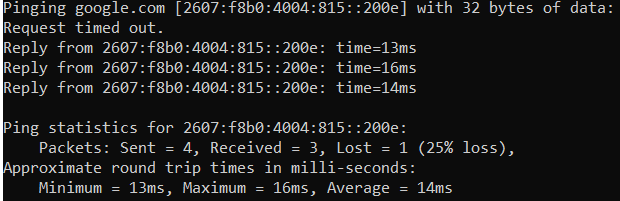
Here you go!
Laws and regulations surrounding IP address tracking
Each data regulation has a distinct interpretation of personal data but follows a similar path. According to the ICO’s explanation of personal data under the GDPR, it refers to information about individuals that can directly or indirectly identify them.
While not all countries adhere to the GDPR, they generally consider personal data as information directly related to the person, such as
- their name,
- email address,
- health information, or
- residence.
This data must be collected, stored, processed, and used in compliance with legal regulations.
IP addresses exist in a gray area. They are unique to your device and can be traced back to you. However, for someone to identify you solely based on an IP address, they would typically require additional personal data from your internet service provider (ISP) that links the address to your identity.
‘ISPs, therefore, classify IP addresses as personal data because they can connect the address with your details. Any company that can extract identifying information from your IP address must also consider it personal data. As you can see, it can get quite complicated!’

The debate surrounding how IP addresses fit into data regulations persisted for some time. Eventually, the GDPR classified them as “online identifiers”, falling under personal data. While the terminology used (“may be“) leaves room for interpretation, it is generally safest to assume that IP addresses should be treated as personal data related to an individual.
Consequently, if you intend to track, collect, or use IP addresses, it is crucial to ensure compliance with the appropriate legal requirements for processing personal data, such as having a lawful basis for processing according to the GDPR.
Tools for IP address lookup
There are some tools which professionals use to lookup a IP addresses:
Websites
There are various websites, such as “What Is My IP Address” or “IP Lookup,” that provides a simple interface where you can enter an IP address and get information about its location, internet service provider (ISP), and other details.
IP lookup services
Services like “IP2Location” or “MaxMind” offer comprehensive databases that allow you to look up IP addresses and obtain detailed information like geographical location, organization, and even potential threat level associated with the IP address.
Command-line tools
For more technically inclined users, command-line tools like “nslookup” or “traceroute” can perform IP address lookups in the Windows or Mac/Linux terminal. These tools provide additional information, such as DNS records and the network path between your device and the IP address.
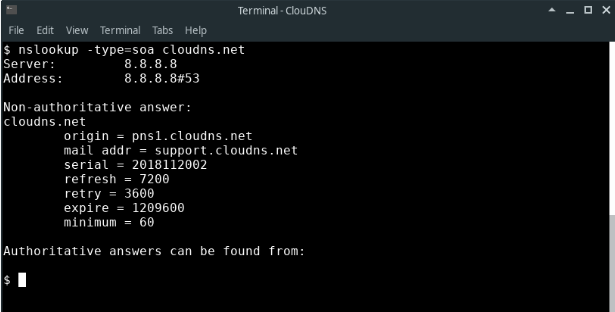
Source: CloudDNS
IP geolocation APIs
Developers can utilize IP geolocation APIs provided by services like “IPinfo” or “GeoIPify” to programmatically retrieve geolocation and other data related to an IP address in their applications.
Protect your IP address: Don’t let anyone intrude on your privacy
It should be your choice what to share and what to keep private. The same applies to IP addresses. Third parties and hackers are most interested in knowing these details for their benefit. You must not allow them to do so. Let’s have a look at what options we have:
- Using a VPN to encrypt your internet connection and hide your IP address makes it harder for others to track your online presence.
- Keep your Firewall on to ensure unauthorized access attempts and secure your personal information.
- Consider using the proxy server to act as a middleman between you and the Internet. It can mask your IP address, making it more difficult for others to trace your online activities.
- Be mindful every time you share something on the internet, and track the authenticity of every platform.
PureVPN: A friend indeed, keeping your IP address covered
You must not compromise your security, whatever the reason is. Keeping your IP address undercover is as essential as your home address from burglars. You are reading me here, which shows you understand my point! So why wait for more? Let’s get the AES 256-bit encryption methods to keep our data secure, our IP address safe in a tunnel, and our connections most efficient with PureVPN.
Here’s what you get:
- Hide all netmasks(all types of IP addresses), fooling all IP lookup tools
- Prevent IPv6 leak protection at the core
- Ensure anonymous browsing
- Provides an automatic kill switch
- Serves DNS leak protection
What should you do if you suspect someone knows your IP address?
You can never know precisely if your IP address is known to someone or not, but you can only suspect if you see some unusual activities like bundles of emails, frequent log-ins or logout or a slow system. Here’s what you must do:
- Change your IP address
- Check and update security measures
- Use a VPN
- Review and strengthen account security
- Monitor for suspicious activity
- Educate yourself
Remember, it’s important to promptly address any potential IP address leaks to minimize the risk of unauthorized access or misuse of your personal information.
Some technical security measures used by organizations to prevent IP leakage
VLSM (Variable Length Subnet Masking): VLSM is an extension of subnetting that enables the allocation of different-sized subnets within a network. It allows for more efficient utilization of IP addresses by assigning smaller subnets where needed and larger subnets where more addresses are required.
Supernetting: Supernetting, or route aggregation, is the opposite of subnetting. It involves combining multiple smaller networks into a more extensive network to simplify routing tables and reduce the number of entries. This helps improve routing efficiency in large-scale networks.
DHCP (Dynamic Host Configuration Protocol): DHCP is a network protocol that automatically assigns IP addresses to devices within a network. It simplifies IP address management by dynamically allocating and renewing IP addresses, eliminating the need for manual configuration.
Subnetting
Subnetting is the process of dividing a network into smaller subnetworks called subnets. It helps optimize network performance, improve security, and efficiently utilize IP addresses. With subnetting, an extensive network can be logically partitioned into smaller segments, allowing for better organization and control over network traffic.
CIDR (Classless Inter-Domain Routing)
CIDR, also known as Classless Inter-Domain Routing, is a technique used to allocate IP addresses and define the boundaries of network addresses. CIDR eliminates the limitations of traditional IP address classes (Class A, B, C, etc.) by allowing networks to be assigned with a variable-length prefix, represented as a subnet mask. The subnet mask determines the number of bits used to identify the network portion of the IP address.
Recent technological advancements in better privacy measure
There has been a paradigm shift in society in recent years about valuing privacy. Some companies have invested their efforts to put their part for the cause of protecting digital privacy:
According to Google: “By Q3 2023, we expect the Privacy Sandbox APIs to be launched and generally available in Chrome. As developers adopt these APIs, we intend to begin phasing out third-party cookies in Chrome in the second half of 2024. You can find up-to-date timelines and milestones on the Privacy Sandbox website.”
According to Apple: “In an upcoming iOS 14 update, which will presumably be iOS 14.5, Apple has confirmed that it will begin forcing developers to ask permission before using their unique Identifier for Advertisers (IDFA) for third-party ad tracking. That means users must opt-in to ad tracking rather than specifically opting out in Settings.”
Read more: Microsoft introduced number codes.
Some other organizations work to improve digital privacy, such as:
- Electronic Frontier Foundation (EFF)
- Privacy International
- Centre for Democracy and Technology (CDT)
How to find someone’s IP address through the command prompt?
- Navigate to the Taskbar
- Open the Search box
- Type “cmd” or “command prompt”
- Open the command prompt
- The next step is easy. Just type “ipconfig” into the command prompt or terminal. You’ll see an output like the following:
Wireless LAN adapter WiFi:
Connection-specific DNS Suffix .: lan.ourhost.net
IPv6 Address………………..: fd21:9dl7:c305:5:cld3:ca26:flc
Temporary IPv6 Address……….: fd21:9dl7:c305:5:4d83:8a05:5ef4
Link-local IPv6 Address………: fe80::cld3:ca36:flc:bd0c%24
IPv4 Address………………..: 192.176.2.143
Subnet Mask…………………: 255.355.455.0
Default Gateway……………..: 192.176.2.1
- Your IP address will be the one next to your IPv4 Address. The IPv6 address is also your IP address but is less commonly used than IPv4.
Drawing the curtain!
Why would someone want to know your IP address? The guide has covered the details, ethical considerations and safety measures. We all might be too excited sometimes to know someone’s IP address, but the thing is, it is not the right thing to do.
The IP address belongs to you. You must protect what’s yours!
Frequently Asked Questions
No, it is not. According to GDPR, the IP address is our private information which must be protected.
An IP logger is a tool used to track the IP addresses of users who have visited the website. The reasons for such tracking are demographic data collection and traffic assessment.
IP addresses could be tracked from a text message through IP-grabbing tools or IP loggers.
Yes and NO. Tracking IP addresses will not tell the exact location, such as your address, house number etc. Instead, it can show which area you are in.
Yes, tools are available that let you know about the owner of the IP address, such as WHOIS IP lookup tool.
Luckily no. The IP address will only let you know about the geographic location.
No, you can not. An IP address tells you the approximate geographical location but not the exact address of the owner.
The IP address can be traced as long as the device is in use if you are not using a VPN or proxy with it.
Absolutely. Hiding your IP in a way nobody knows about it can only be done through a reliable VPN.



