Best VPN for Optus
Use PureVPN for the best VPN benefits:
- Access Stan, Optus Sport, BBC iPlayer, and other streaming sites from anywhere
- Use plenty of high-speed servers and encrypted connections
- Never worry about limited bandwidth and internet data caps
- Change multiple IP addresses at a click of a button

Enhance private browsing and enjoy the internet without limitations
Here are a few reasons why you should use a VPN:

Enjoy complete privacy and security
Use optimized servers to stay anonymous online, no matter your platform.

Watch the best content anywhere
Stream and enjoy Australian shows, movies, sports, and other services when traveling abroad.
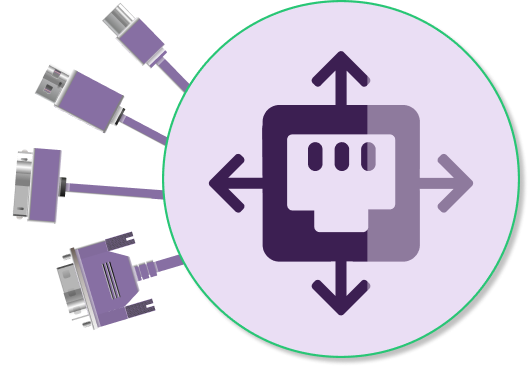
Open ports with Port Forwarding (Add-on)
Quickly and securely open your specific ports to bypass Carrier-Grade NATs with PureVPN’s port forwarding add-on.

Secure online transactions with dedicated IP (Add-on)
Make secure online payments from anywhere in the world using a dedicated IP to prevent getting blocked by your bank while you access your accounts.

Boost security on all devices
Supports multiple devices, including Windows, mobile devices, game consoles, Linux, Amazon Fire TV devices, and more.
How to set up PureVPN for Optus
How to set up PureVPN for Optus routers
Follow the steps mentioned below to use PureVPN on Optus routers:
- 1. Log in to your router’s settings menu.
- 2. Log in to your router’s settings menu.
- 3. Save your changes and reboot your router.
- 4. That’s it! Your traffic will now route through the VPN. Enjoy your increased privacy and security!
Features that made 3 million+ people choose PureVPN over others
Looking for incredibly fast server speeds? PureVPN offers 20 Gbps servers to all customers to maximize your VPN experience.
Connect to Proxy Protocol if you want to enjoy buffer-free streaming, and WireGuard Protocol if you’re looking for the highest level of security and 5x faster speeds.
With PureVPN, you can protect your entire family’s online activity with just one VPN subscription.
If you’re running a high-volume website or getting your IP whitelisted, a dedicated IP can improve your deliverability by giving you more control over your sending reputation.
Do you want to host a game server but don’t want the hassle of opening up ports on your router? Consider using PureVPN’s Port Forwarding add-on.
Frequently Asked Questions
Here are some of the most asked questions about a Optus VPN:
How to use a VPN on an iPhone?
You must download and install PureVPN from the App Store, log in with your VPN credentials, connect to a country server, and you are done. You can change and connect to many PureVPN servers based on your internet needs.
Should I use a VPN on my home WiFi?
If you’re looking to add an extra layer of security to your home WiFi network, using a VPN (Virtual Private Network) could be a good option. A VPN can help encrypt your data and hide your IP address, making it more difficult for hackers to target your network.
Does Optus allow VPNs?
Yes, you can use a VPN for Optus to hide your IP address and stay anonymous on the internet.