How to Block Someone on Hangouts in 2025
Google Hangouts brings a minimalist design that allows you to have secure and professional meetings. Similarly, it is just as fun to use if you’re looking to have a virtual get together with some friends. However, like all IM and VoIP services, it has its flaws. Most of these flaws have to do with spammers and cybercriminals targeting users to steal their valuable data potentially. The best way to deal with such nuances is to block them as soon as possible. Continue reading below to learn how to do it.
Blocking Someone on Hangouts
Hangouts retains the simplistic interface that so many other Google apps have. You’ll find the service equally easy to use and understand regardless of which device or OS you’re on. Hence, blocking someone won’t be that big of a problem either.

How to Block Someone on Hangouts on Windows
- Go to hangouts.google.com and log in
- Go to the conversations tab on the left sidebar and select the contact you want to block
- Alternatively, you can click on Contacts if you have that person in your contact list
- A chat window will appear, click on the gear icon on it
- Select Block & Report
- If you want, check the report box too
- Click on Confirm, and that’s it, the person is now blocked
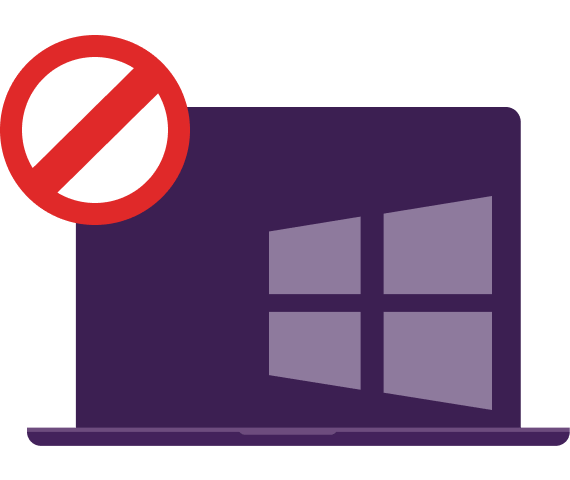
How to Block Someone on Hangouts on Android
- Open the Hangouts app
- Tap on the + symbol on the bottom right and select the conversation with the contact you want to block
- Tap on the three-dots on the right-side and select Block Use
- A confirmation window should pop-up, select Block again to confirm
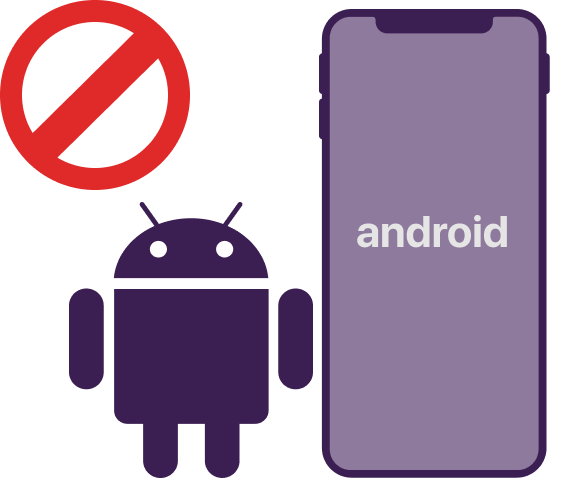
How to Block Someone on Hangouts on iOS
- Open the Hangouts app
- Click on the + symbol on the bottom right and select the conversation with the contact you want to block
- Click on the three-dots on the right-side and select Block User
- A confirmation window will pop-up, select Block again to finish the process
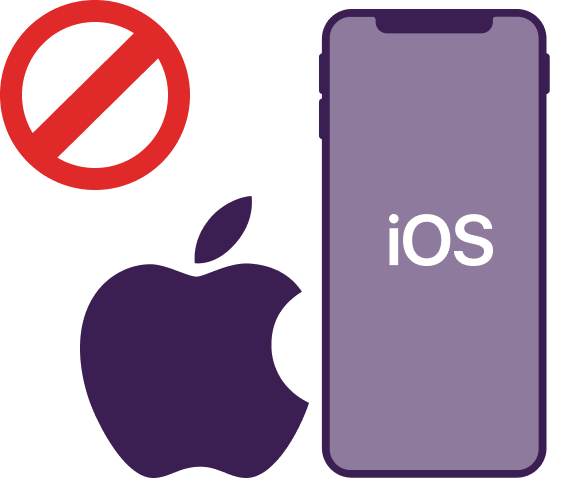
How to Block Someone on Hangouts on Mac
- Open hangouts.google.com and log in
- Open the conversations tab on the left sidebar and select the person you want to block
- Or, you can instead click on Contacts if that person is in your contact list
- A chat window should appear, click on the gear icon on it
- Select Block & Report
- If you want, check the report box too
- Click on Confirm, and that should do it
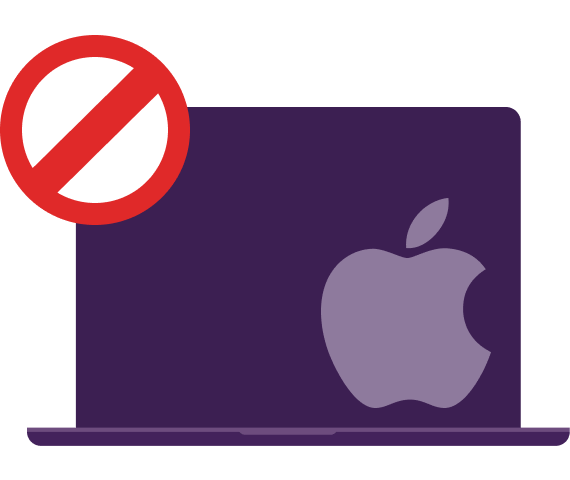
Why Choose PureVPN When Using Hangouts
Like so many of Google’s offerings, Hangouts is an app that is designed to ensure smooth communication with contacts around the world. However, you may find the services unavailable across various countries owing to different laws prohibiting either certain Google apps or Google itself from operating in the country. Unless you have a reliable Hangout VPN, you’ll be effectively cut off from all your contacts for as long as you’re in that country. PureVPN stands head & shoulders above the rest of the competition when it comes to privacy without compromising the quality of your experience. Thanks to its remarkable 6,500+ servers spread across 96+ locations, you’ll never have to worry about losing access to your contacts. PureVPN also offers 10 multi-logins. This allows you to use your single subscription on 10 different devices simultaneously. And perhaps most importantly, all of your incoming and outgoing traffic is encrypted via AES 256-bit encryption. This ensures maximum privacy for all your Internet activities.

FAQs
(Frequently Asked Questions)
Can I Unsend Messages on Hangouts?
No, unlike some other popular VoIP services, Hangouts doesn’t have an un-send feature. So, better be careful about the messages you send on Hangouts.
How Do I Delete Hangout Messages for Both Users?
You can delete photos and videos sent in a conversation for both users. Go to get.google.com/albumarchives. Click on Media from Hangouts and then delete it from there. The media files will be gone from both your and the receiver’s galleries unless the other users downloaded or saved it externally before you deleted them.
Can I Remove Someone from Hangout Groups?
You could delete anyone from any Google Hangouts group if you created that group. Otherwise, blocking them is the best choice.